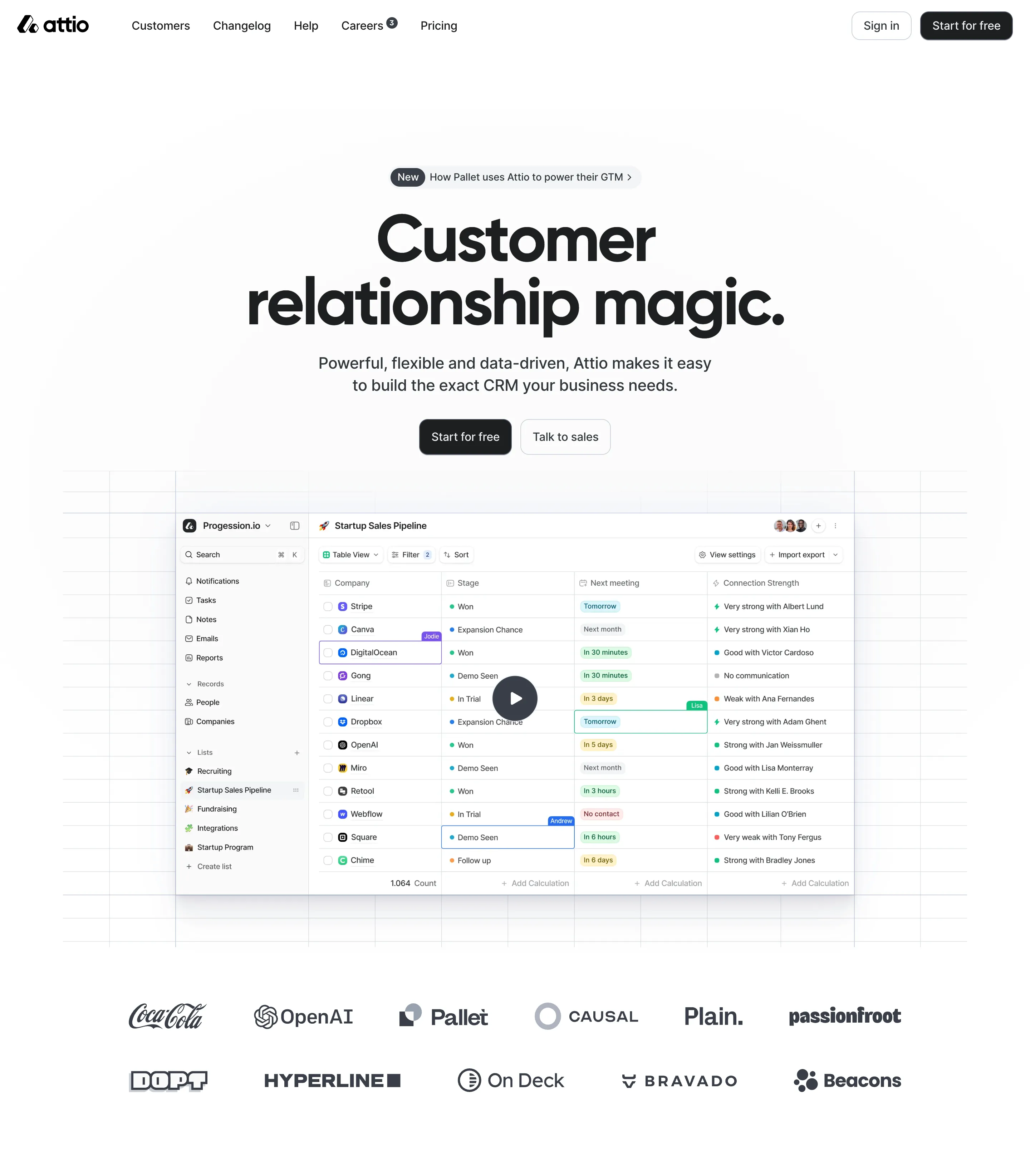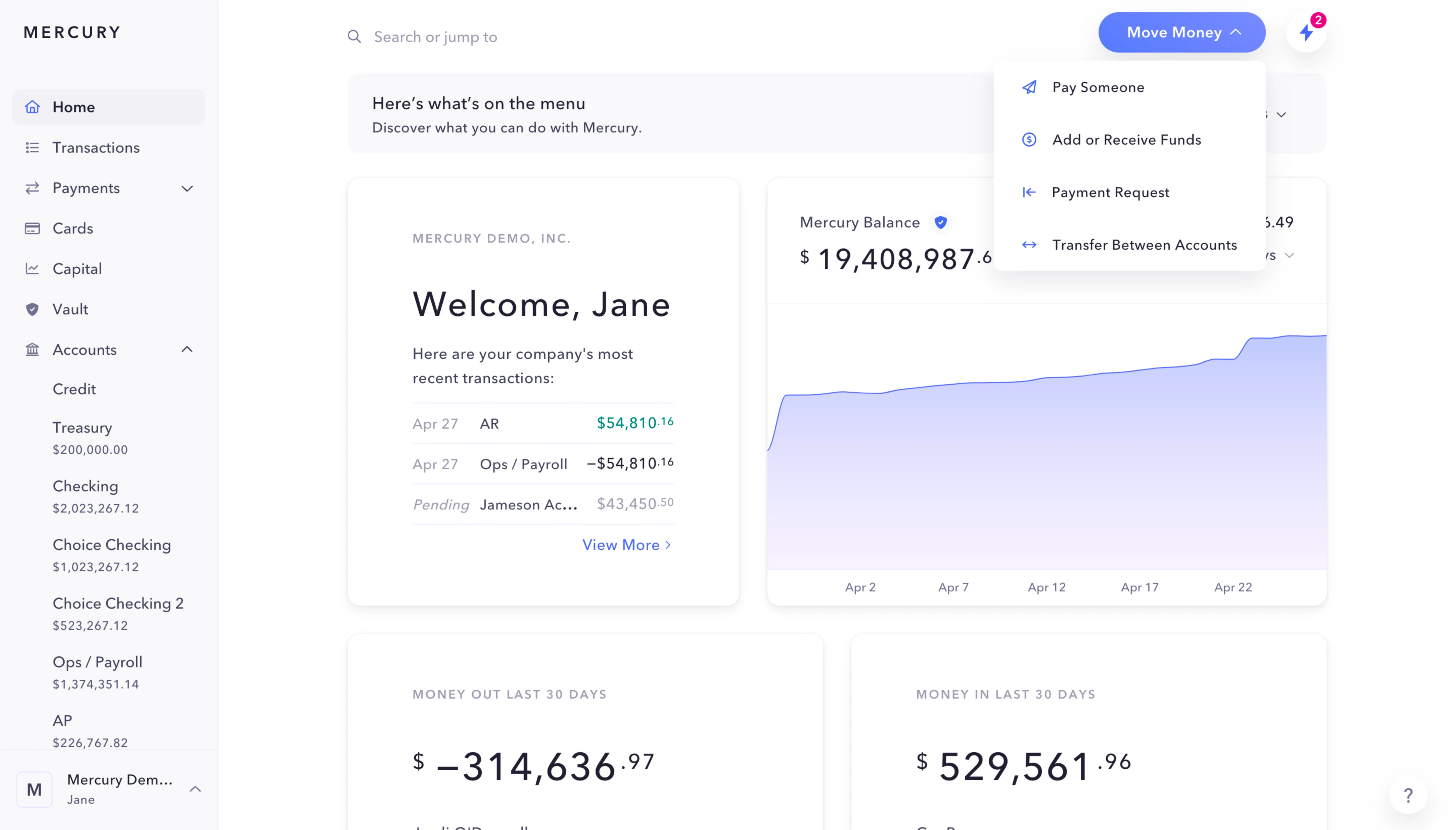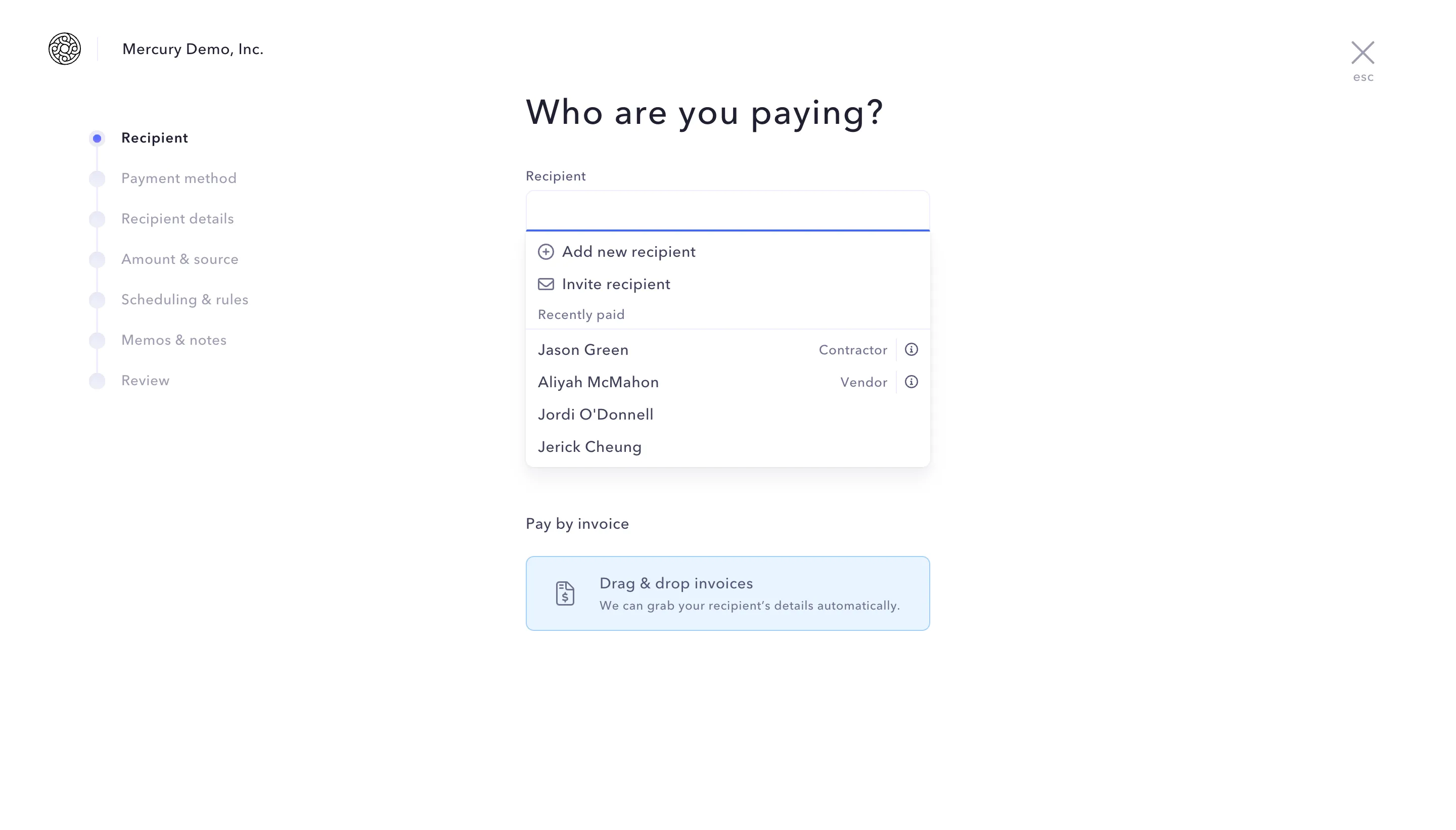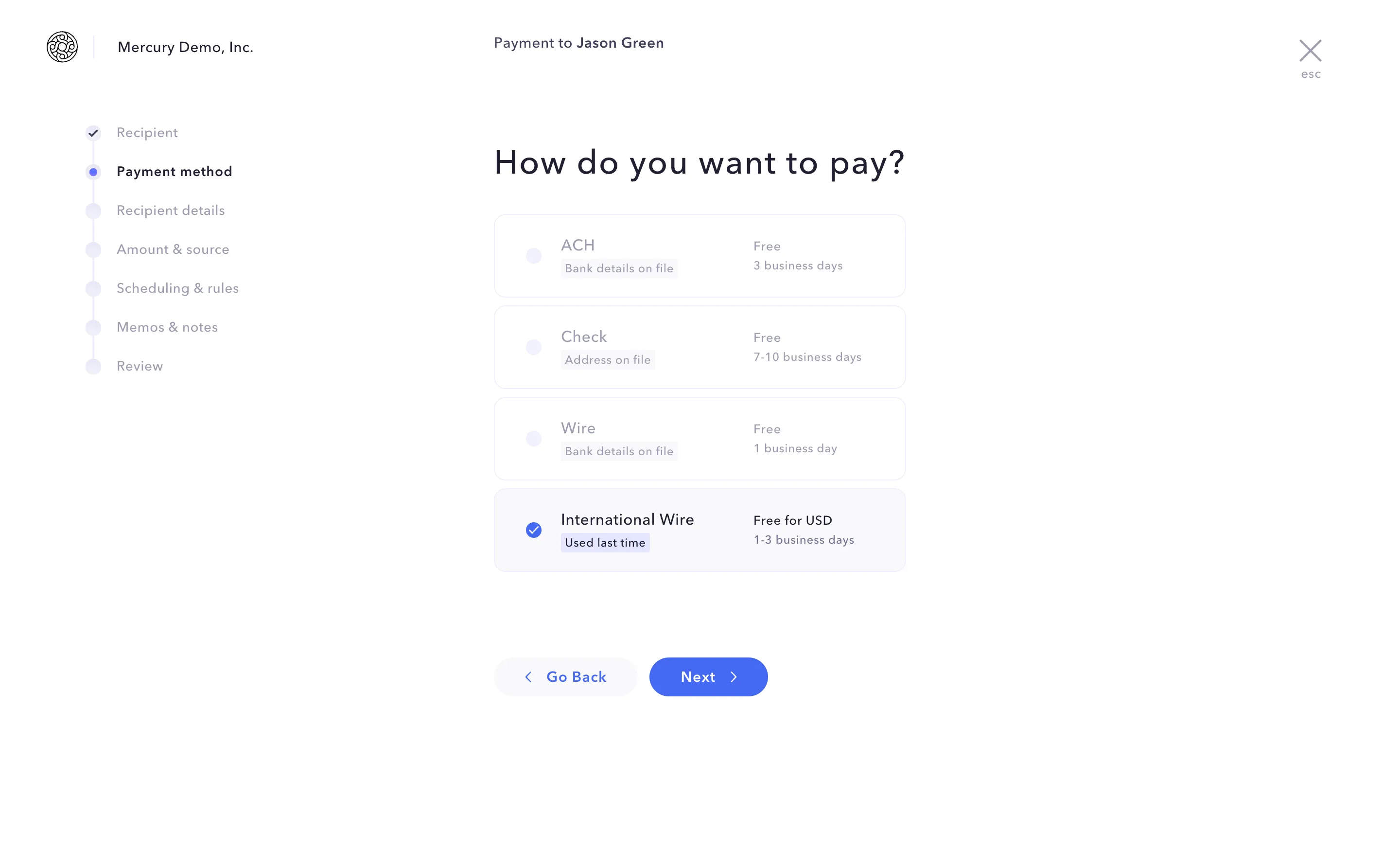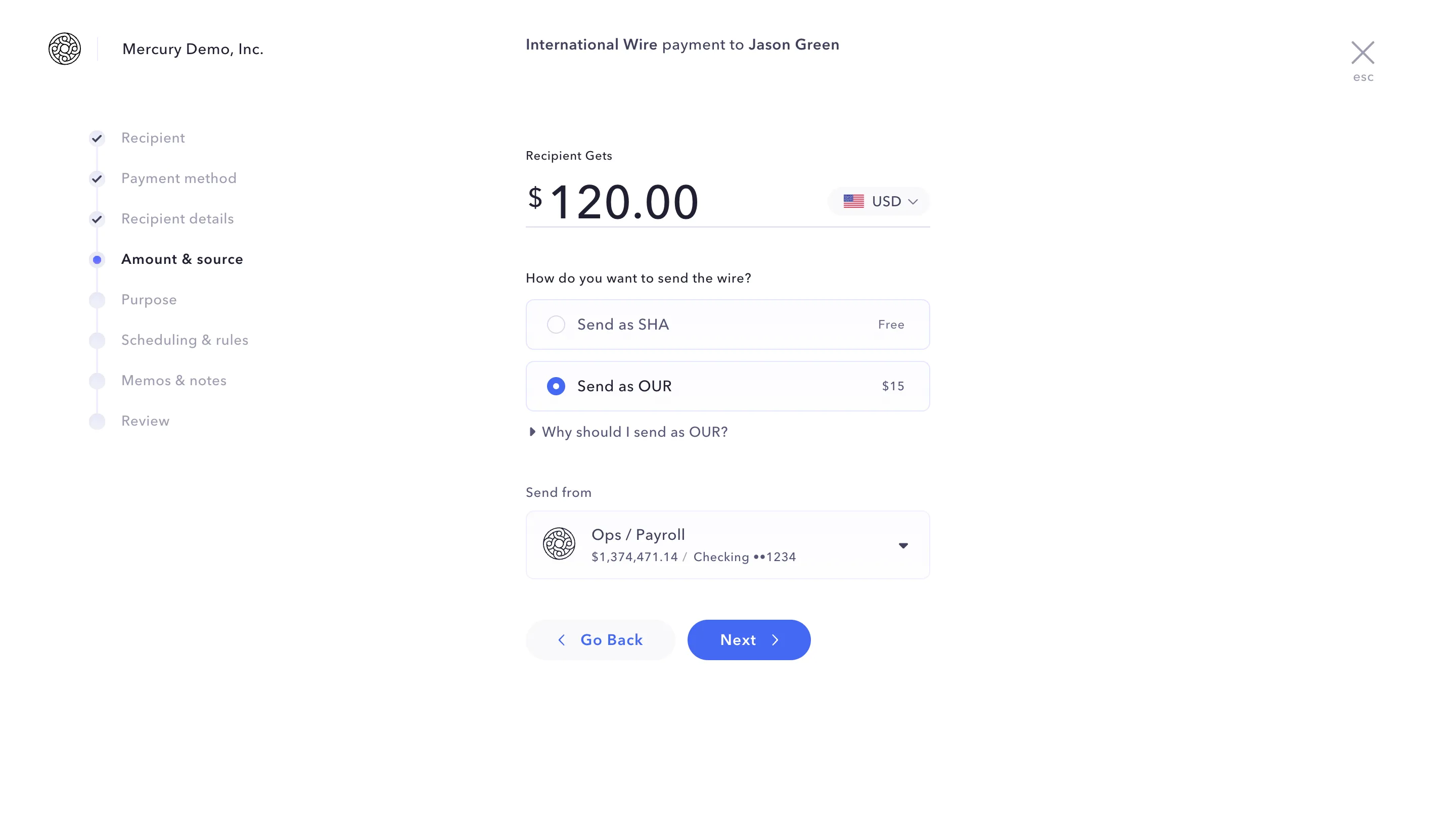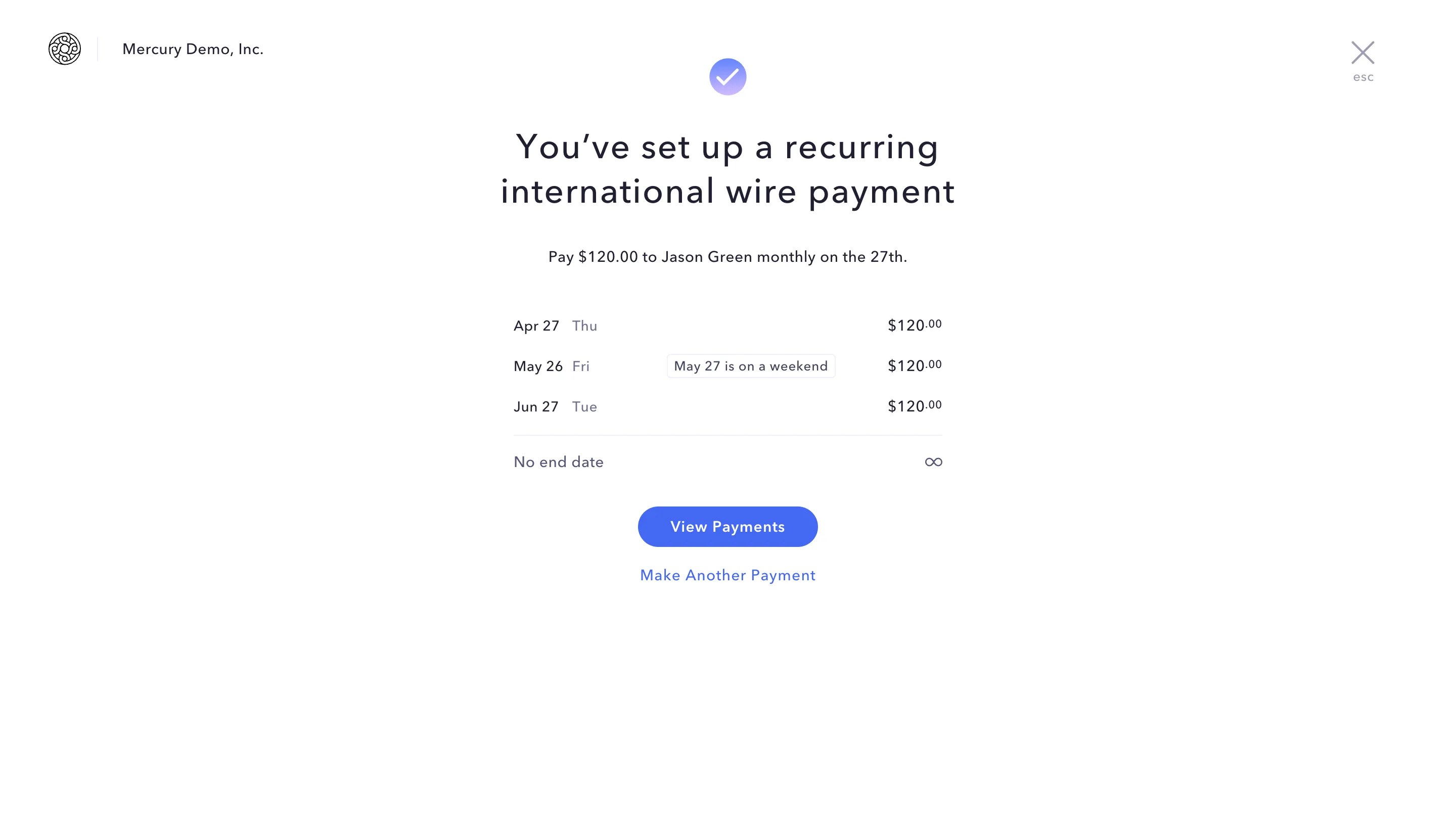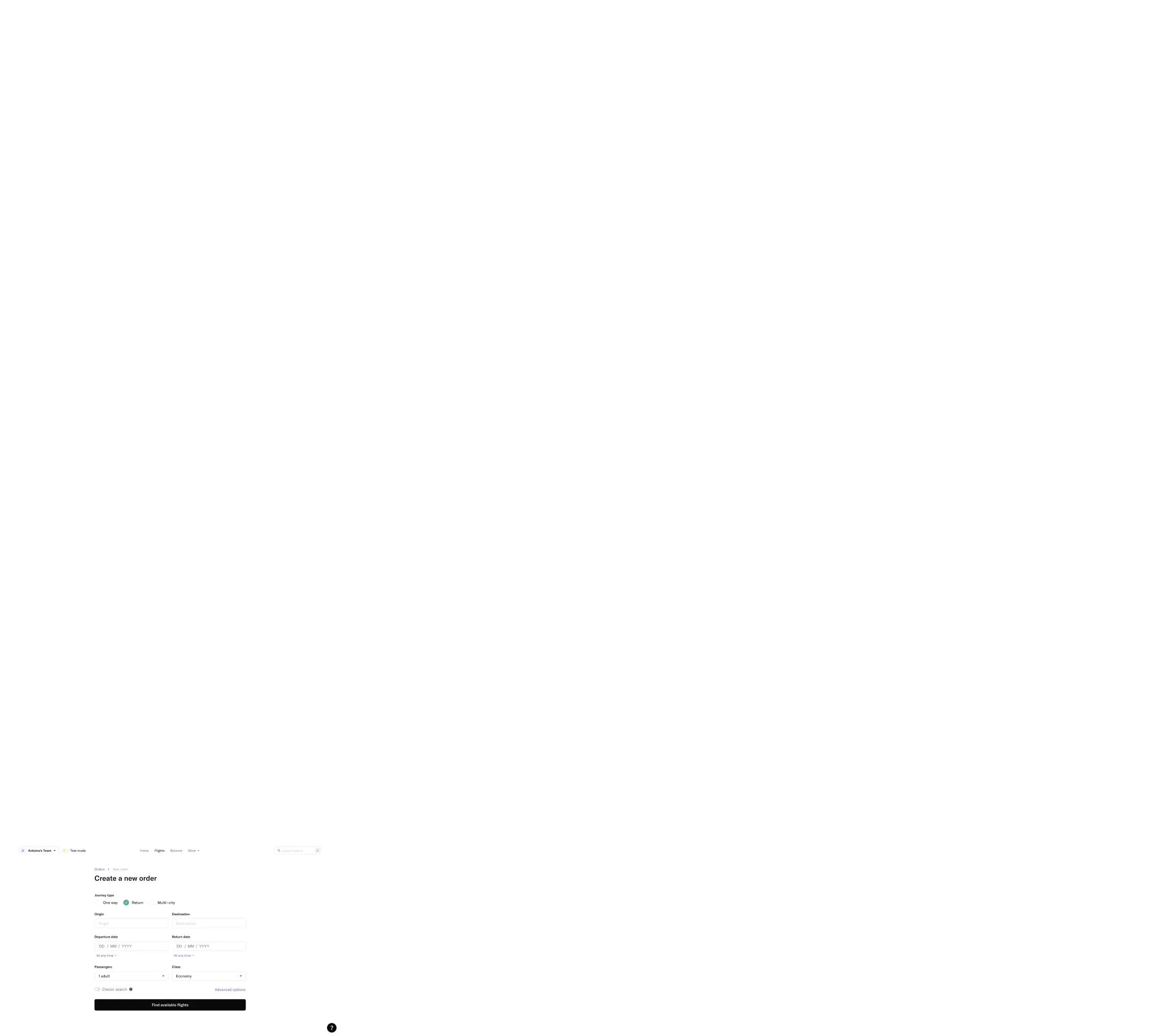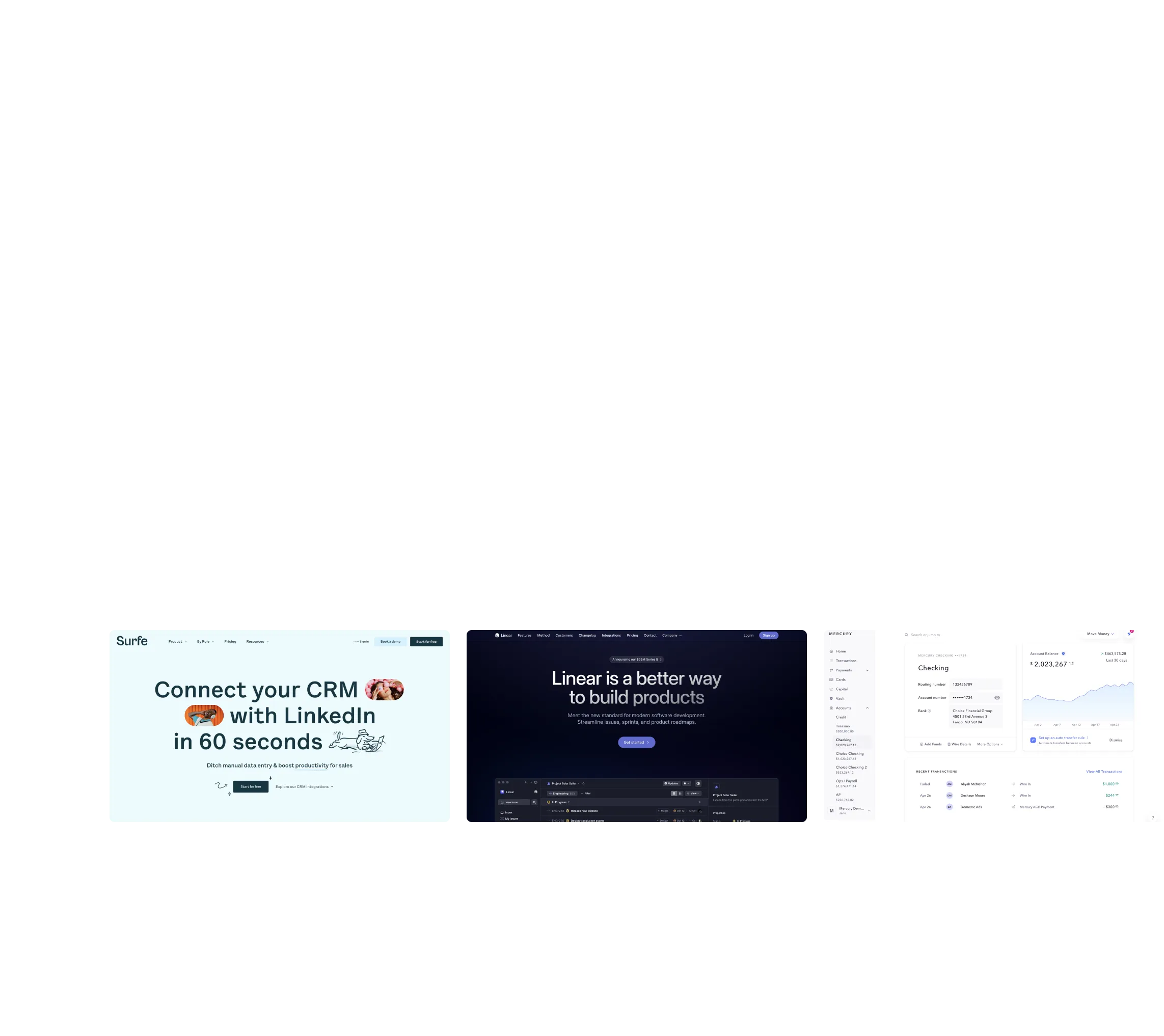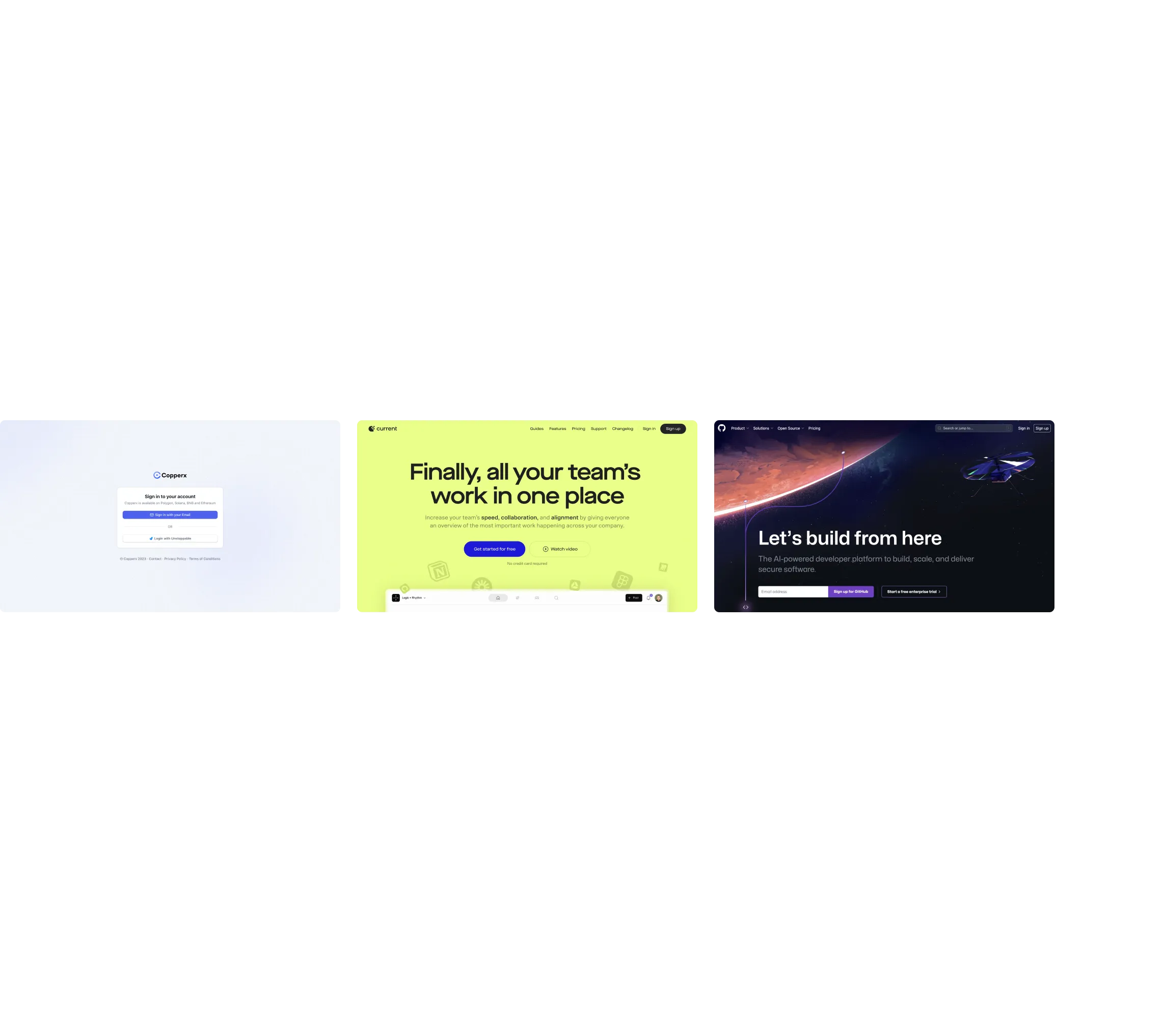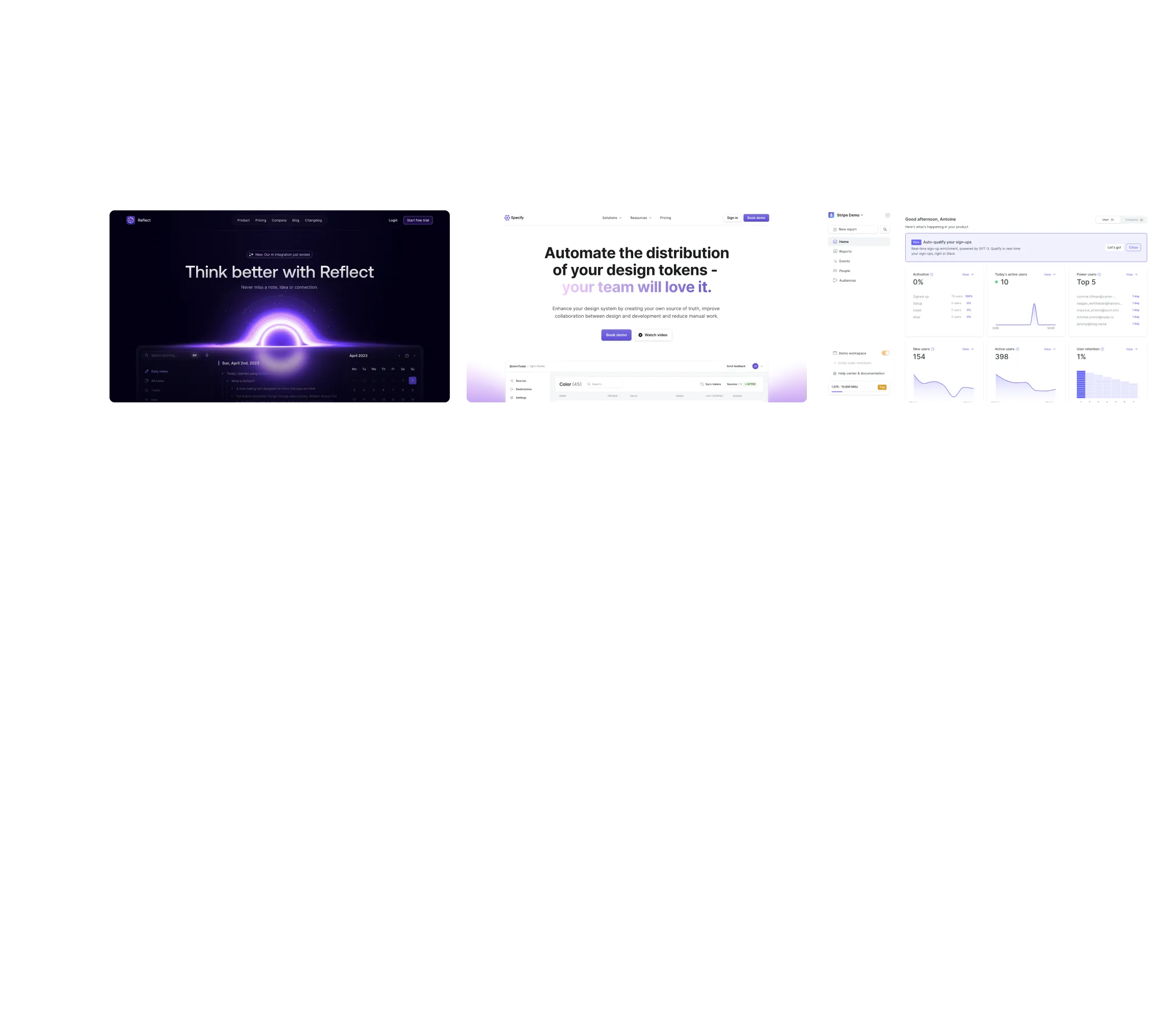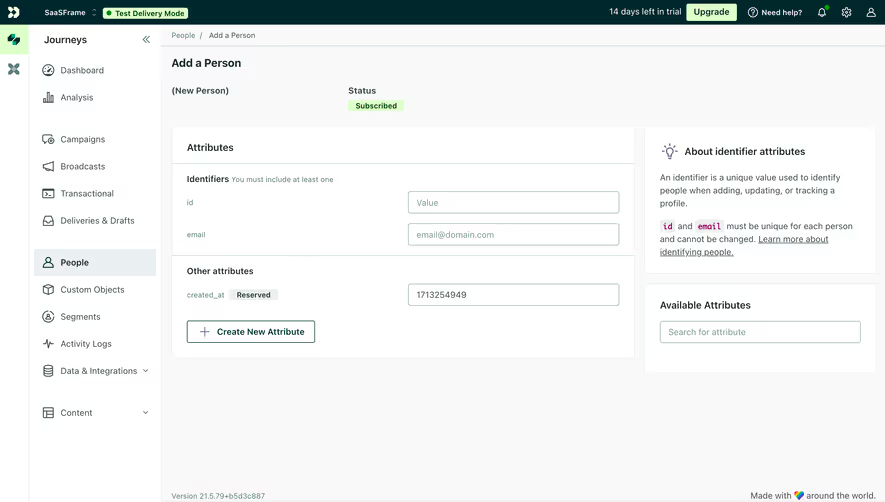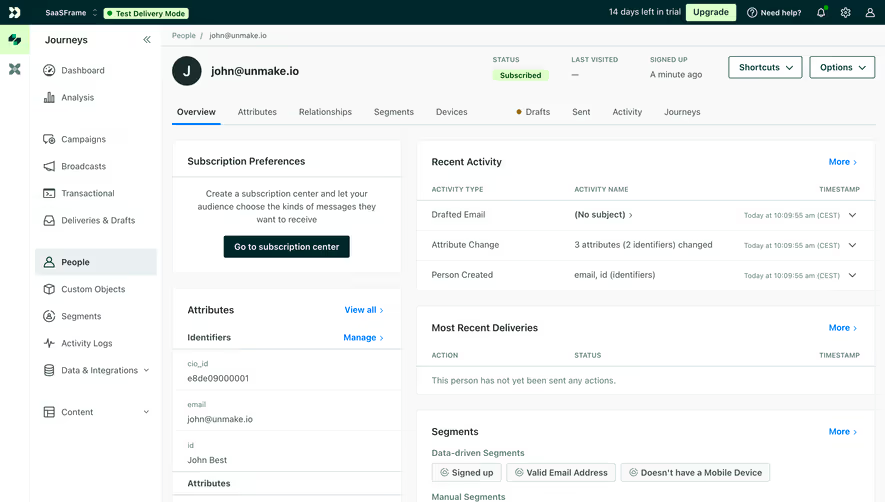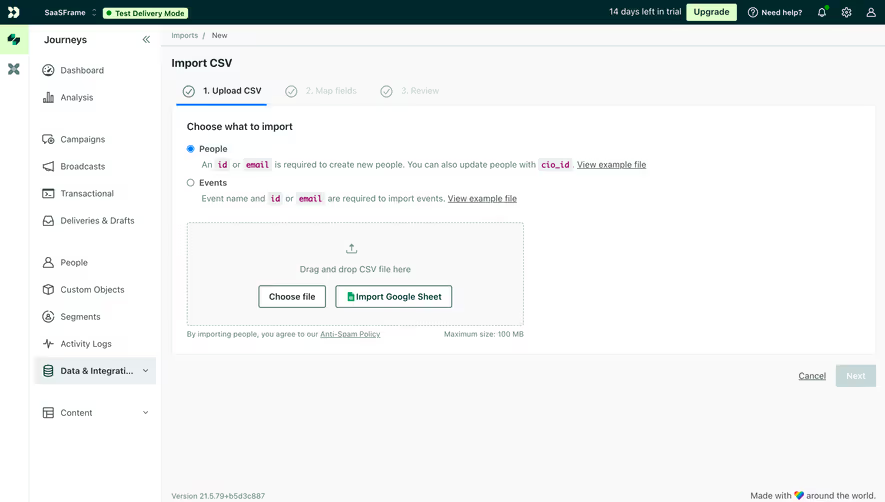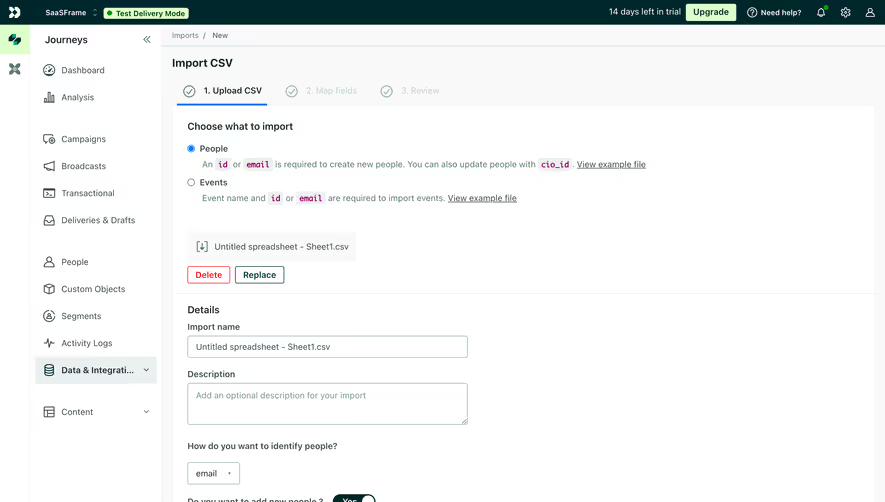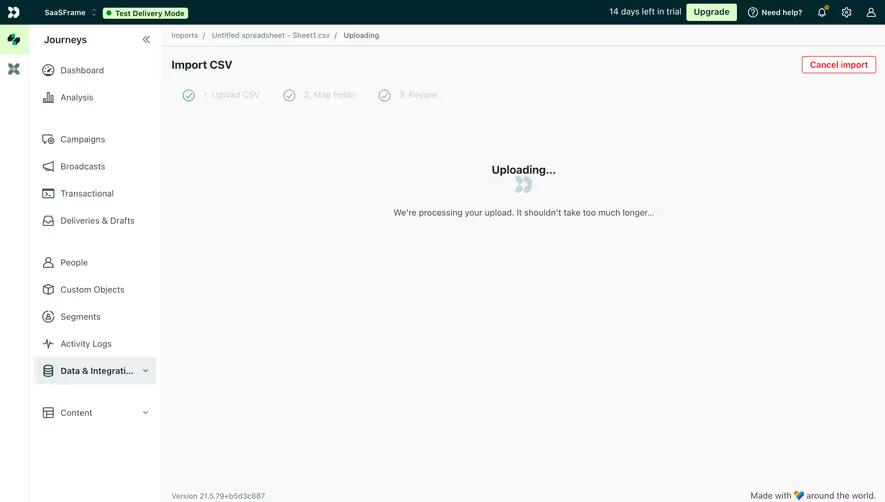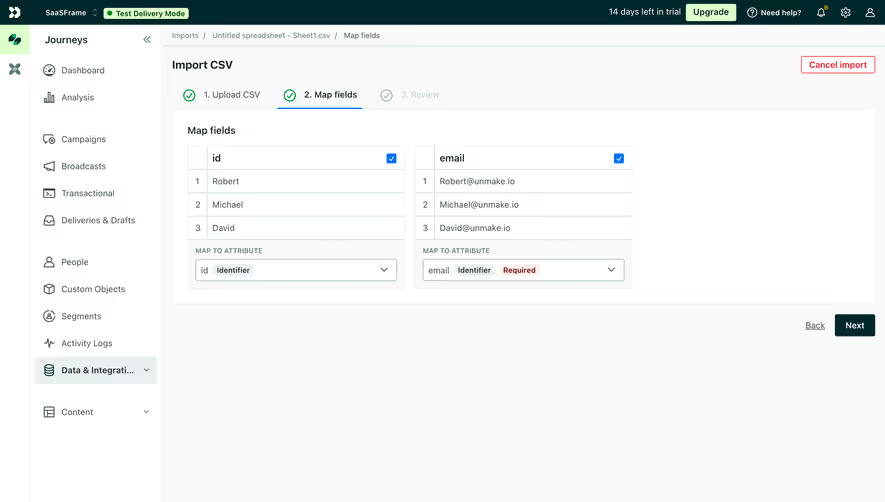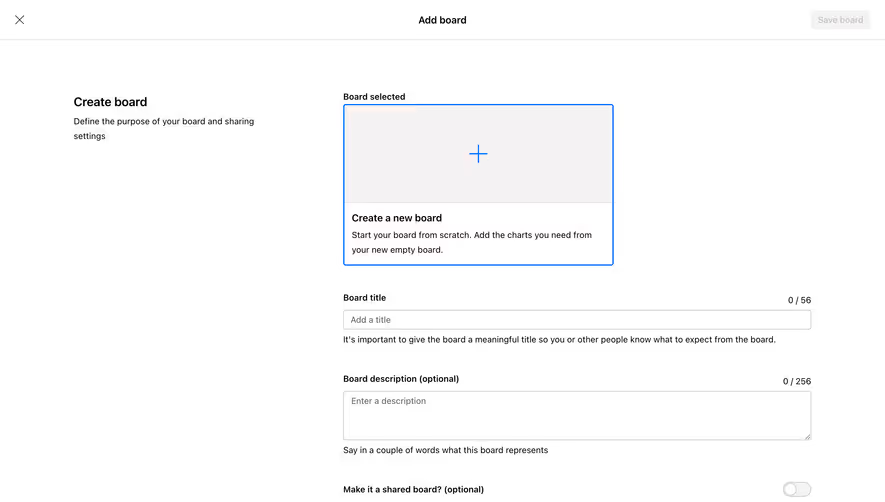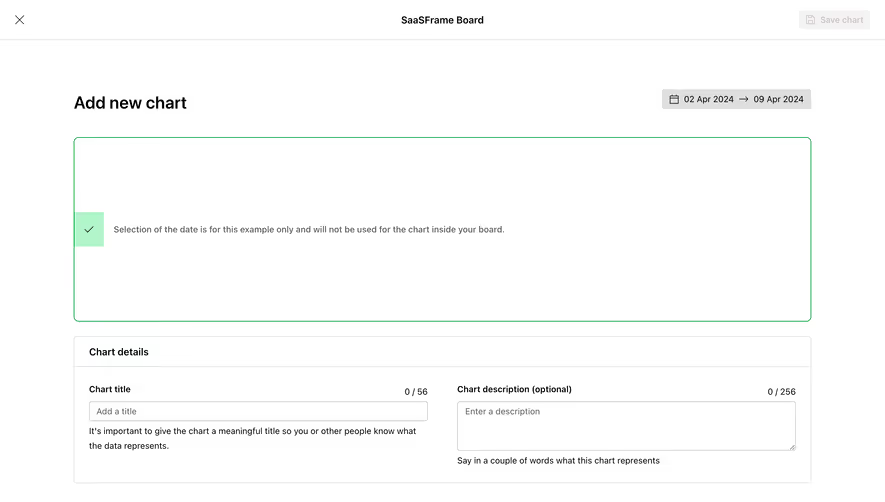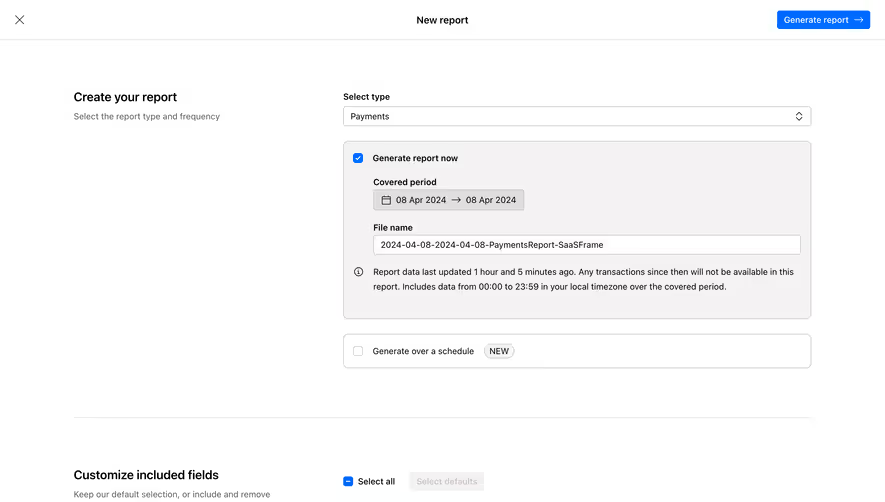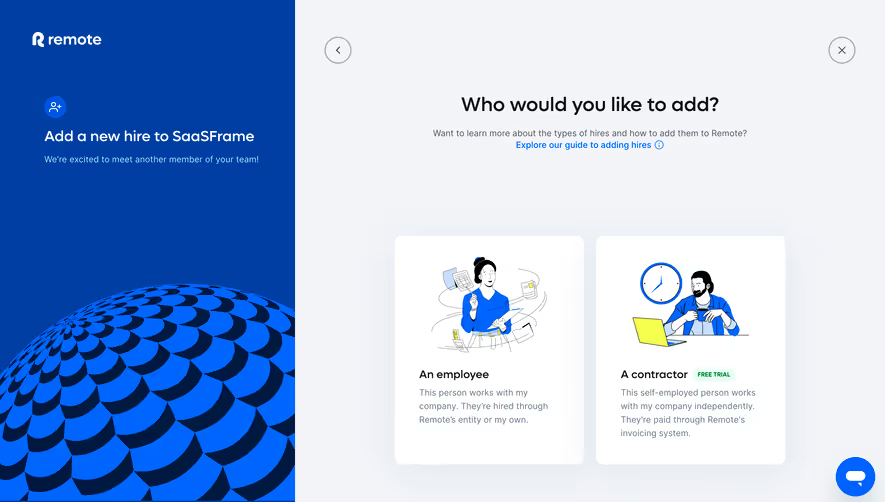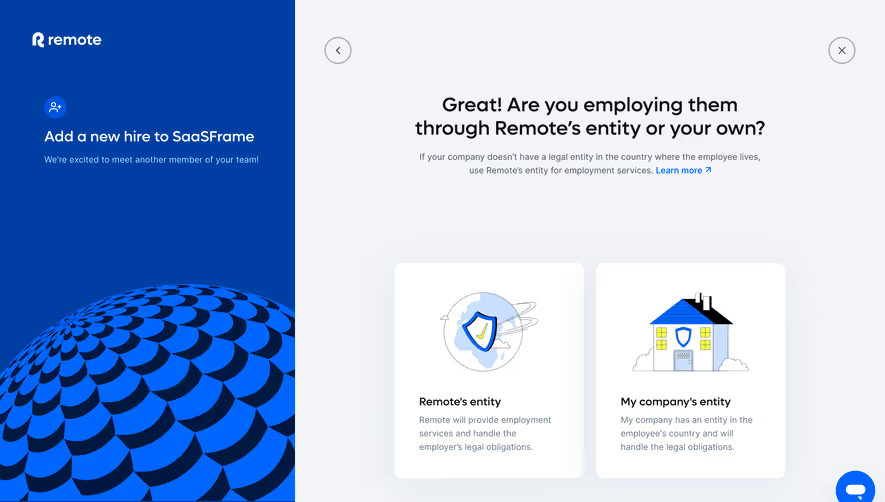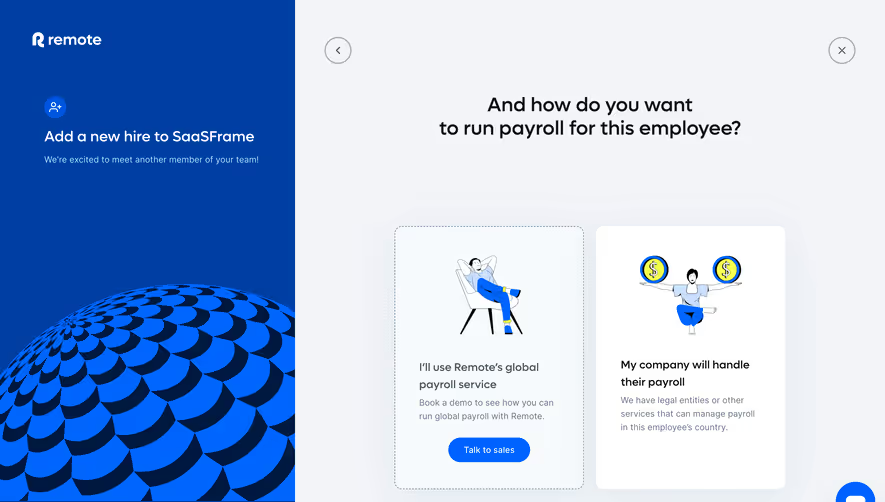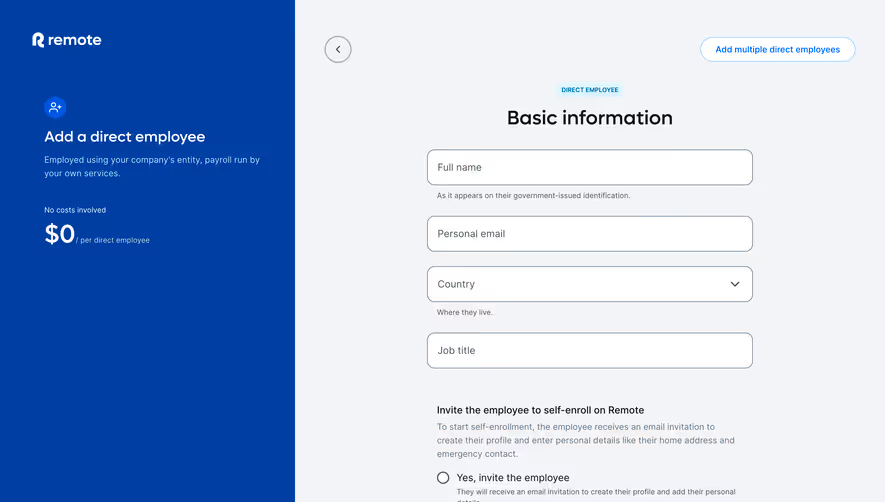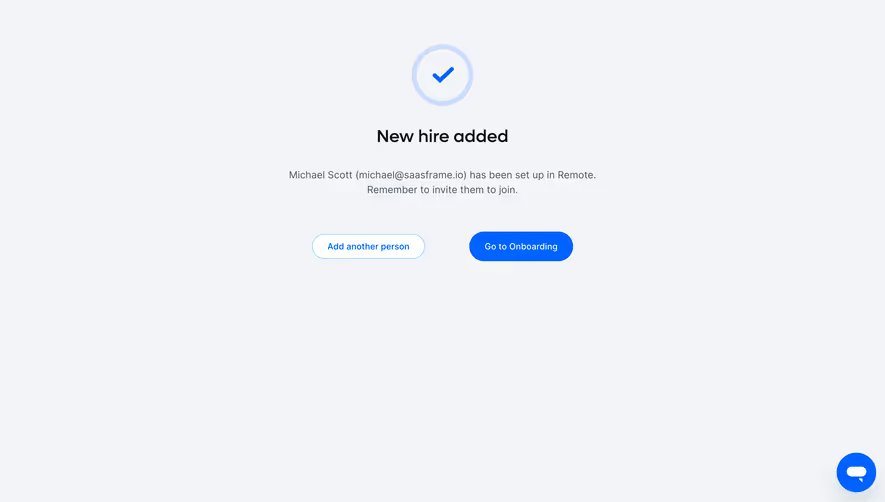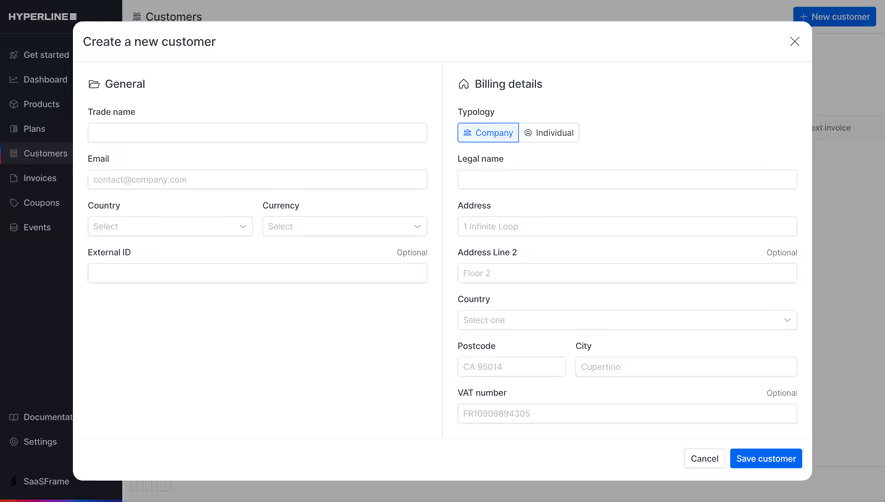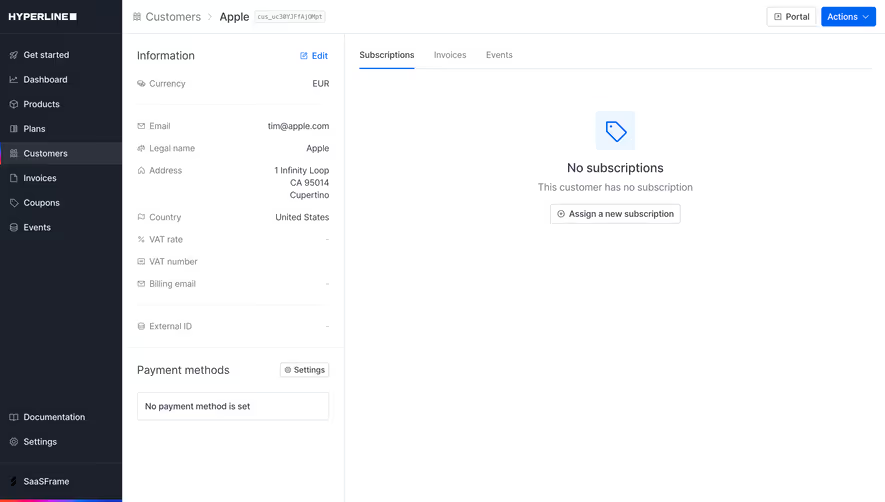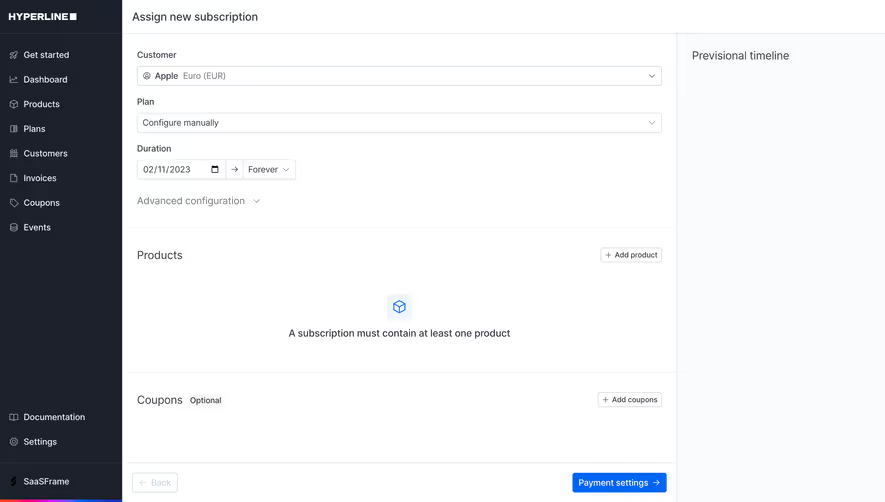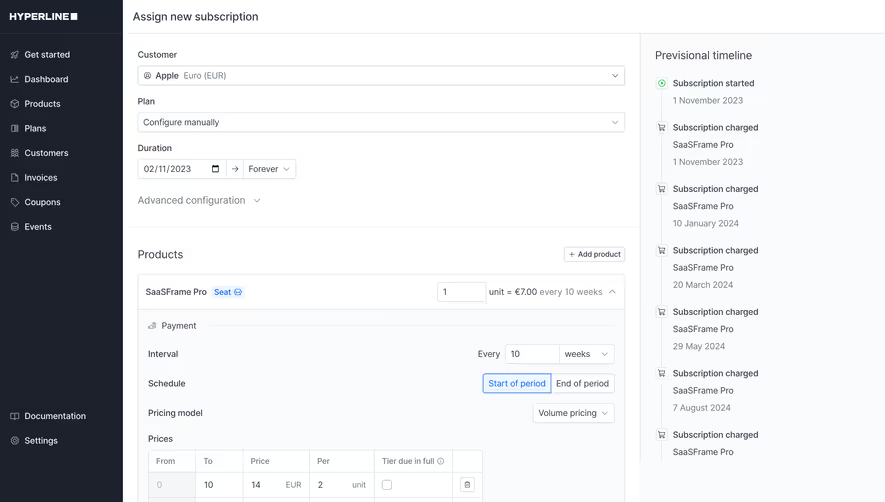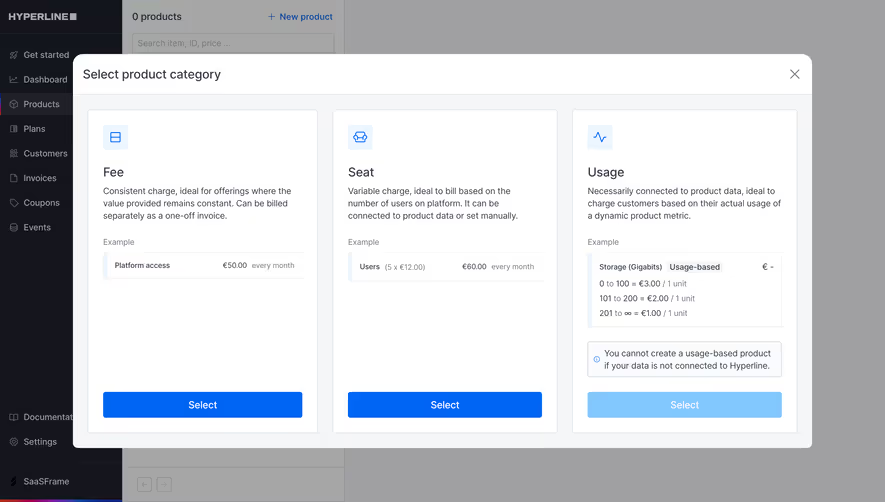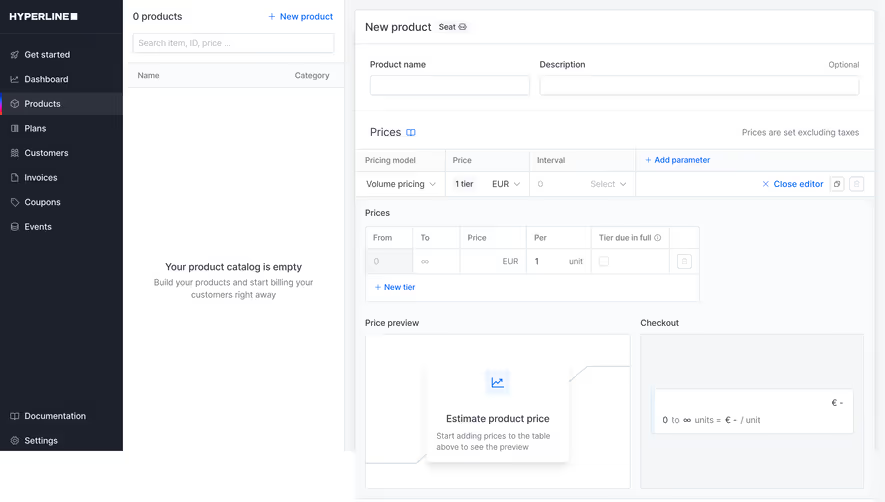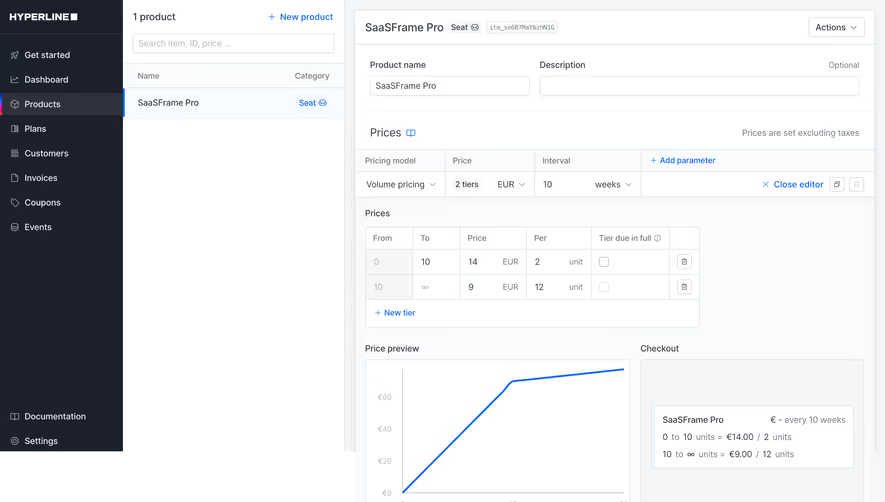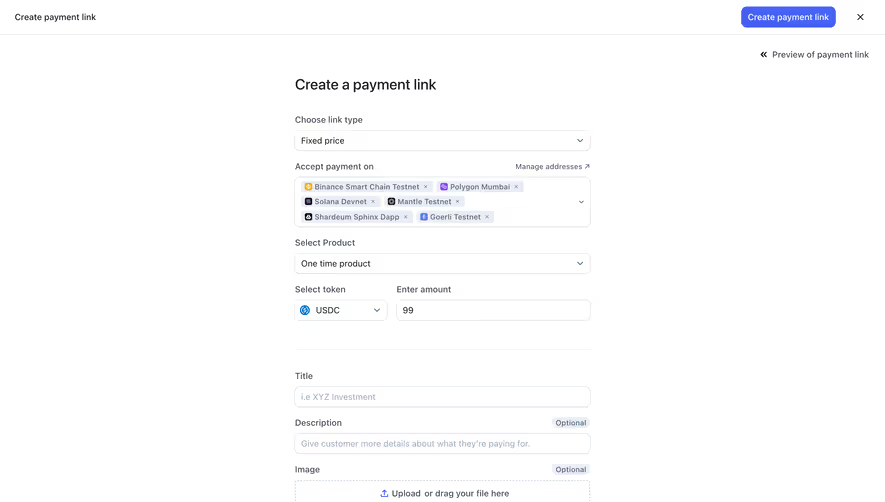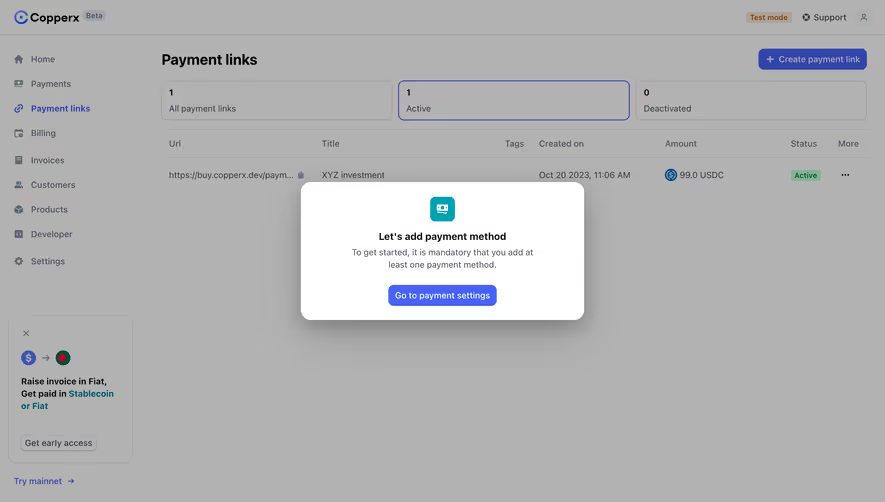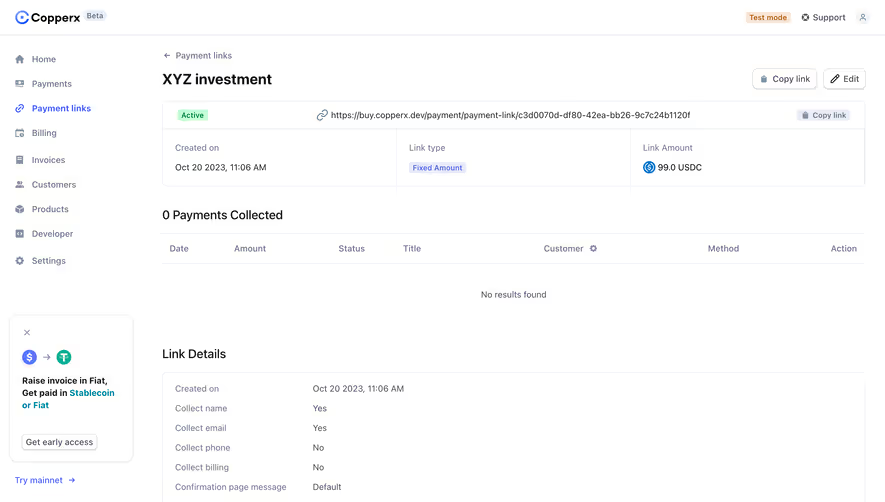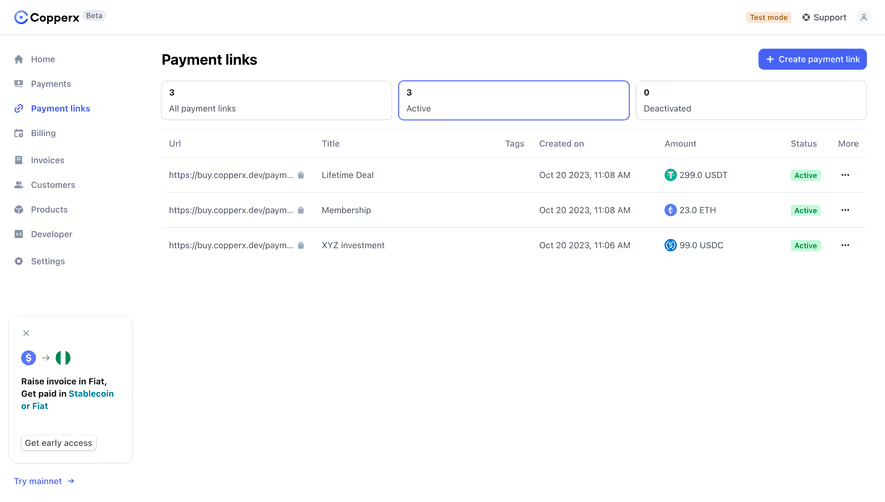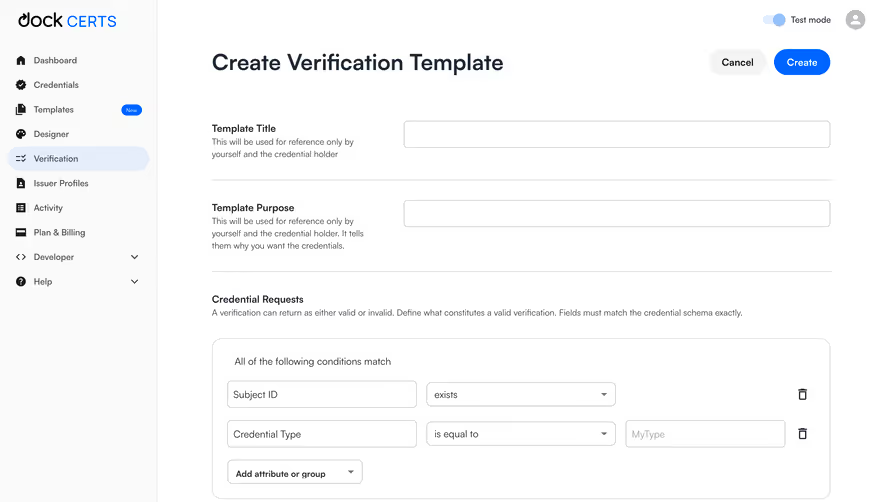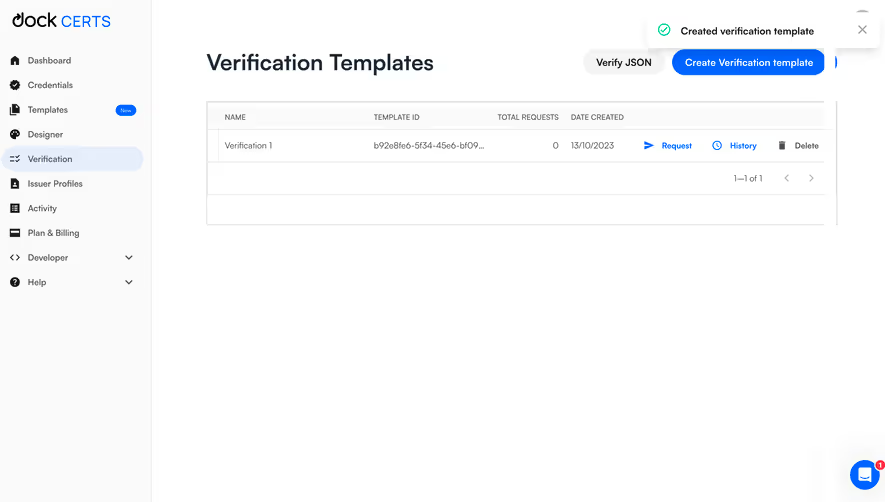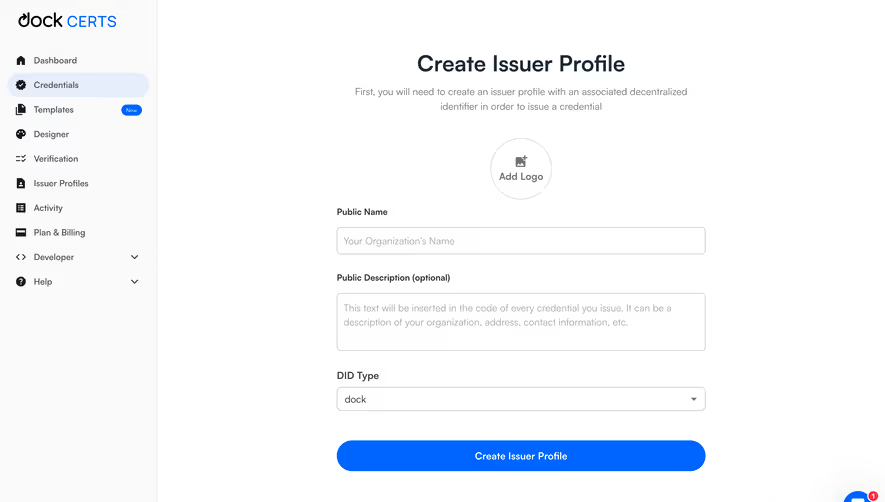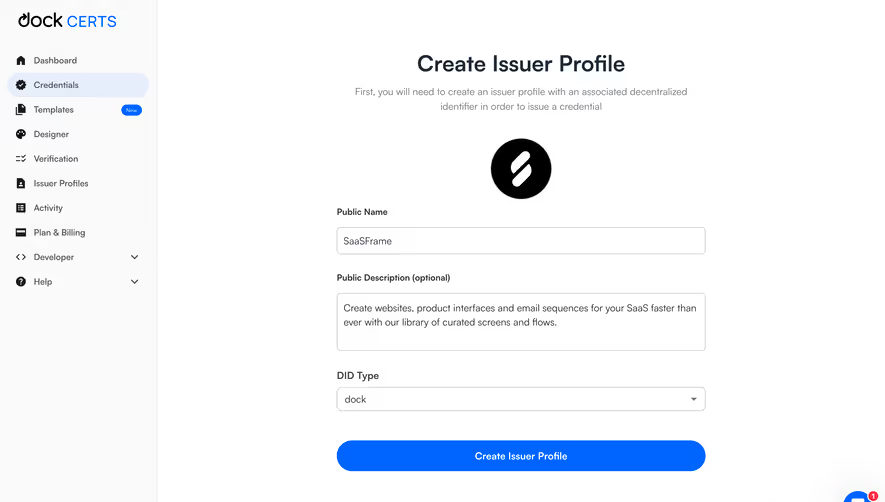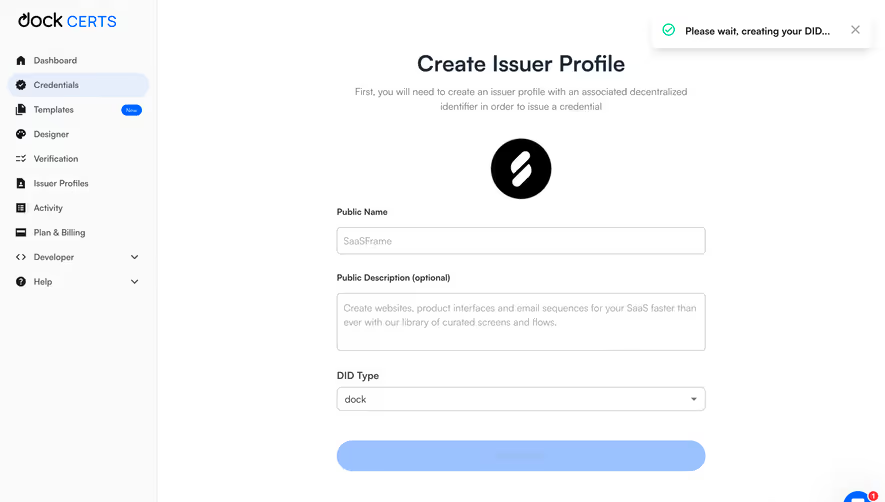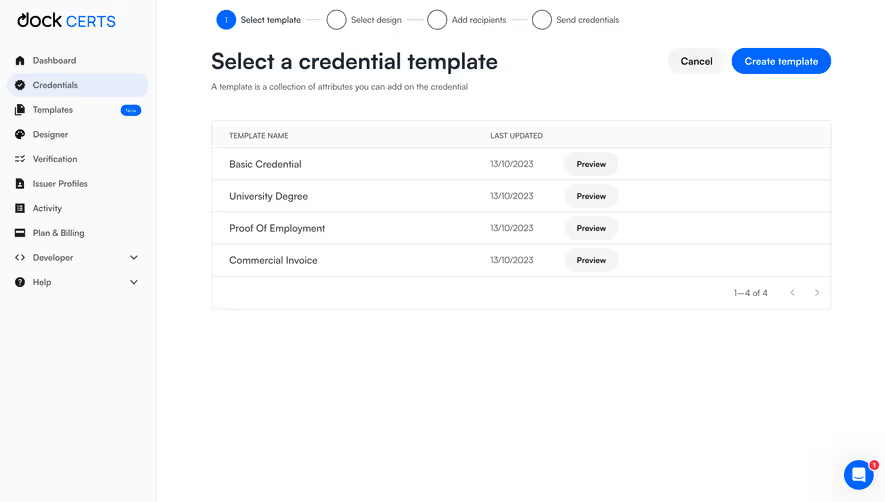90 SaaS Empty State examples
Turn dead ends into opportunities with creative SaaS Empty State designs. Discover how to use illustrations, 'Get Started' CTAs, and helpful tips to guide users when they haven't added data or encountered an empty results page.
Browse real SaaS Empty State with modern UI patterns and conversion strategies.
.webp)

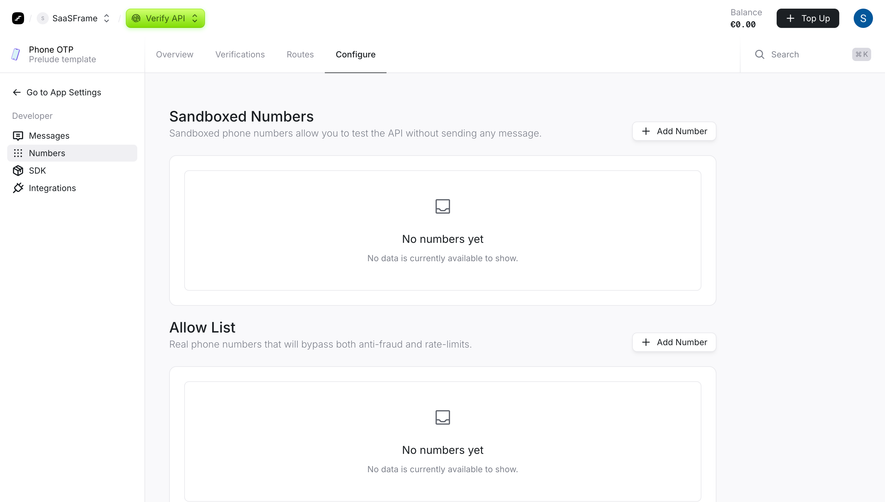

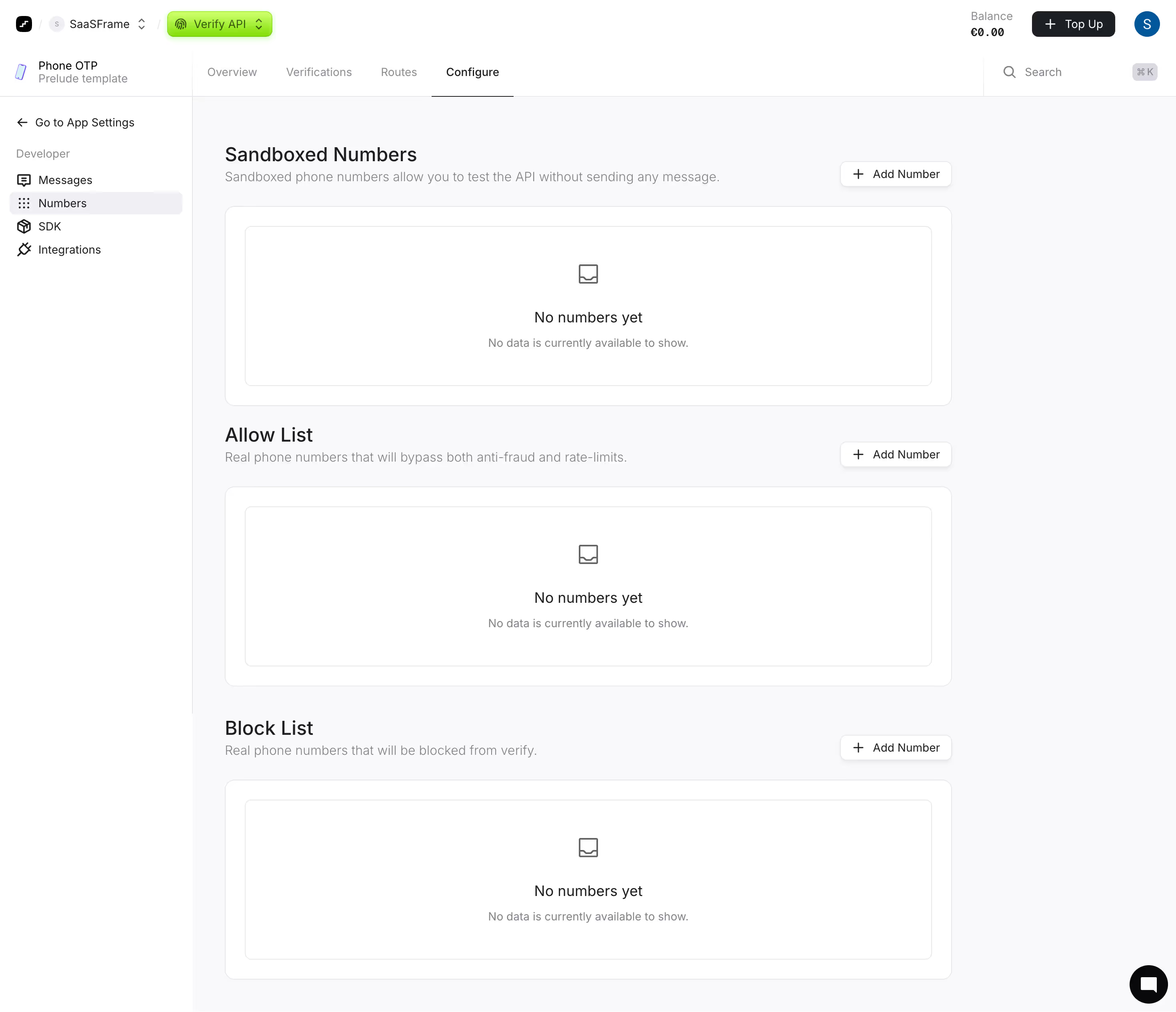
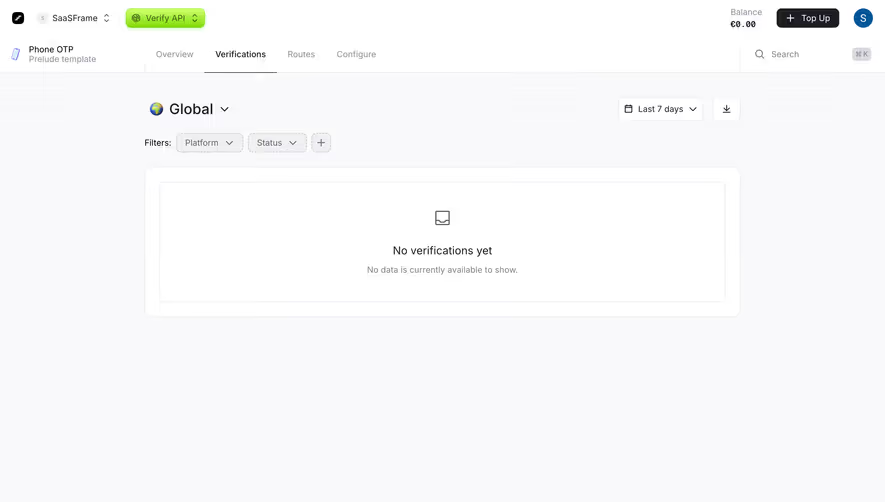
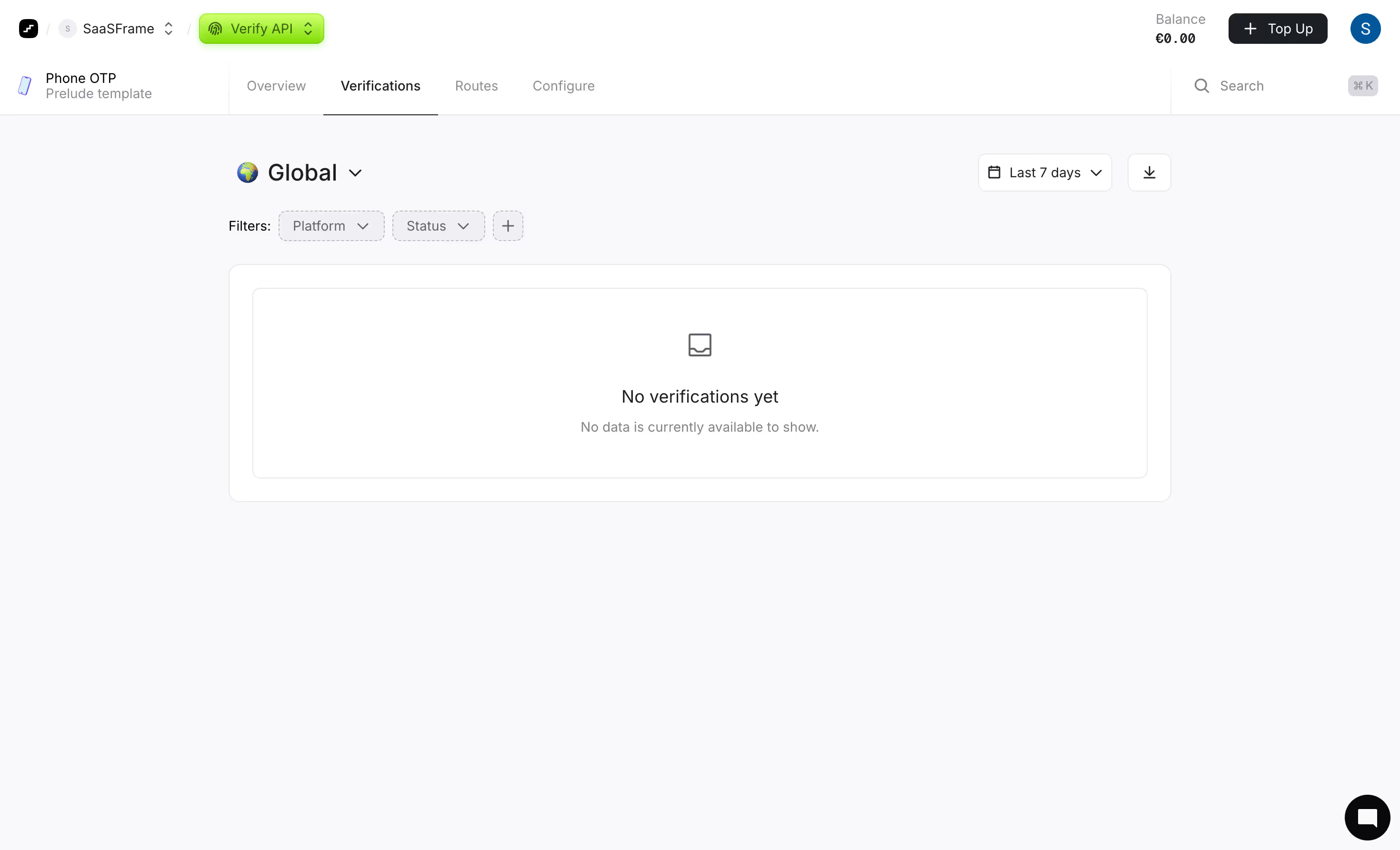
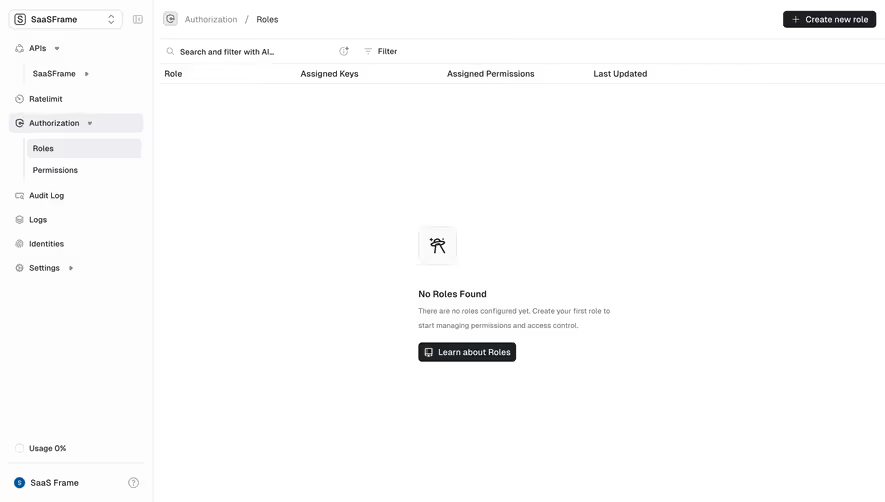
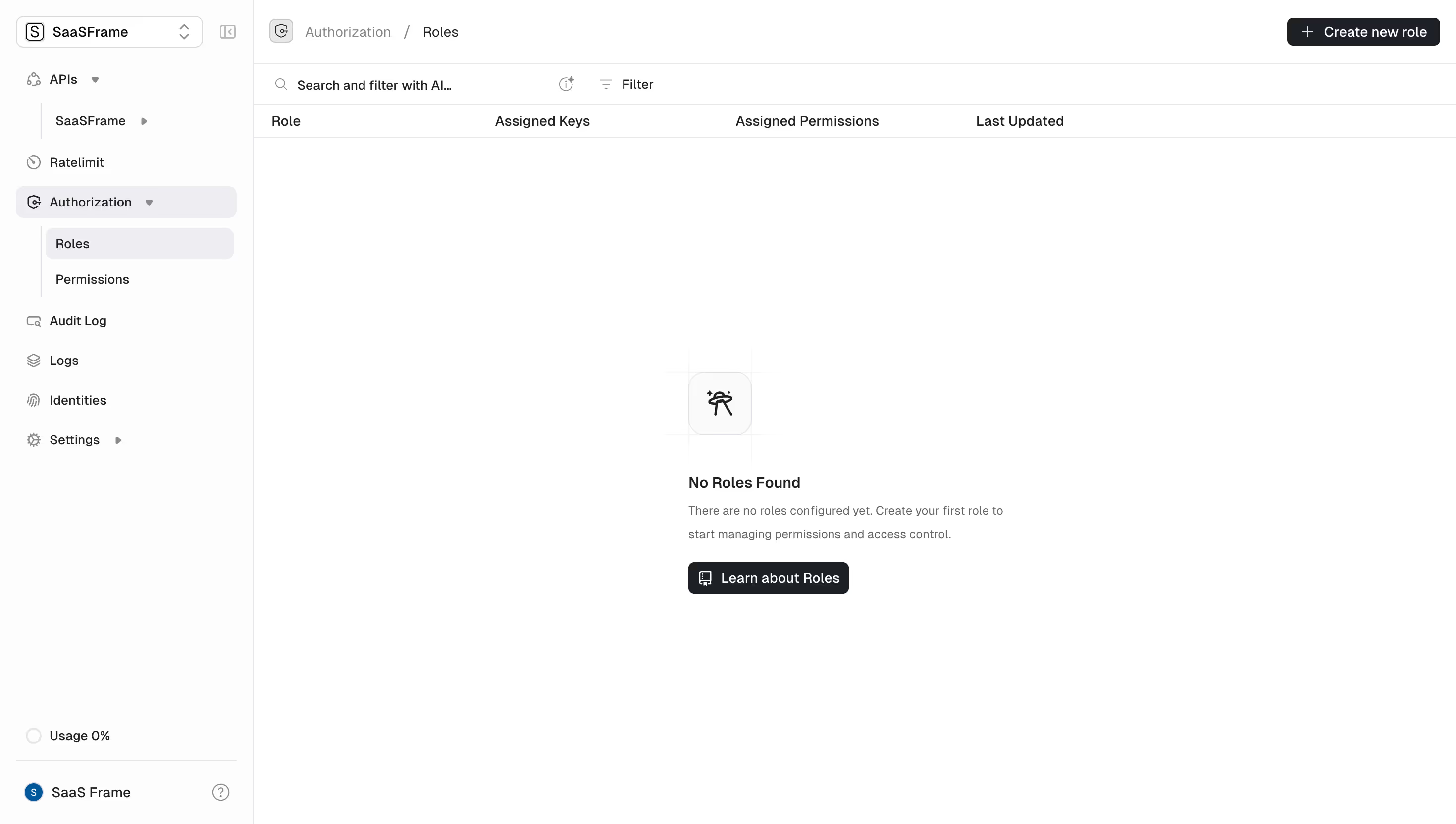
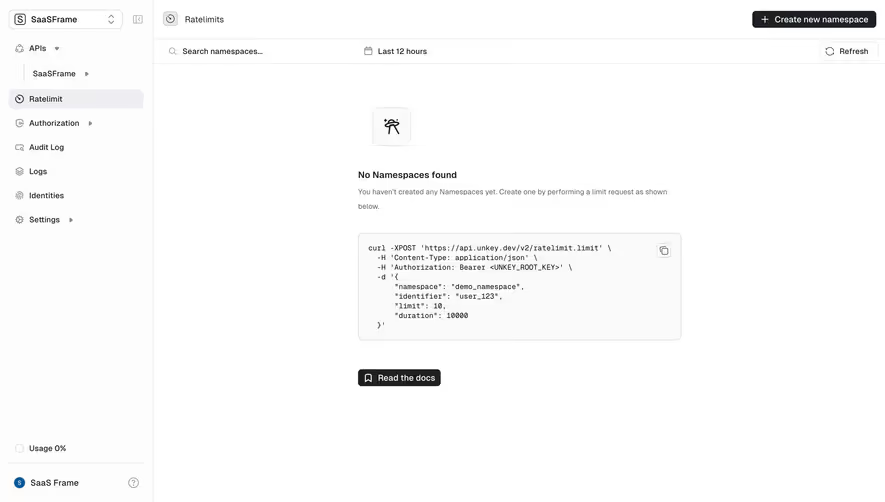
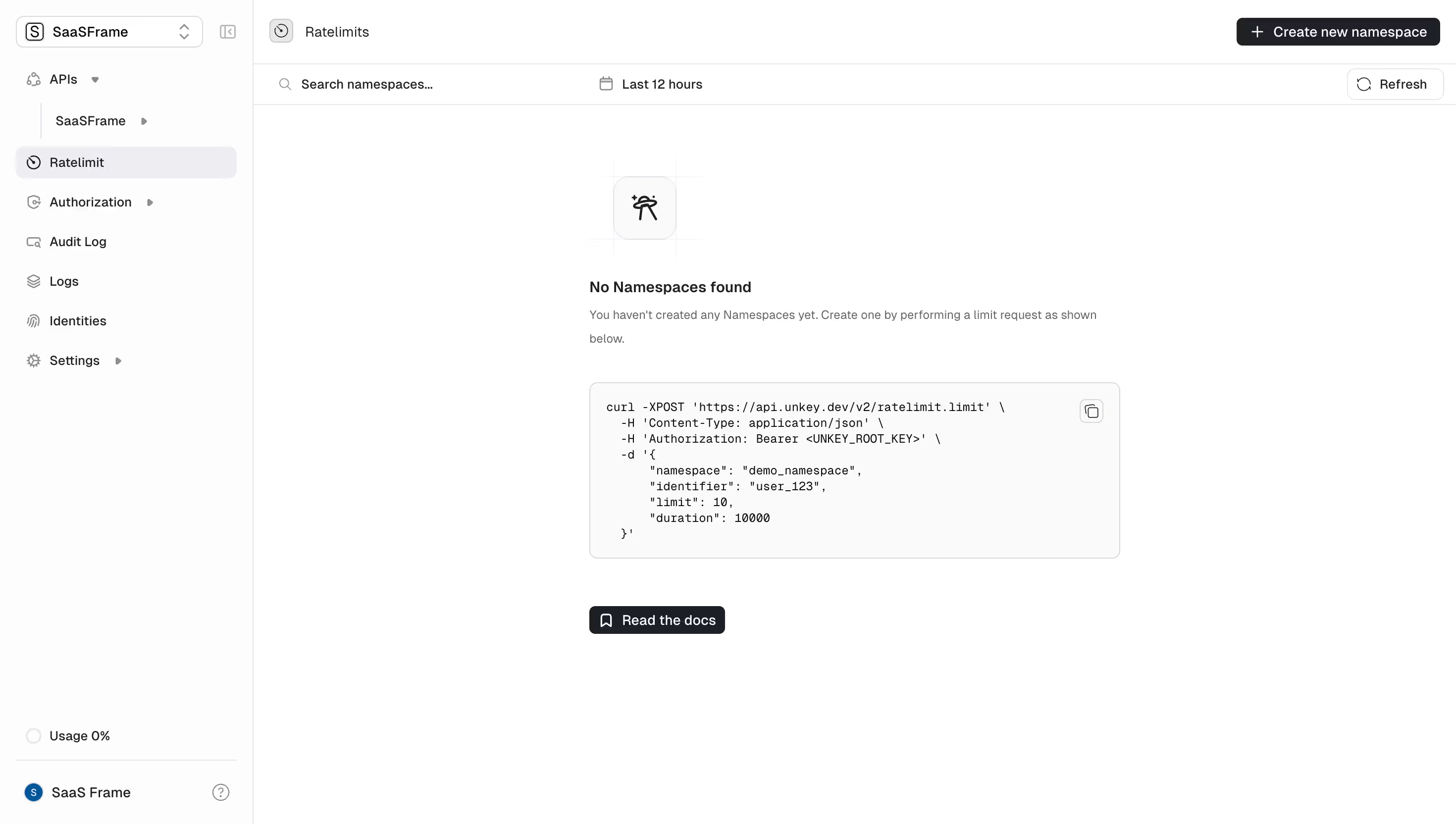
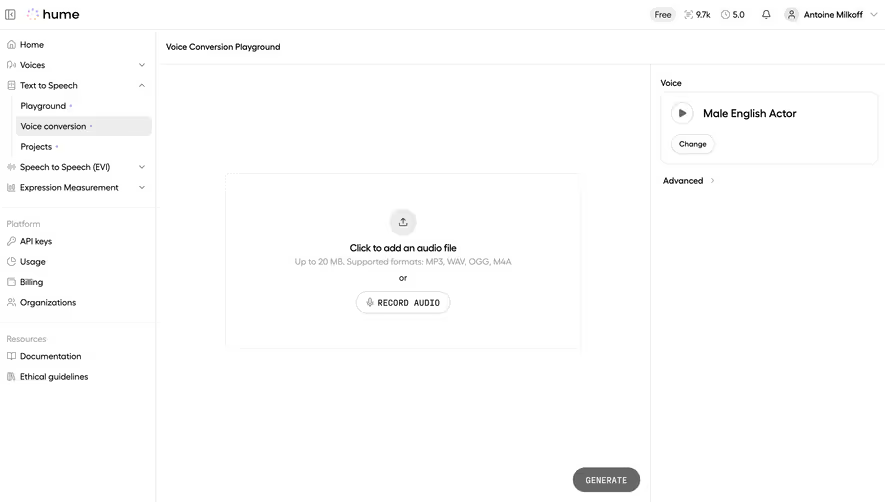

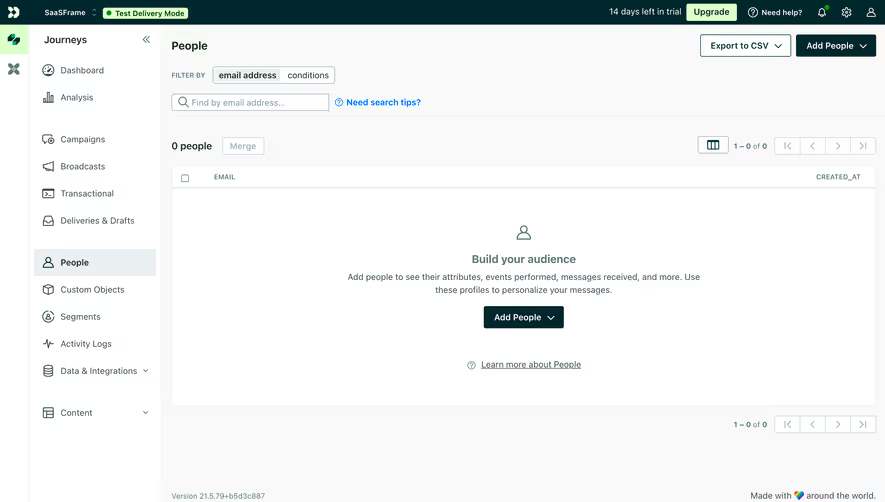

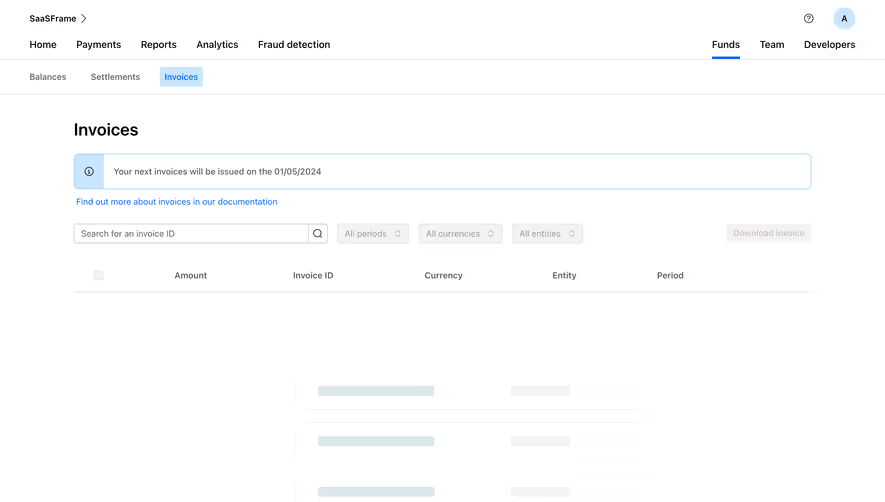

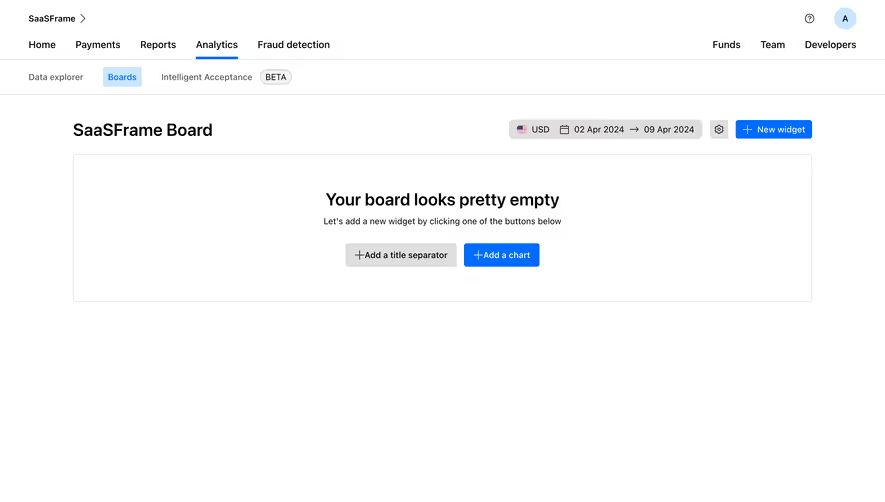
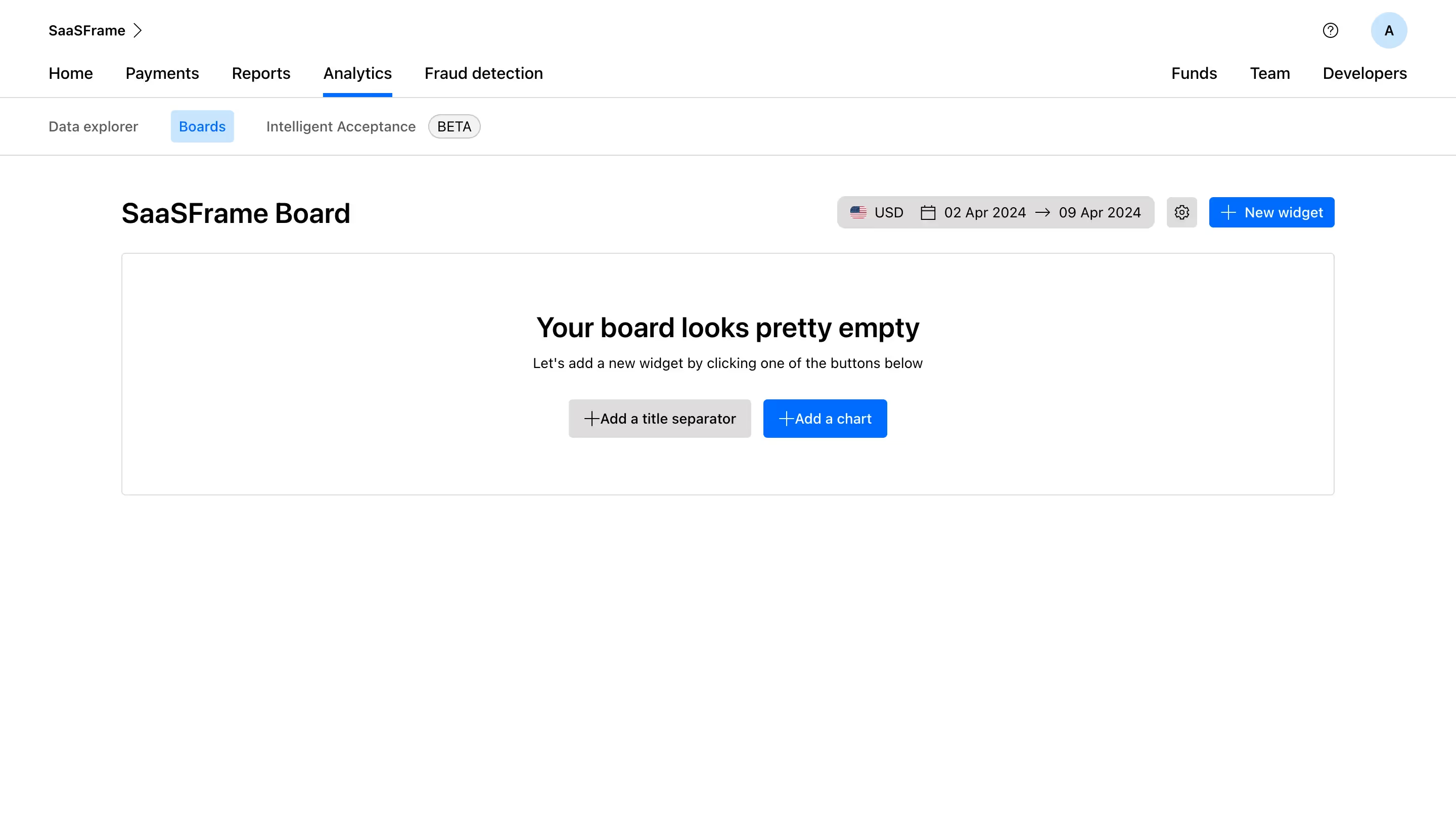
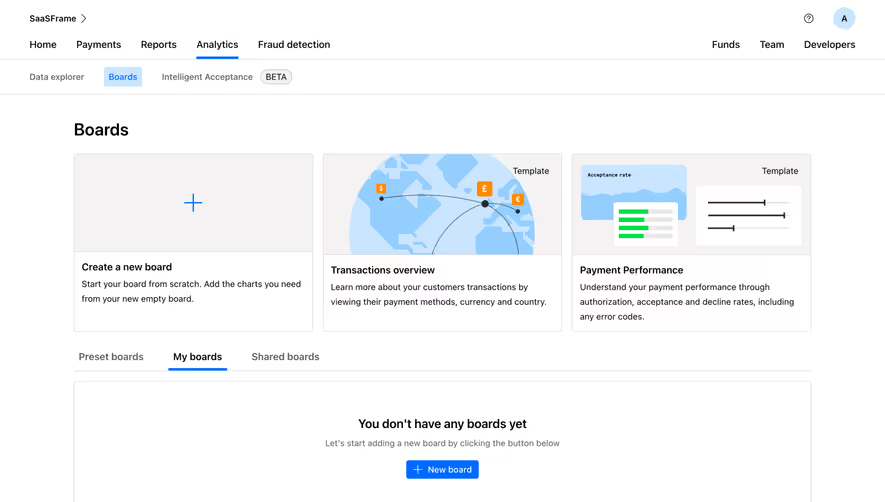

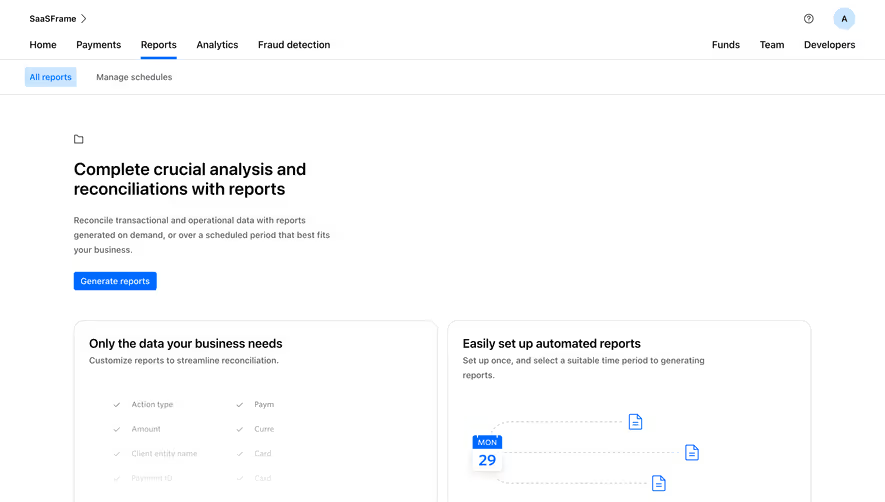
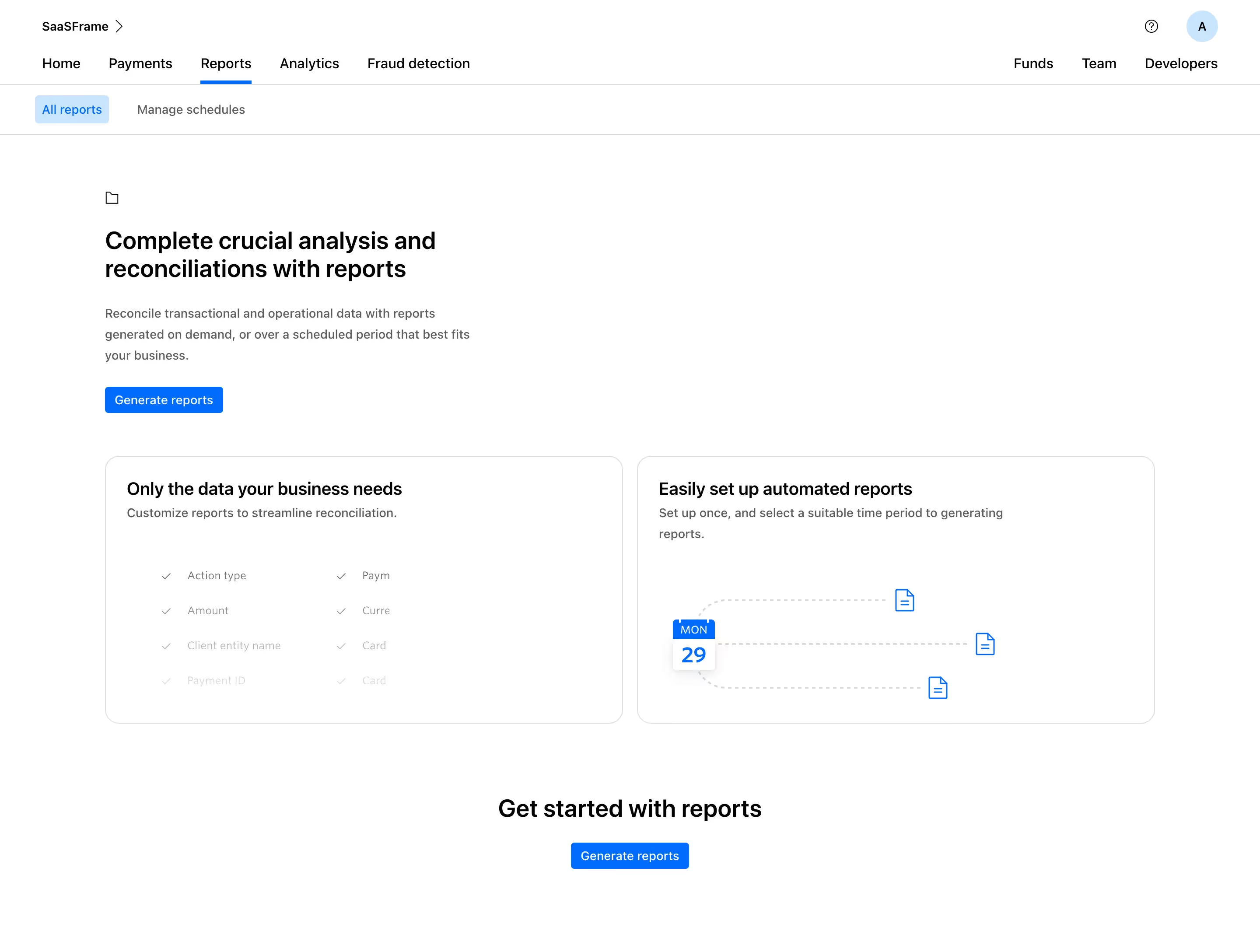
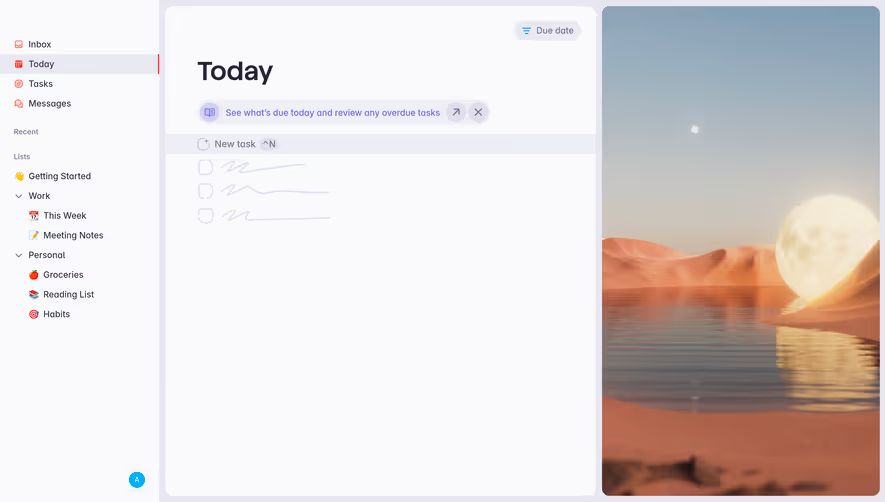


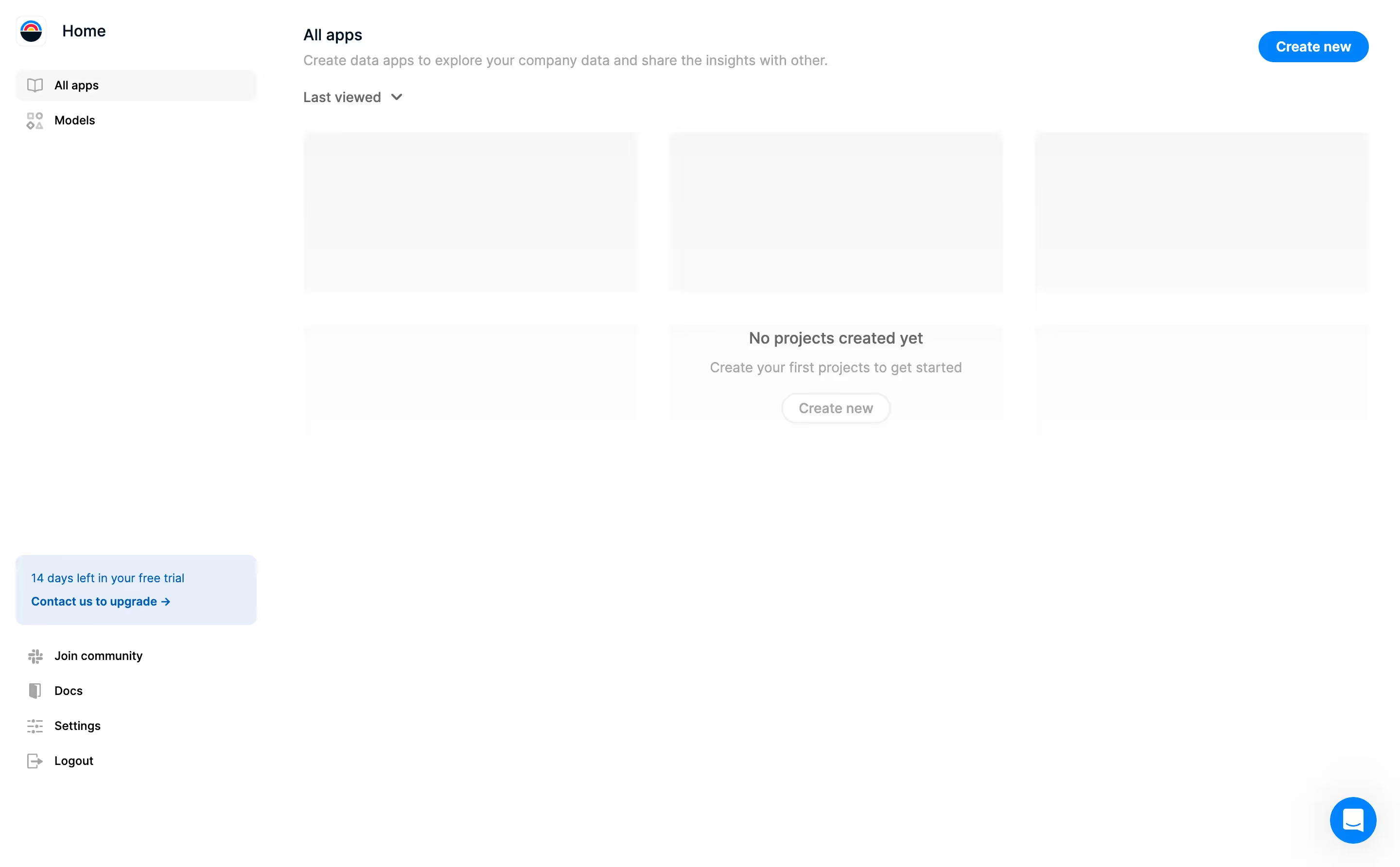
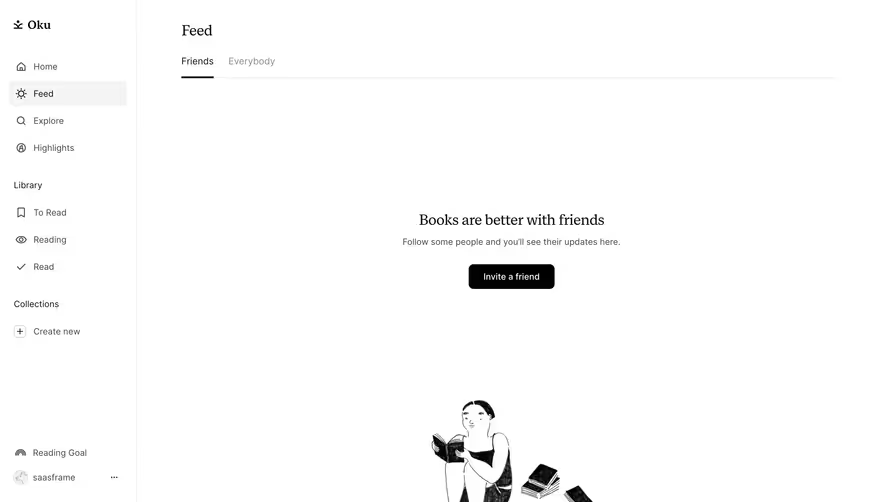
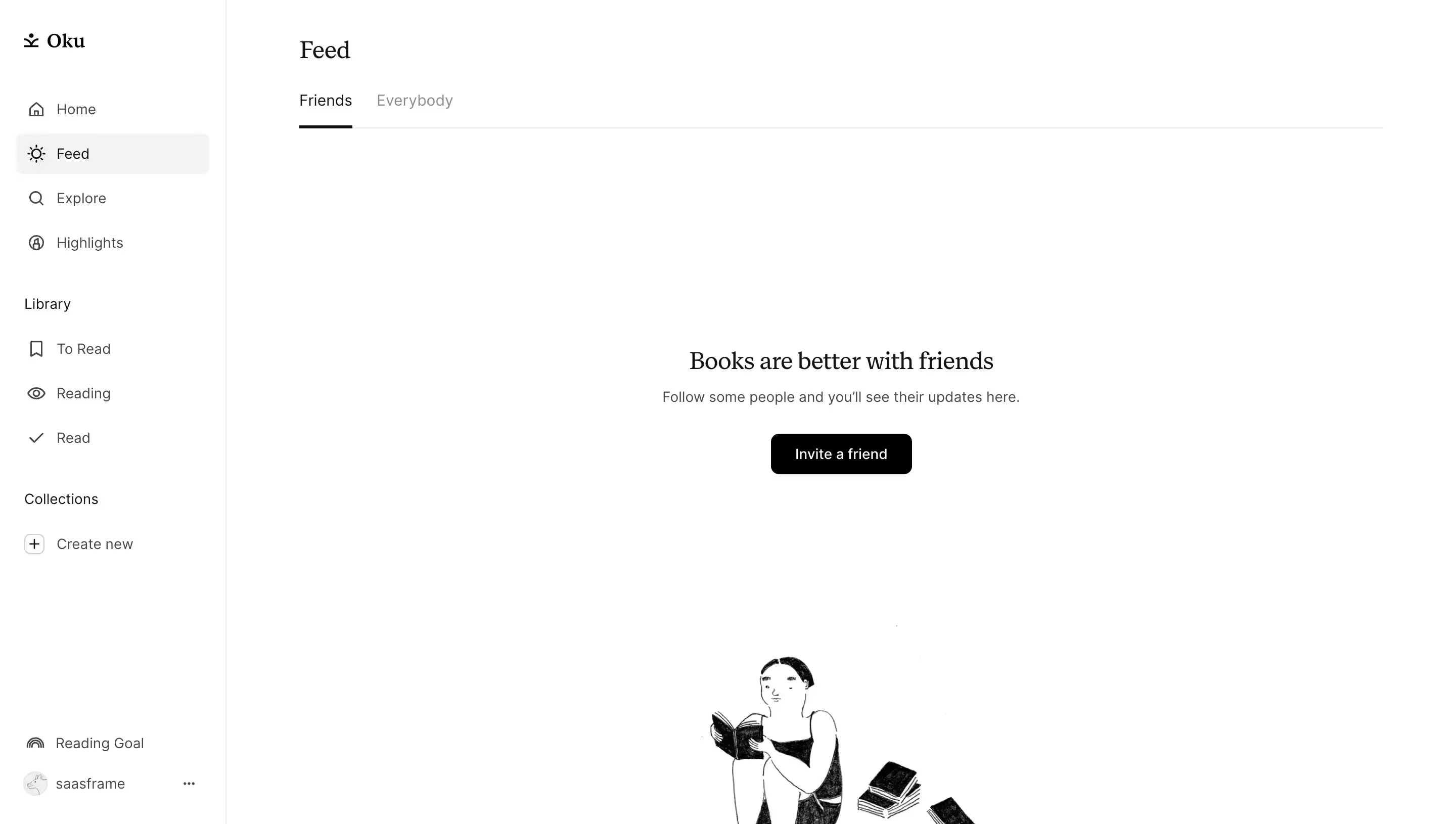
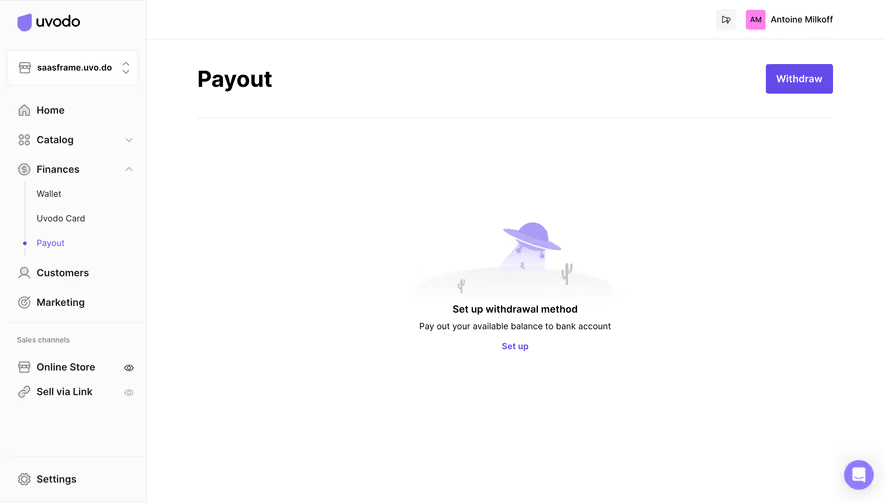

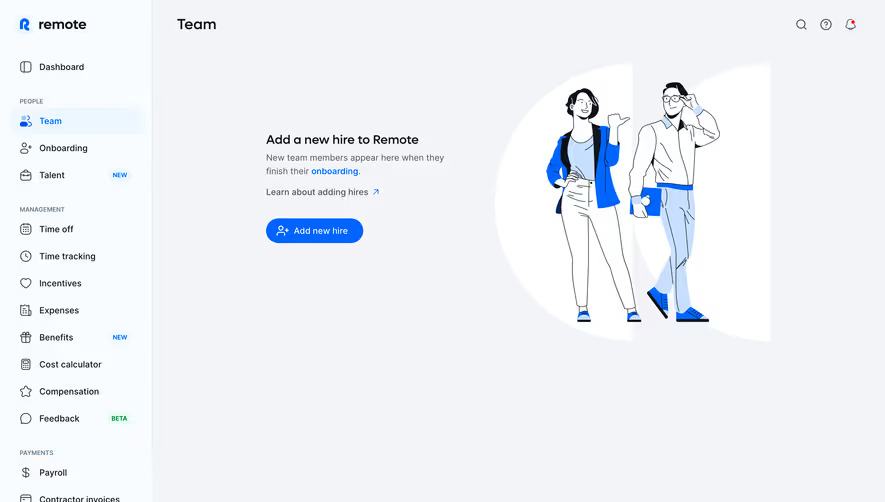

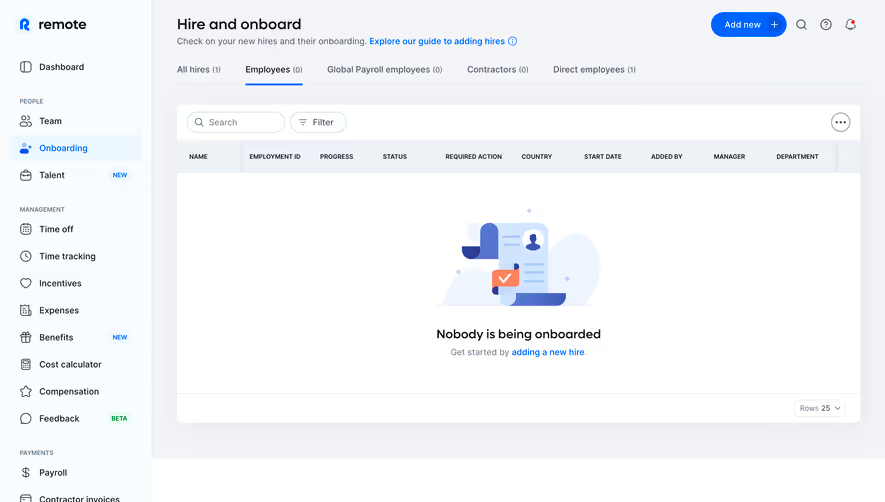

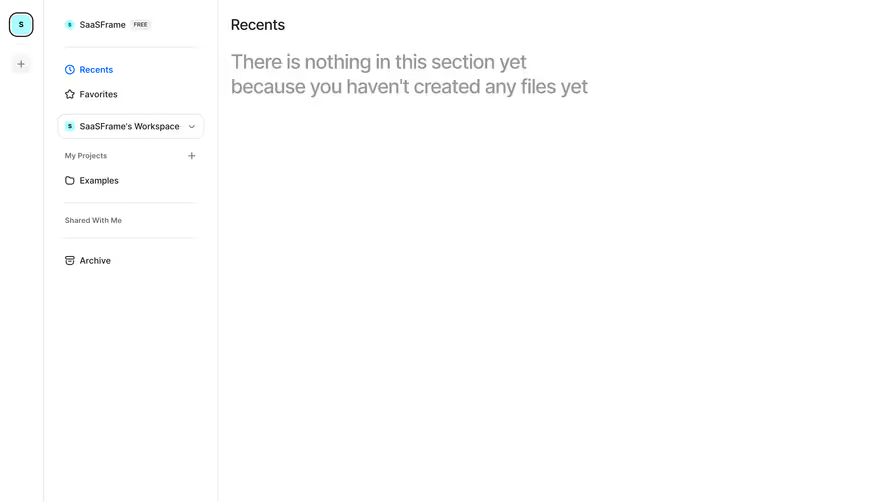



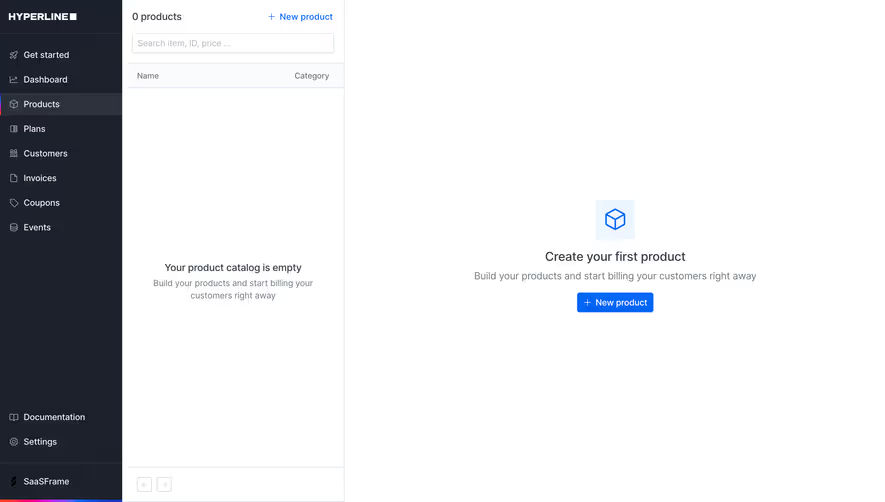



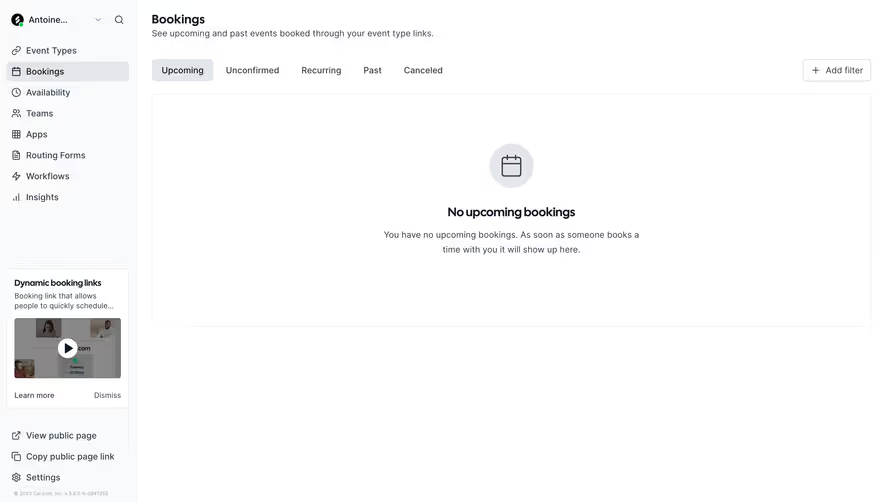

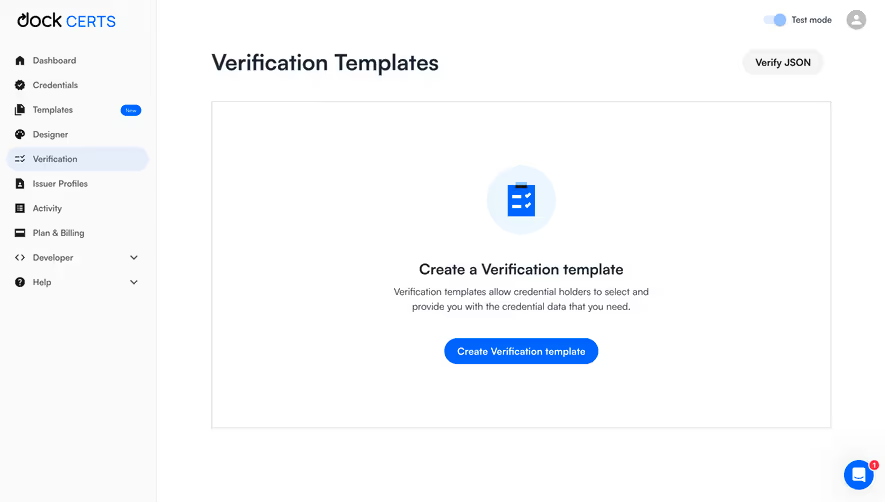



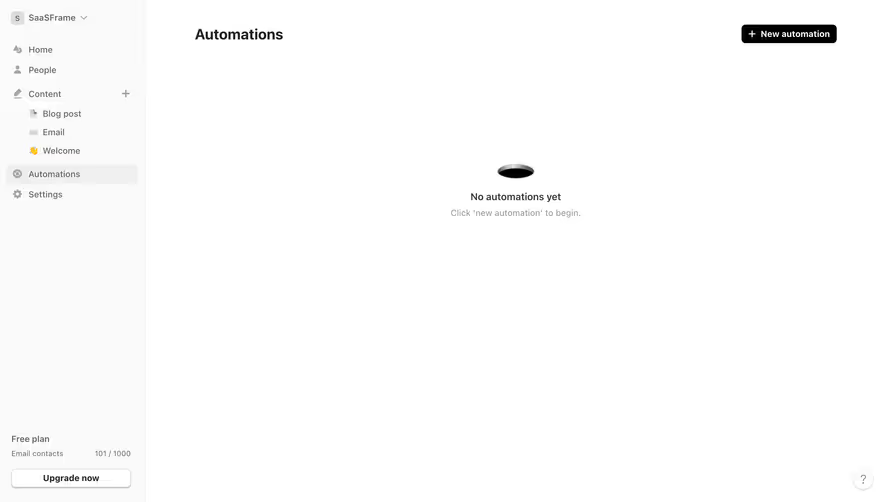
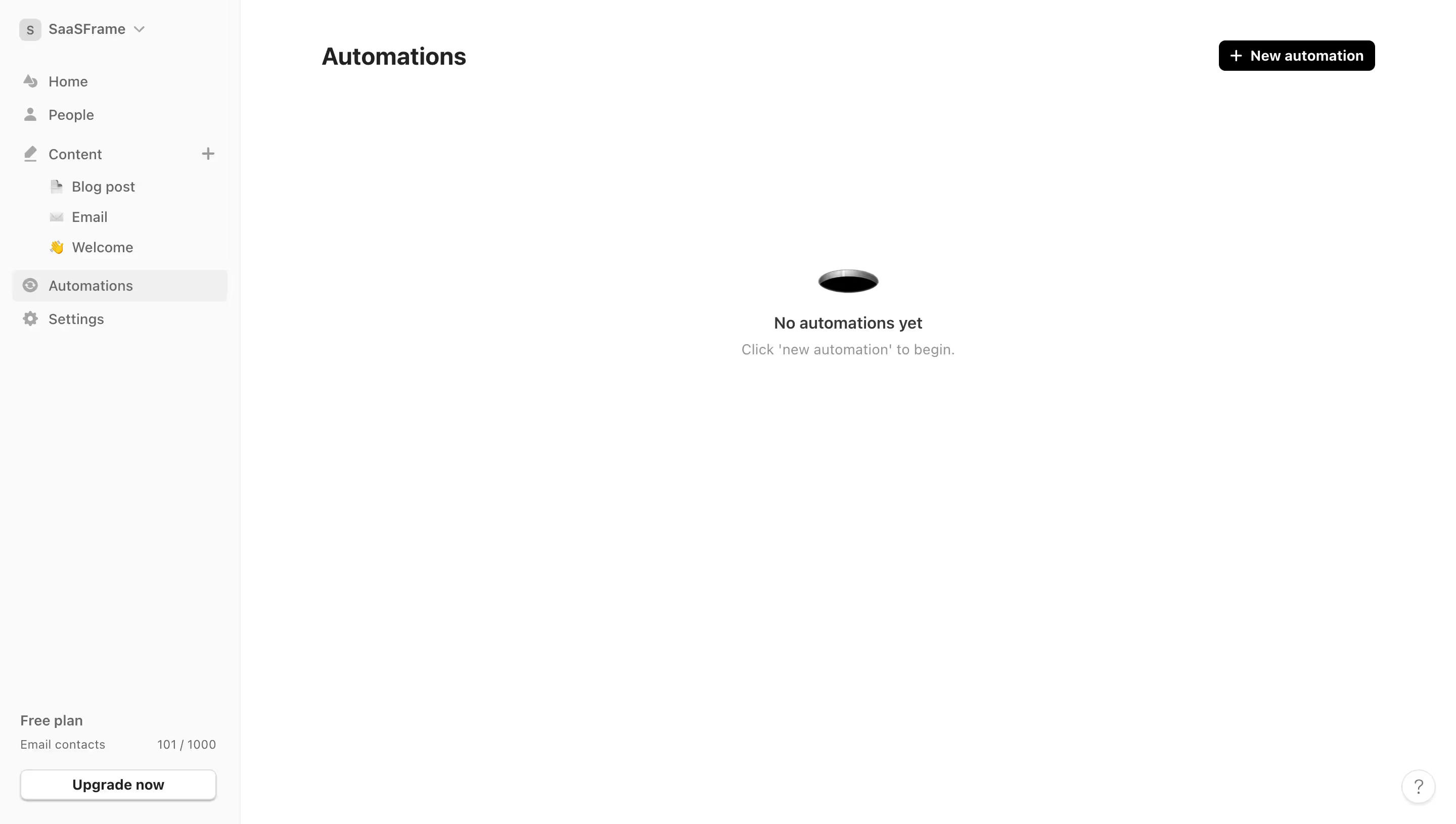
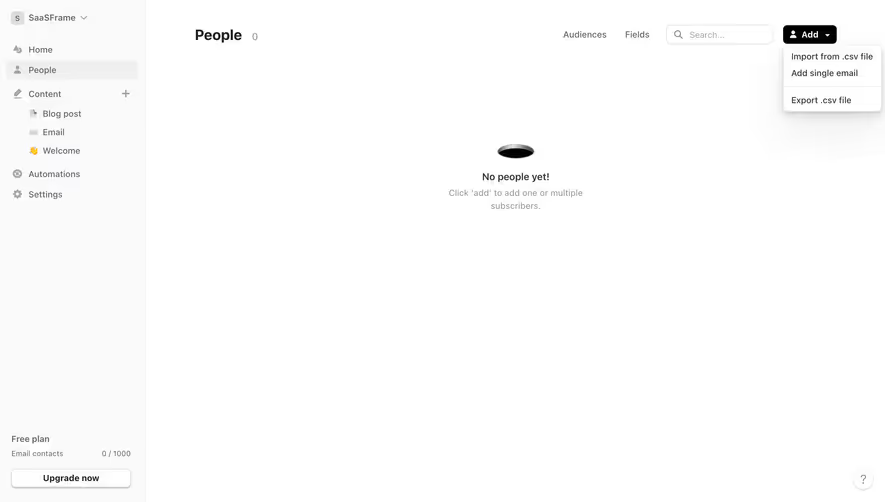

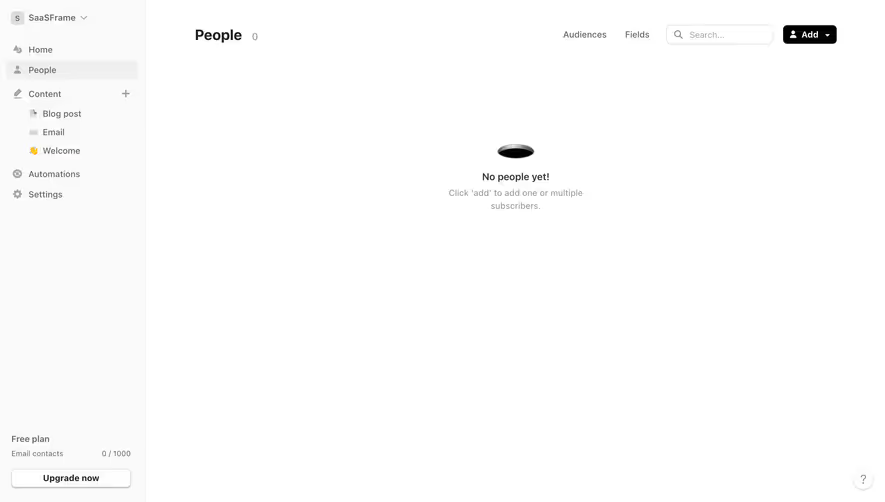



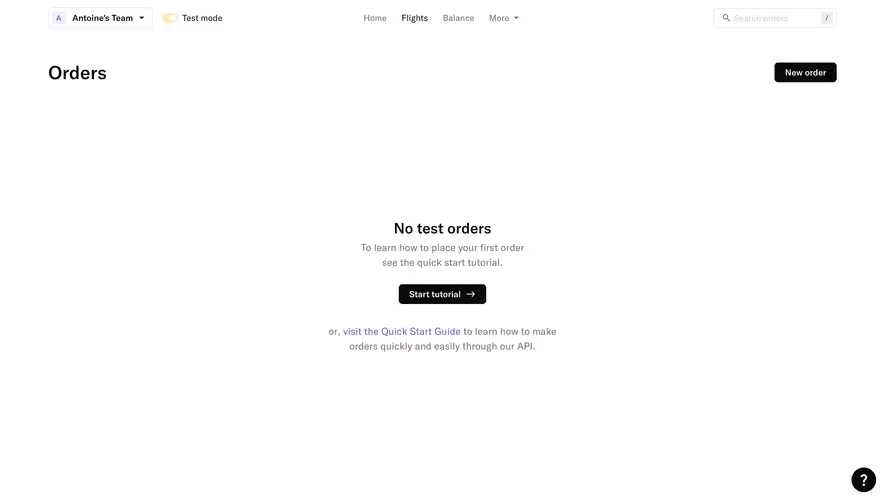
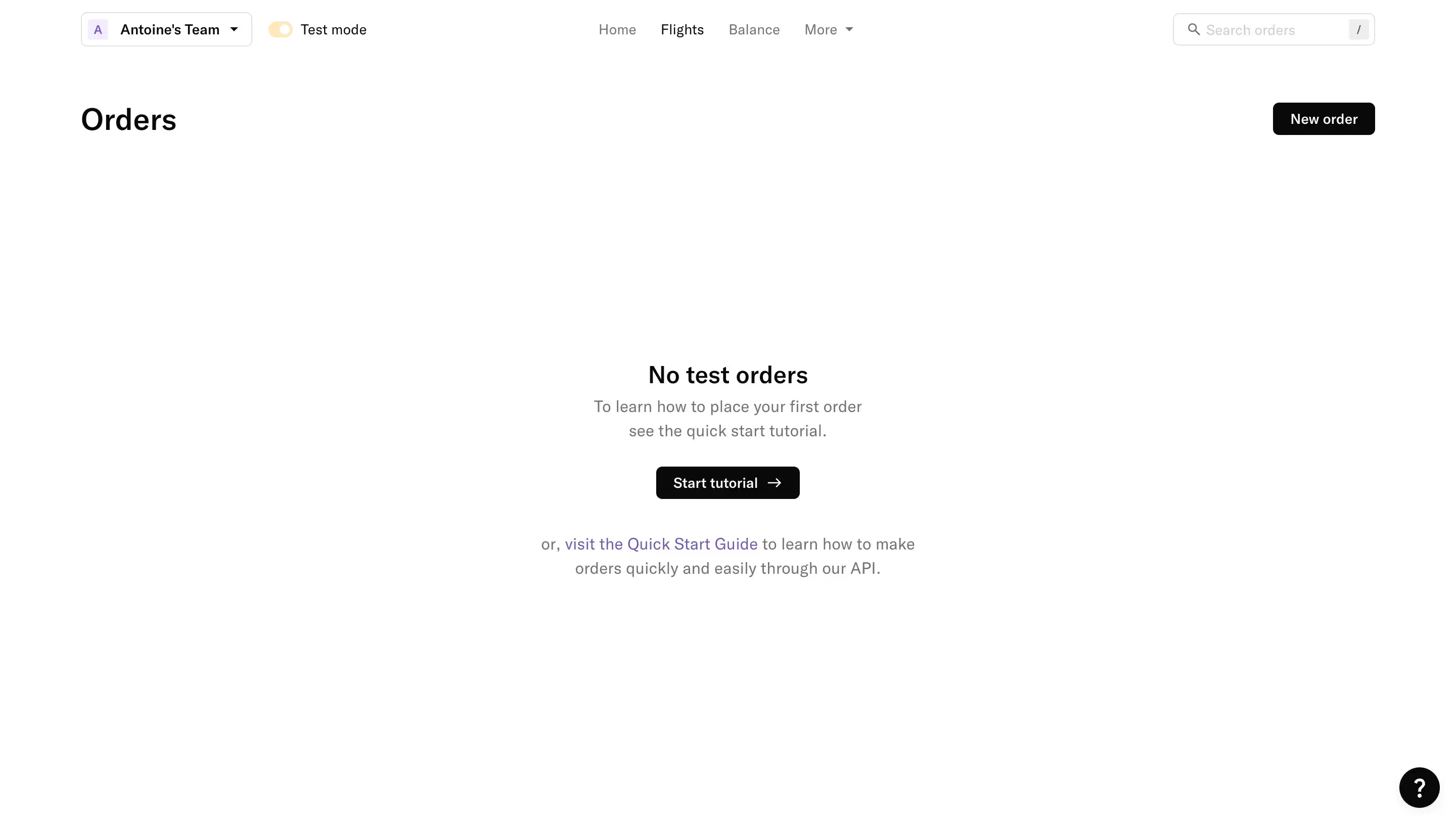
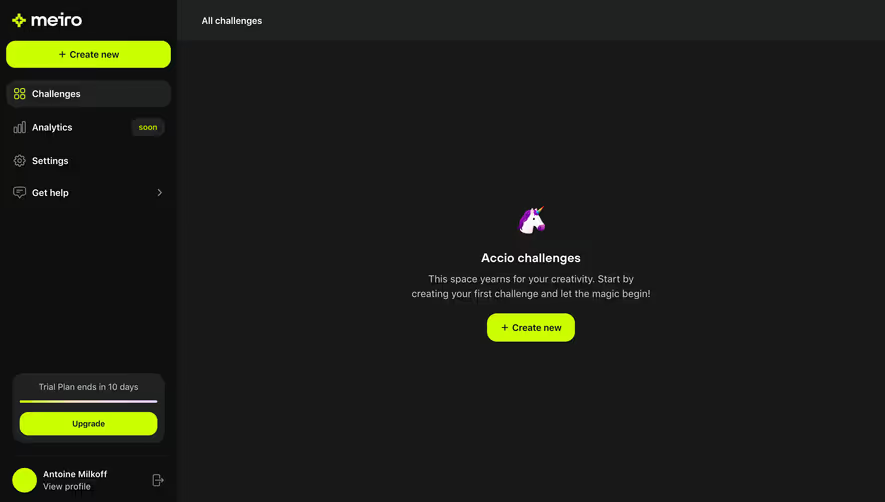

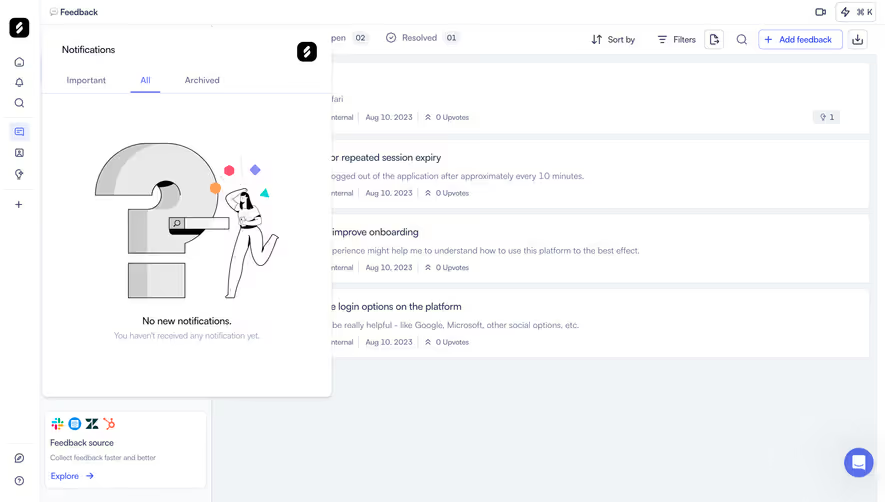

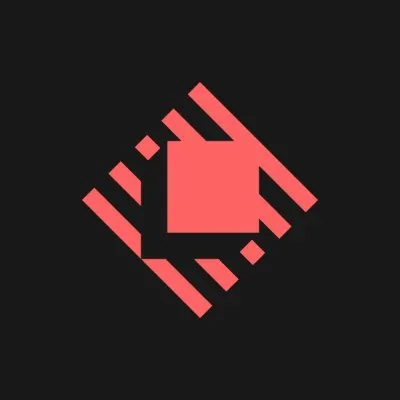

.webp)


.webp)