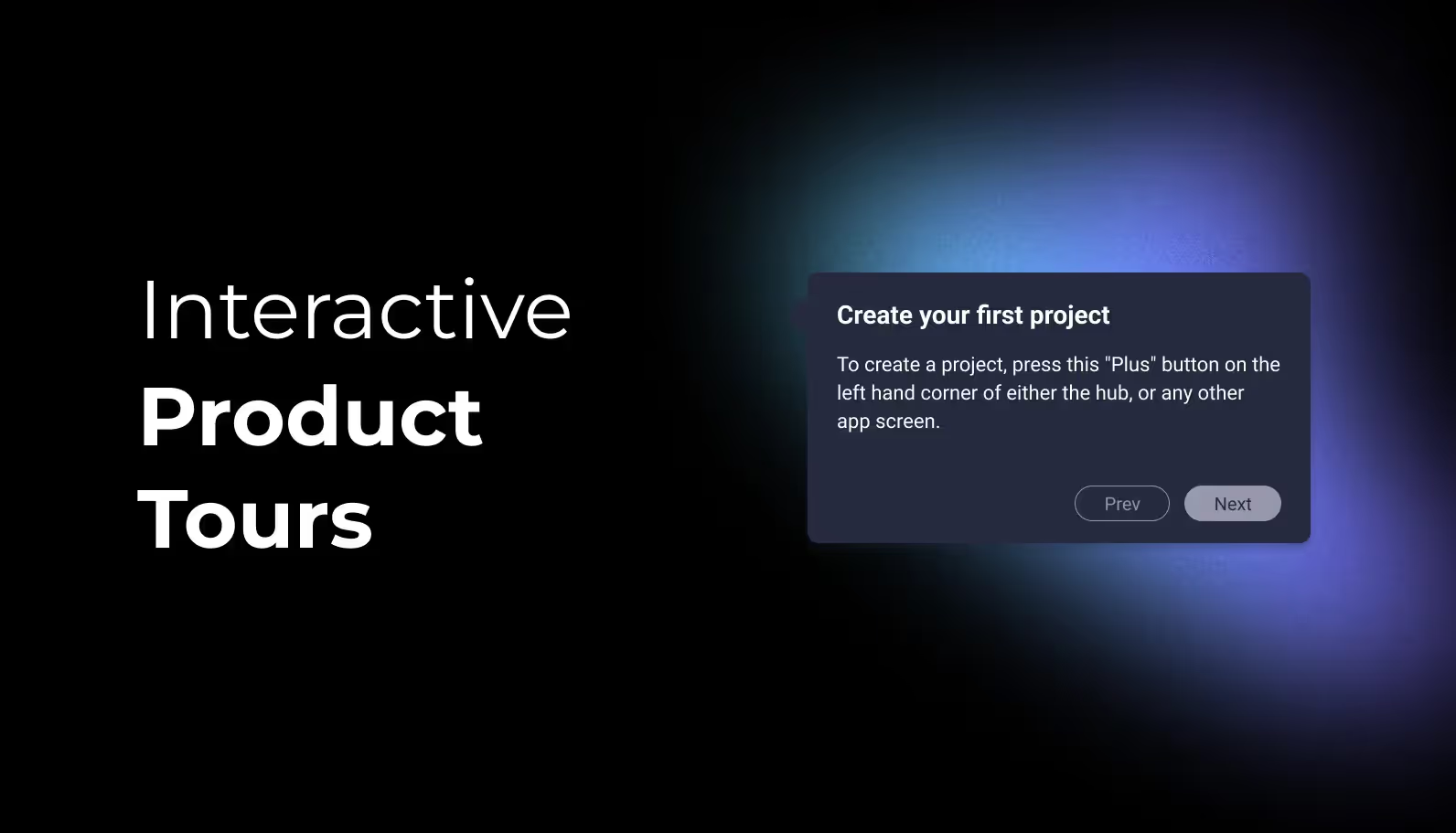Imagine this: You've just signed up for a new SaaS, eager to dive into its capabilities. But as you stare at the dashboard, confusion sets in. How do you even get started? It's like entering a maze without a map.
Now, picture a different scenario: You sign up for another SaaS, and as soon as you log in, a friendly guide appears, showing you around step by step. It feels like having a personal tour guide in an unfamiliar city, making sure you don't miss any of the highlights. This is the power of interactive product tours.
In this article, we'll explore the ins and outs of interactive product tours for SaaS, dissecting why they matter, how they work, and how to create effective ones. By the end, you'll be equipped to transform your SaaS onboarding experience into a smooth and engaging journey for your users.
The Challenge of User Onboarding in SaaS
User onboarding is a critical phase in the user journey. It's the moment when a user transitions from a prospective customer to an active user of your SaaS product. However, this phase can be a double-edged sword. If onboarding is too complicated or overwhelming, users may abandon your application before they even get started.
Here's where the challenge lies: SaaS products often have a plethora of features and options. Navigating this intricate landscape can be perplexing for users, leaving them feeling lost and frustrated. This is where interactive product tours step in to save the day.
What Are Interactive Product Tours?
At its core, an interactive product tour is like having a friendly guide walk you through a new city, pointing out all the exciting places and ensuring you don't miss a thing. In the context of SaaS, it's a guided walkthrough of your application's key features, functionalities, and benefits.
These tours can take various forms, such as pop-up tooltips, step-by-step walkthroughs, or interactive overlays. The goal is to provide users with a hands-on introduction to your software, making the onboarding process as smooth as a well-choreographed dance.
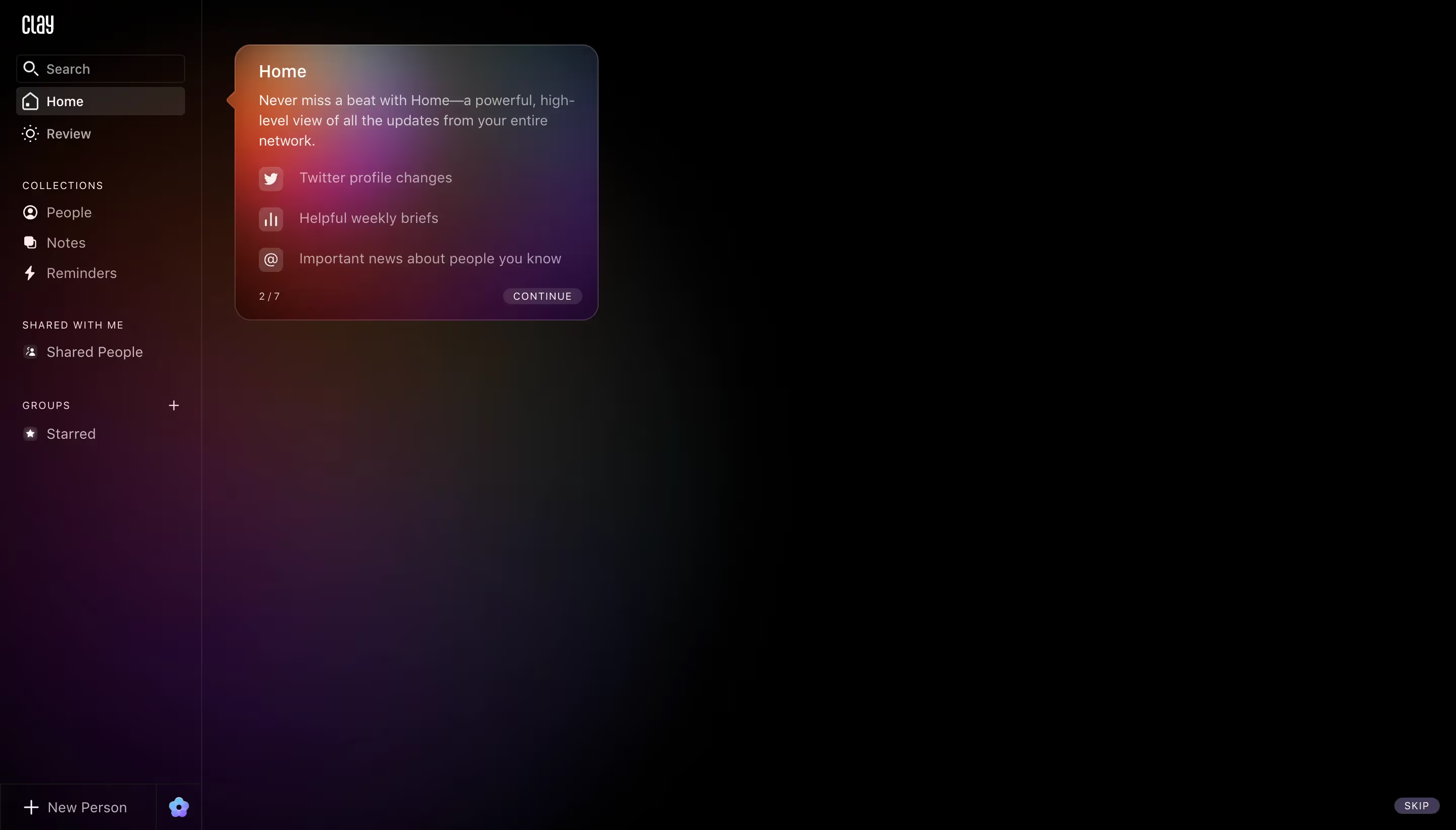
The Importance of Interactive Product Tours
1. Simplifying Complexity
SaaS applications can be intricate, with multiple menus, settings, and options. Interactive product tours simplify this complexity by breaking it down into manageable chunks. Think of it as a treasure map that guides users to the hidden gems of your software, one step at a time.
2. Accelerating Time-to-Value
Users sign up for your SaaS product with specific goals in mind. They want to achieve something, whether it's managing projects, analyzing data, or automating tasks. Interactive tours fast-track the user's journey to achieving these goals. They help users realize the value of your software quicker, reducing the risk of them losing interest and churning.
3. Reducing Cognitive Load
Cognitive overload can overwhelm users and hinder their ability to absorb information. Interactive product tours deliver information in bite-sized pieces, reducing cognitive load. This makes it easier for users to grasp the essentials and build their confidence in using your software.
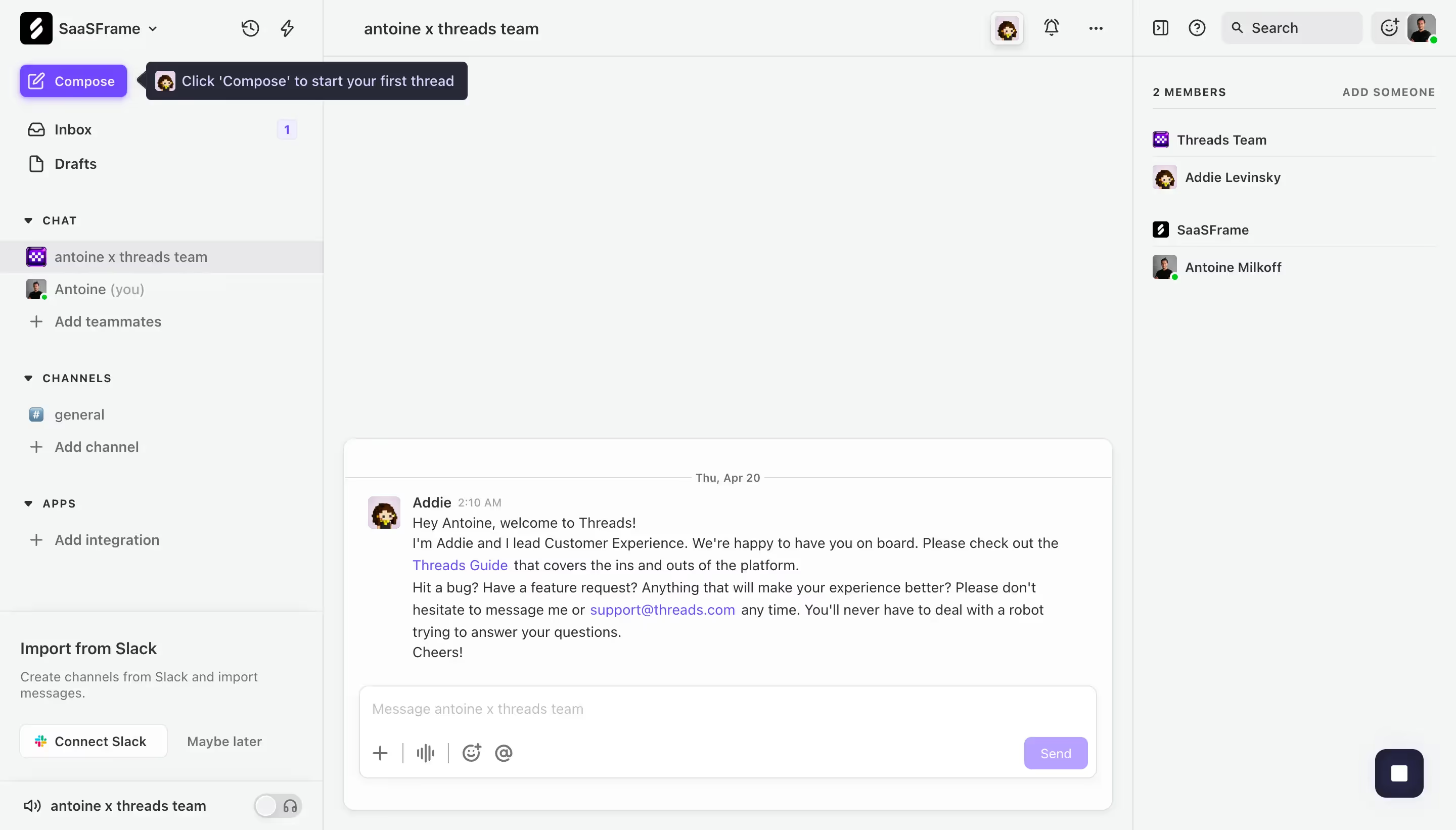
Crafting Effective Interactive Product Tours
Now that we've established why interactive product tours are essential, let's dive into how to create them effectively.
1. Understand Your Users
Before designing your tour, you must understand your users' needs, goals, and pain points. What are the common stumbling blocks in their onboarding journey? What features are they most interested in? Tailor your tour to address these specific user concerns.
2. Start with the Basics
Begin your tour with the absolute essentials. Think of it as teaching someone to ride a bike – you wouldn't start with a double-backflip tutorial. Start with the basics of navigation and core functionalities, ensuring users have a solid foundation.
3. Keep it Interactive
The term "interactive" isn't just for show. Encourage users to actively engage with your tour. Allow them to click, try, and experiment. Interactive elements, such as clickable buttons and guided interactions, enhance the learning experience.
4. Use Visuals Wisely
Visuals are powerful tools in a tour. They can convey information quickly and effectively. Use screenshots, GIFs, or even short videos to demonstrate key actions and features. Visuals are worth a thousand words, after all.
5. Provide Contextual Help
As users explore your SaaS application, offer contextual help through tooltips or pop-ups. When they encounter a feature for the first time, provide information on what it does and why it's beneficial. This helps users connect the dots effortlessly.
6. Encourage Progress
Gamify the onboarding process by rewarding users for completing tour steps. This could be as simple as a congratulatory message or a virtual badge. These small incentives keep users motivated and engaged.
7. Make It Skippable
While interactive product tours are immensely valuable, not all users will want or need them. Ensure that your tour is skippable for users who are already familiar with your SaaS application or simply prefer to explore on their own.
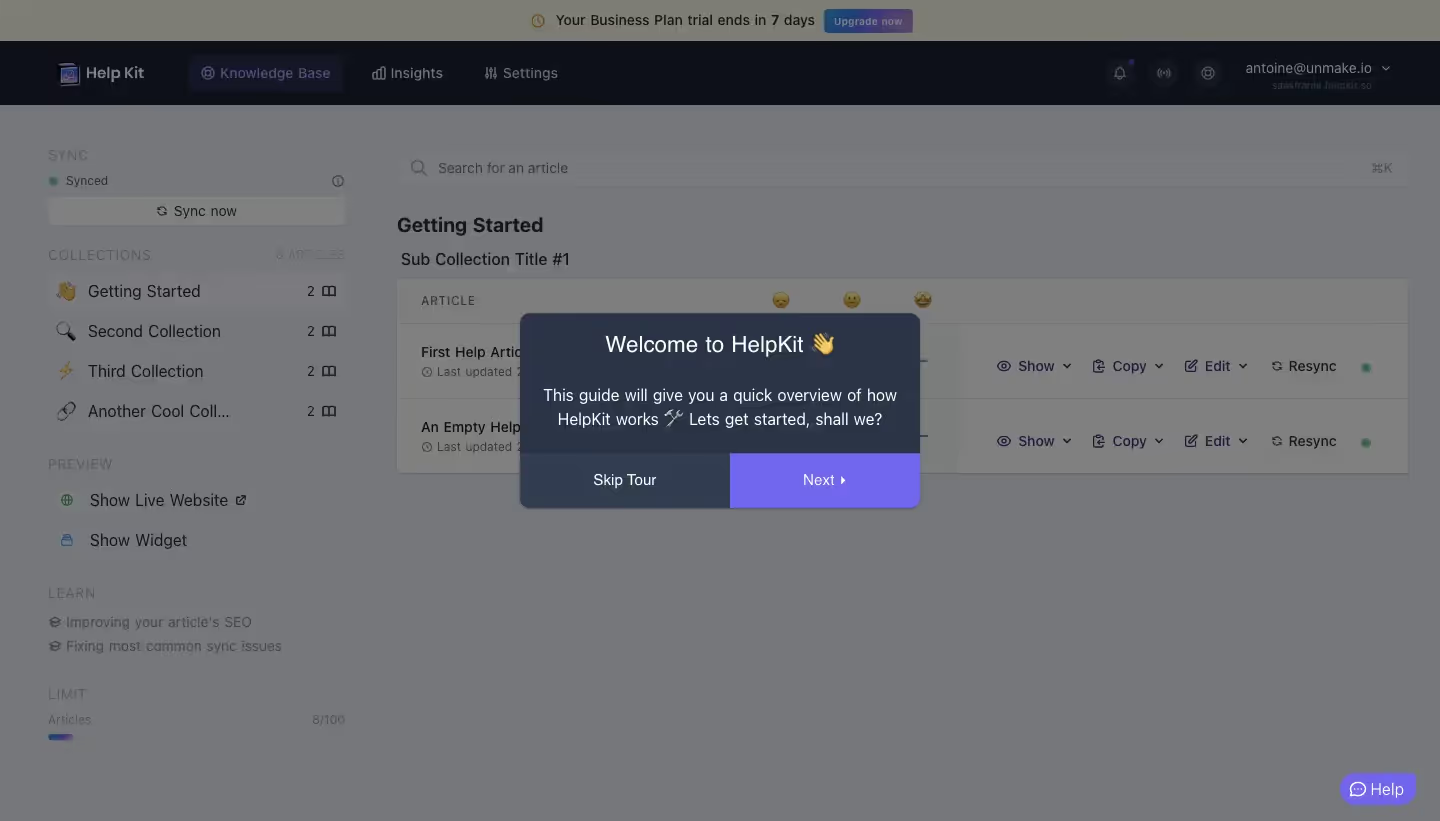
8. Gather Feedback
The beauty of SaaS is its adaptability. Continuously gather feedback from users who have completed your tours. Are there areas where users still struggle? Are there features they'd like to learn more about? Use this feedback to refine and enhance your tours over time.
Examples of Effective Interactive Product Tours
Let's explore some practical scenarios where interactive product tours can work wonders:
1. Project Management SaaS
Imagine a project management tool. An interactive tour can guide users through creating their first project, assigning tasks, and setting deadlines. This ensures that users hit the ground running and feel confident in managing their projects effectively.

2. Data Analytics SaaS
In a data analytics platform, a tour can introduce users to data importing, chart creation, and insights generation. By showing users how to extract meaningful information from their data, you help them unlock the full potential of your software.
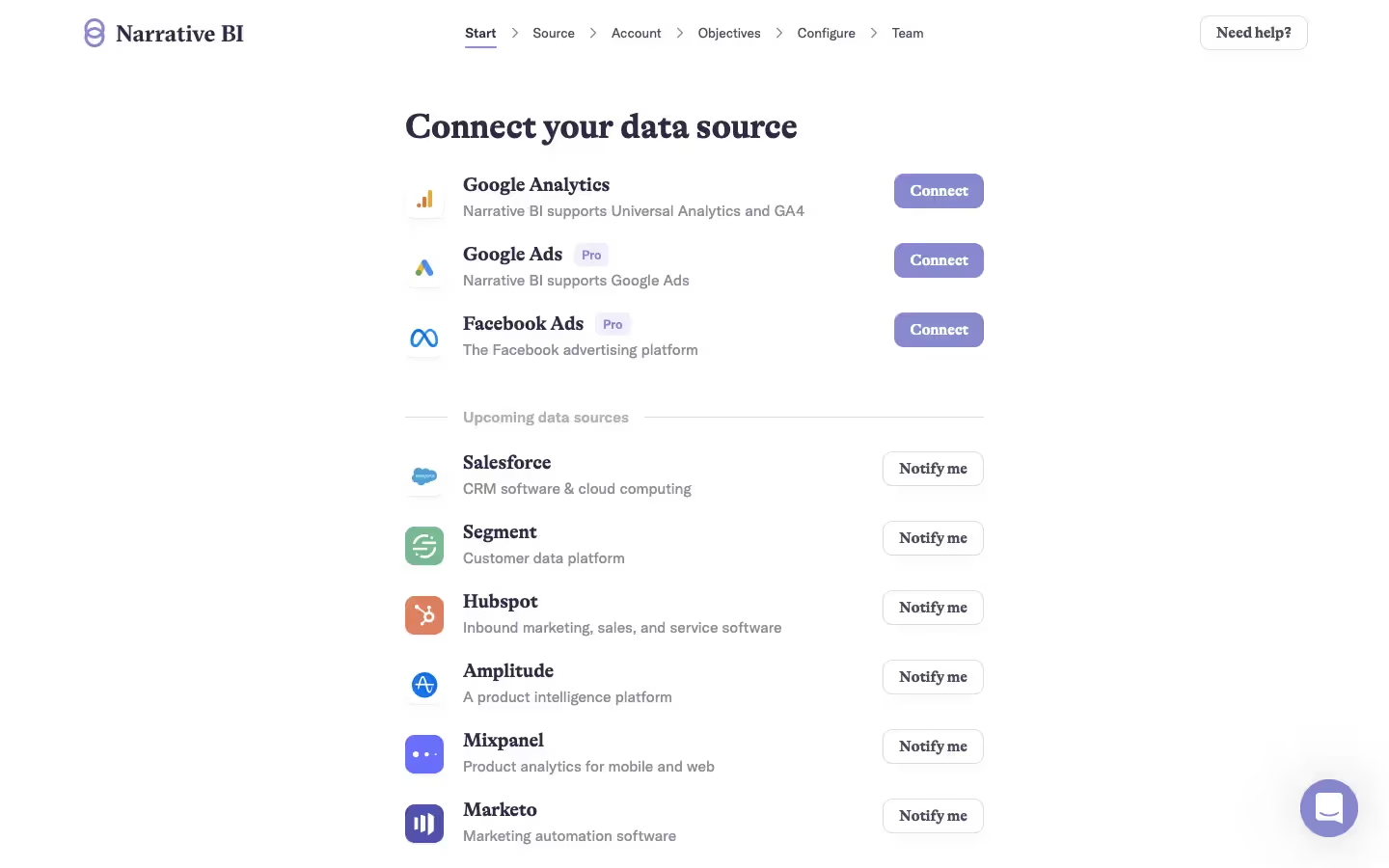
3. Customer Support SaaS
In a customer support SaaS, a tour can illustrate how to manage support tickets, automate responses, and analyze customer feedback. This equips users with the tools they need to provide top-notch customer service.
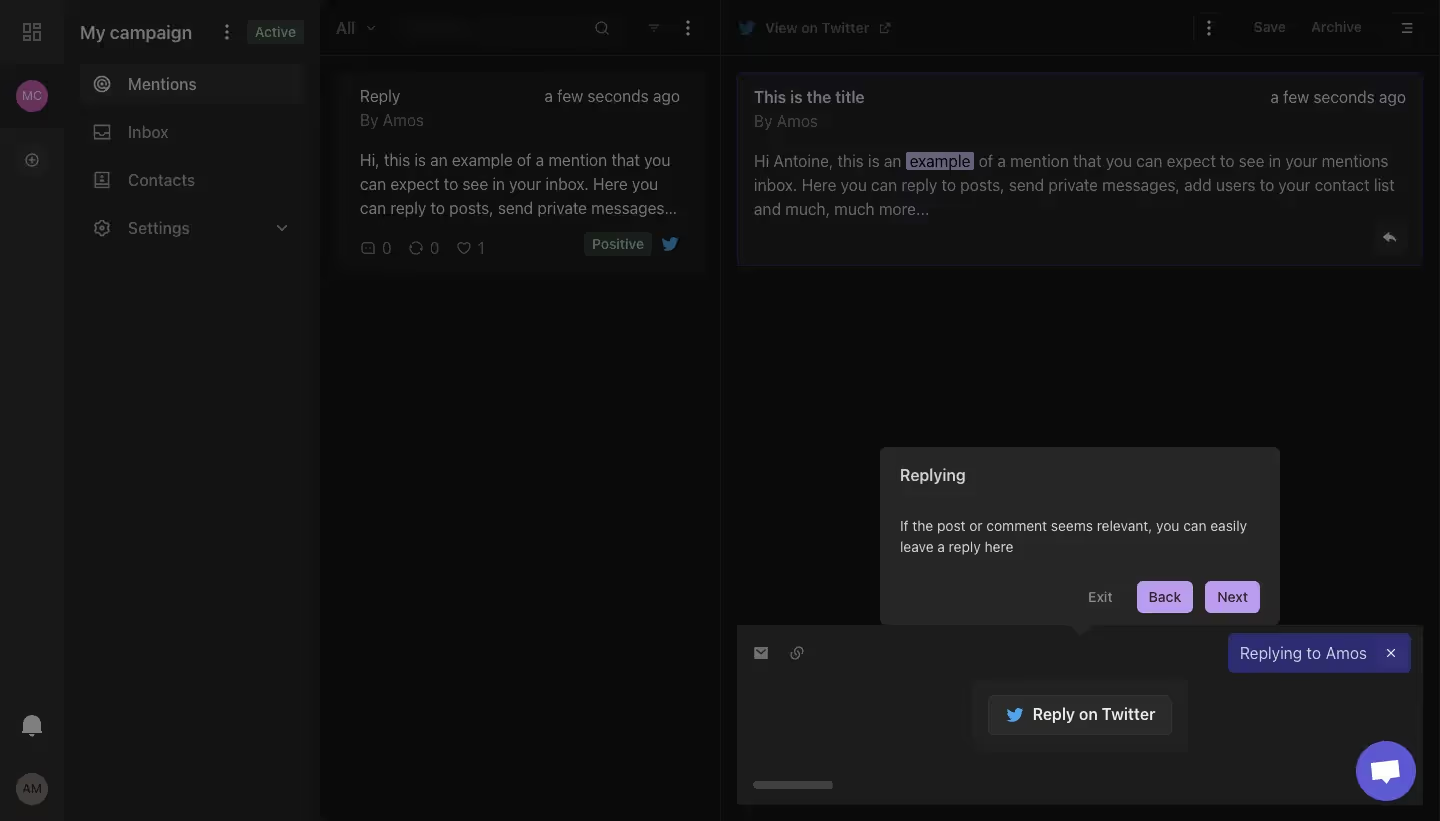
Conclusion
Interactive product tours are the compass that guides users through the labyrinthine world of SaaS applications. By simplifying complexity, accelerating time-to-value, and reducing cognitive load, these tours ensure that users have a seamless onboarding experience.
As a SaaS design expert, your mission is clear: create tours that engage, educate, and empower users. Remember to understand your users' needs, start with the basics, keep it interactive, use visuals wisely, provide contextual help, encourage progress, make it skippable, and continuously gather feedback.
With these strategies in your toolkit, you'll transform your SaaS onboarding into a journey that users not only survive but thoroughly enjoy. So, go ahead, design those interactive product tours, and watch as your users embark on a successful and fulfilling SaaS adventure.
research
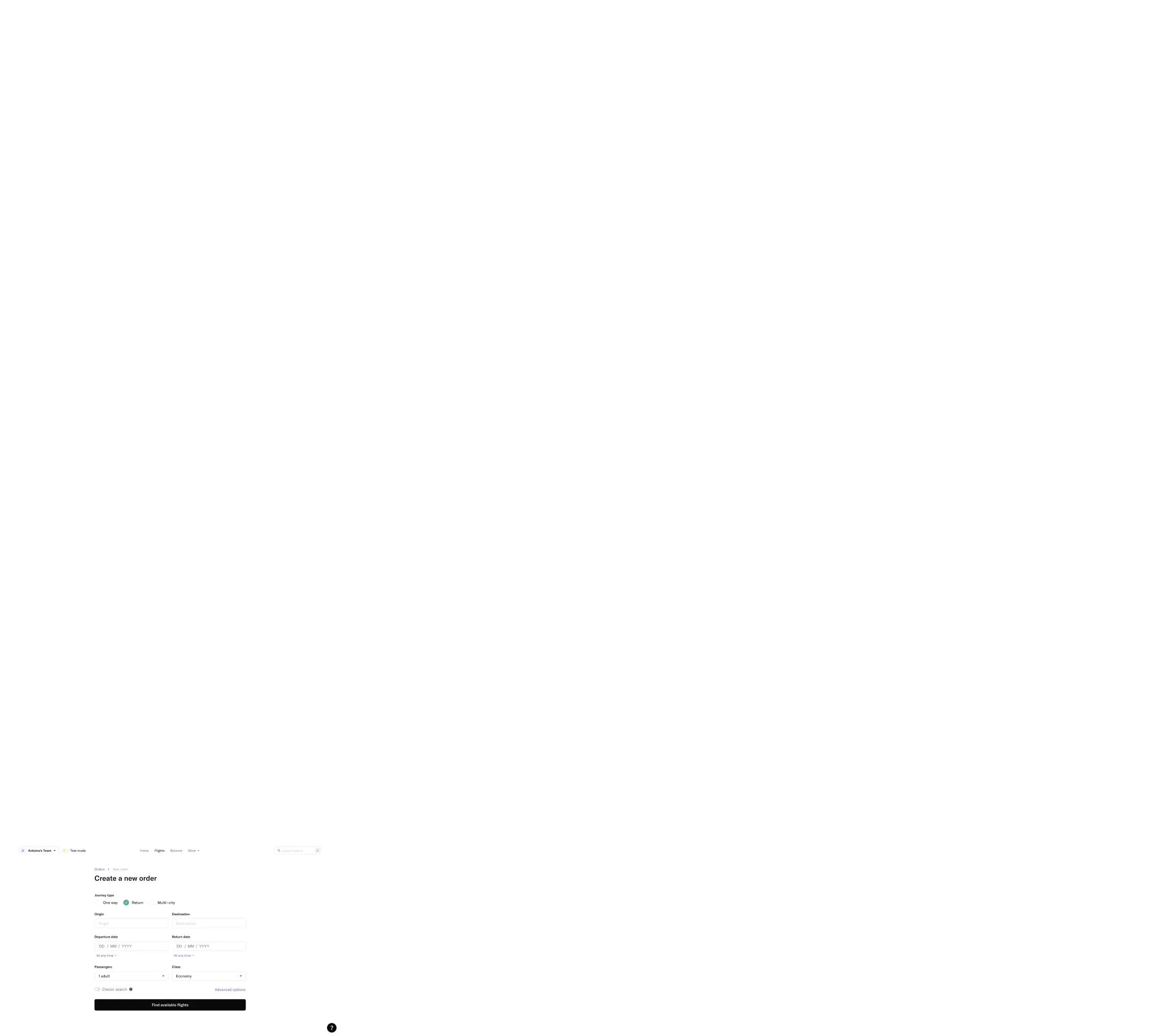
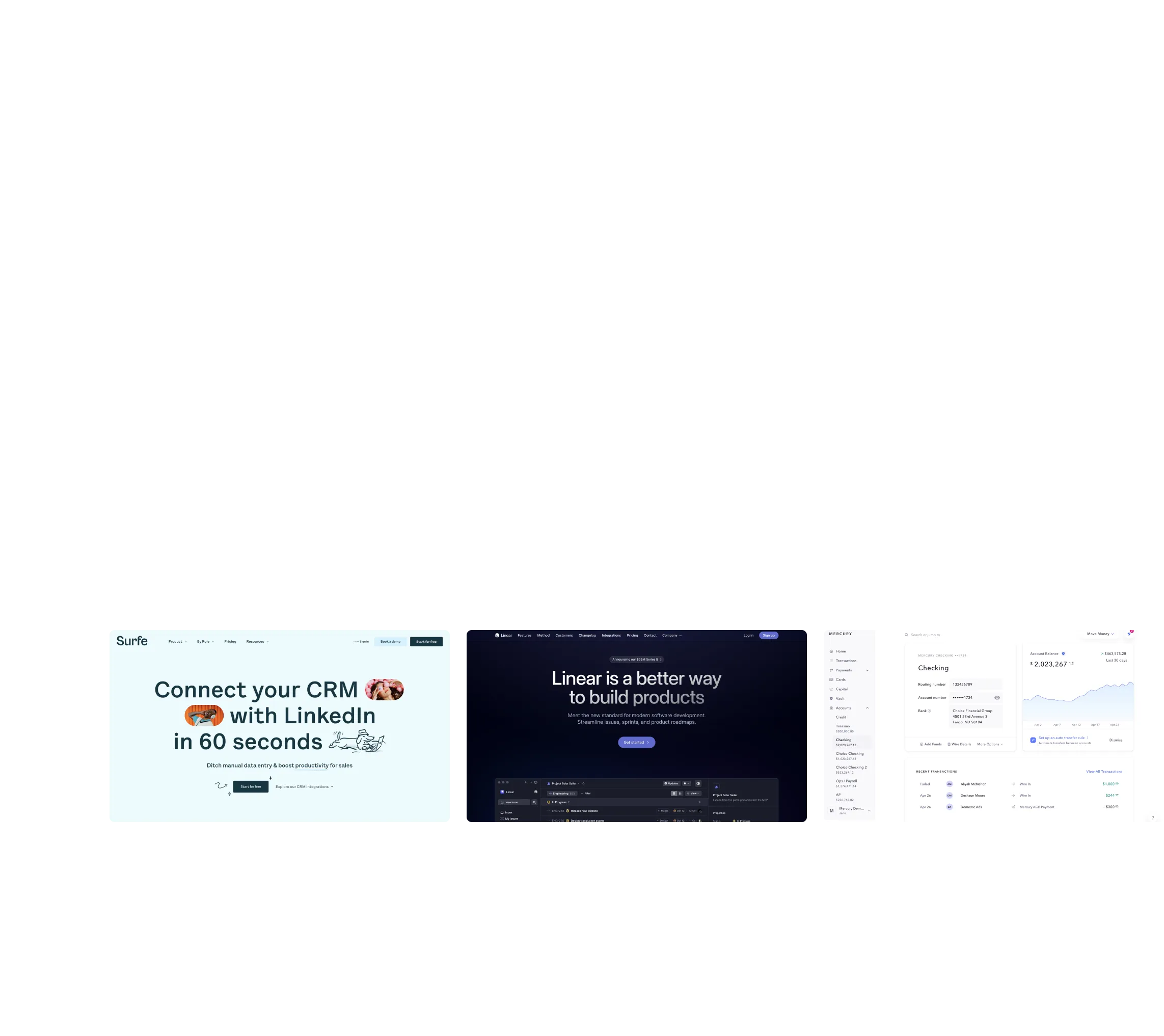
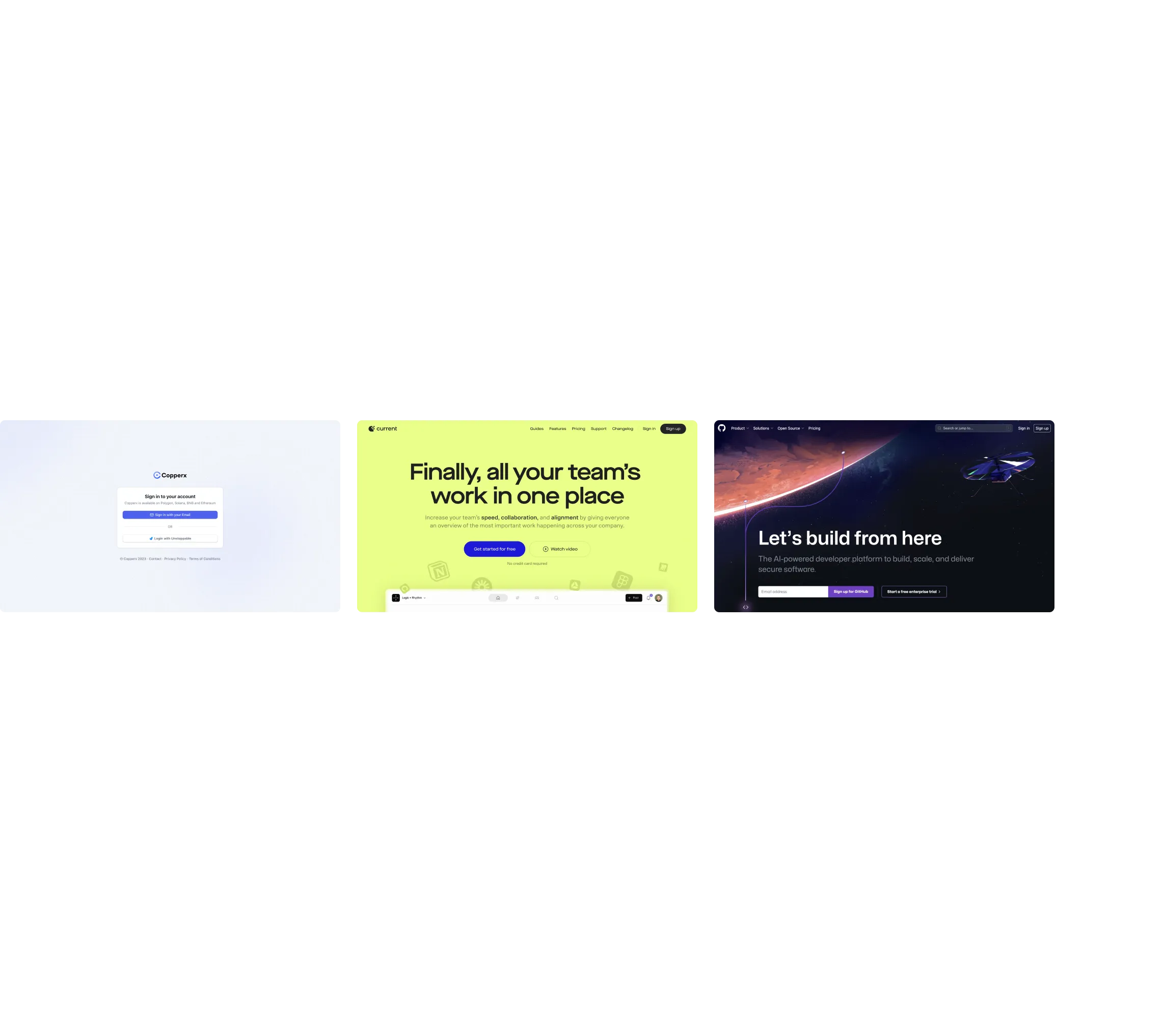
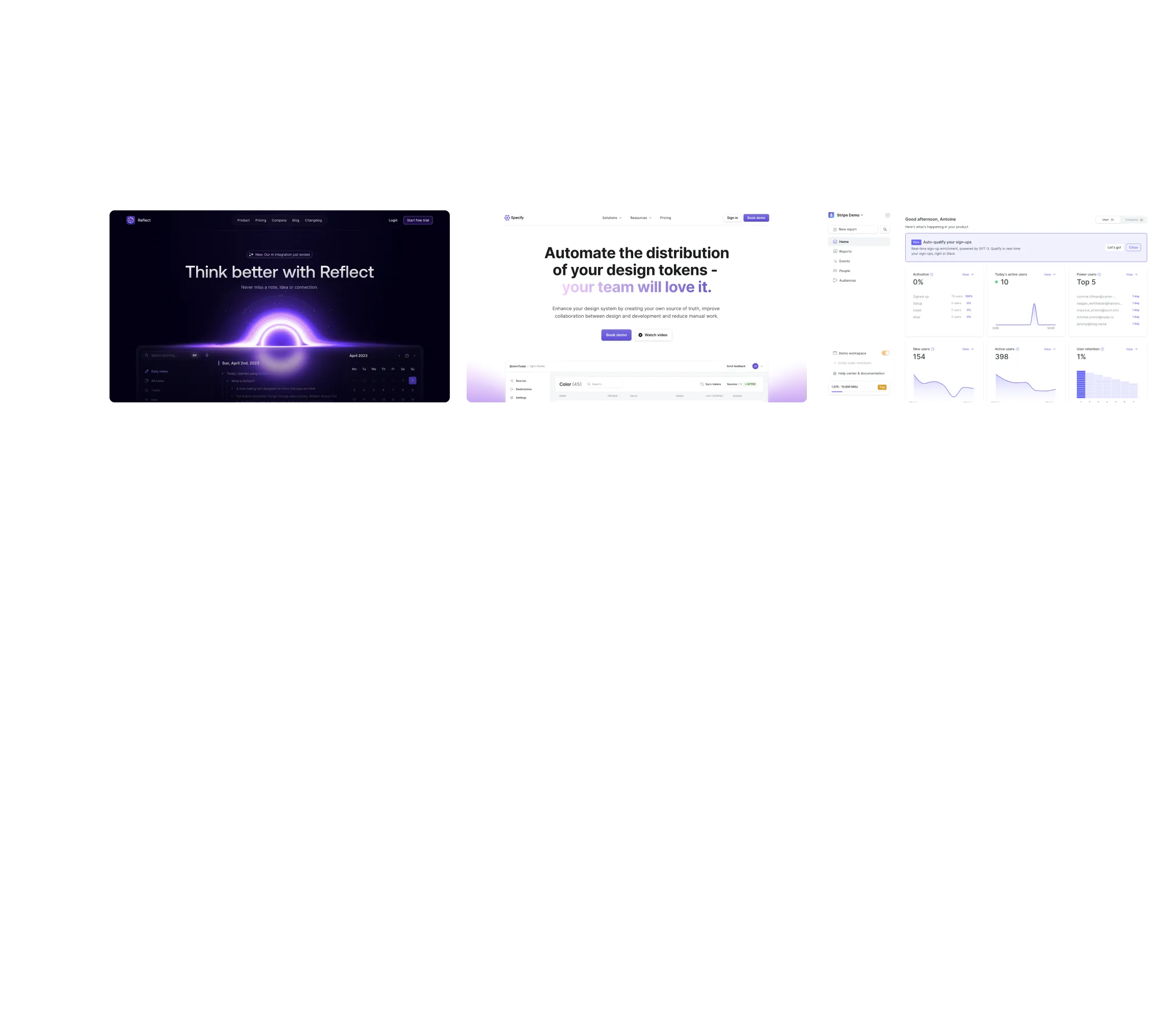
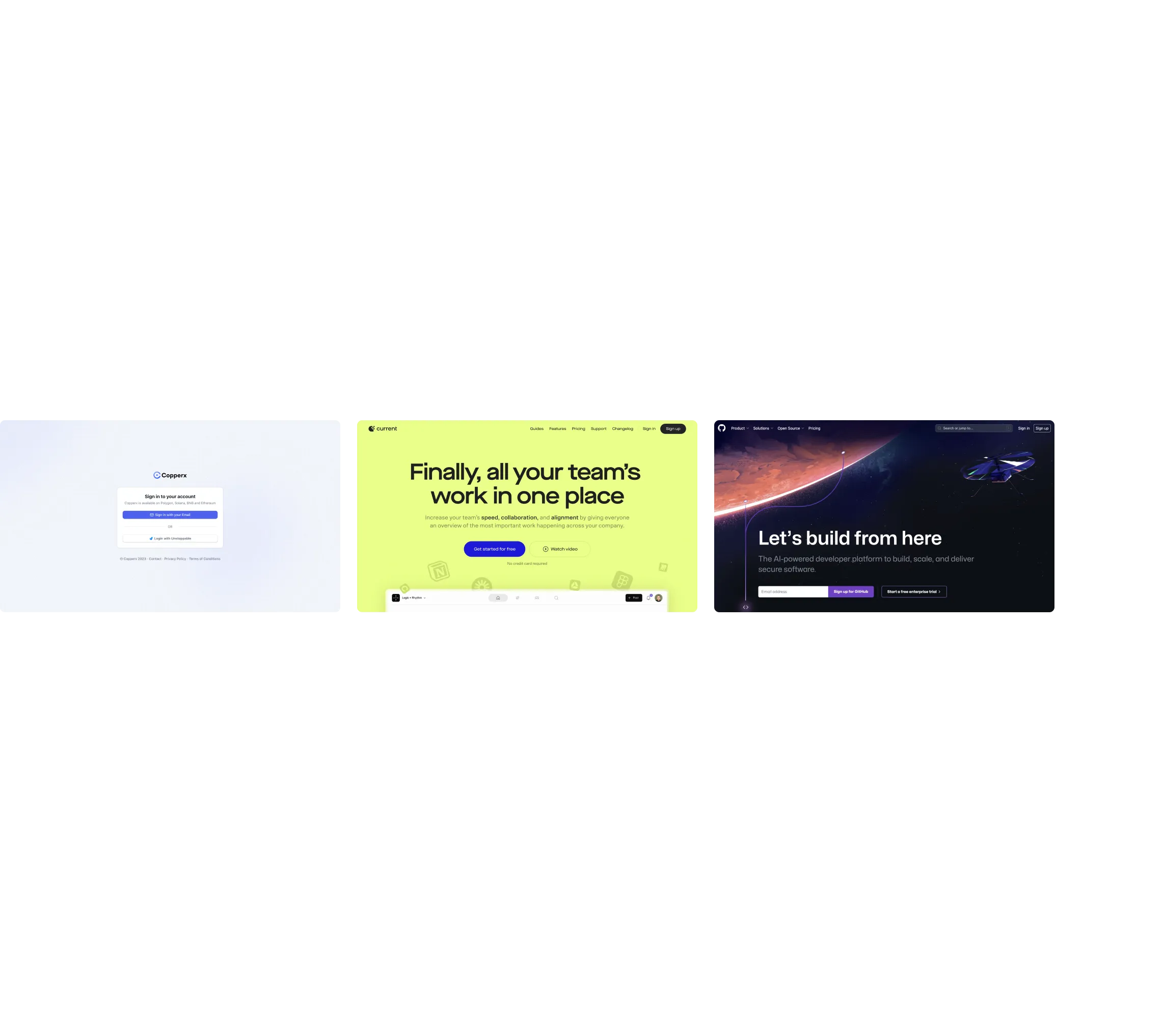
.webp)