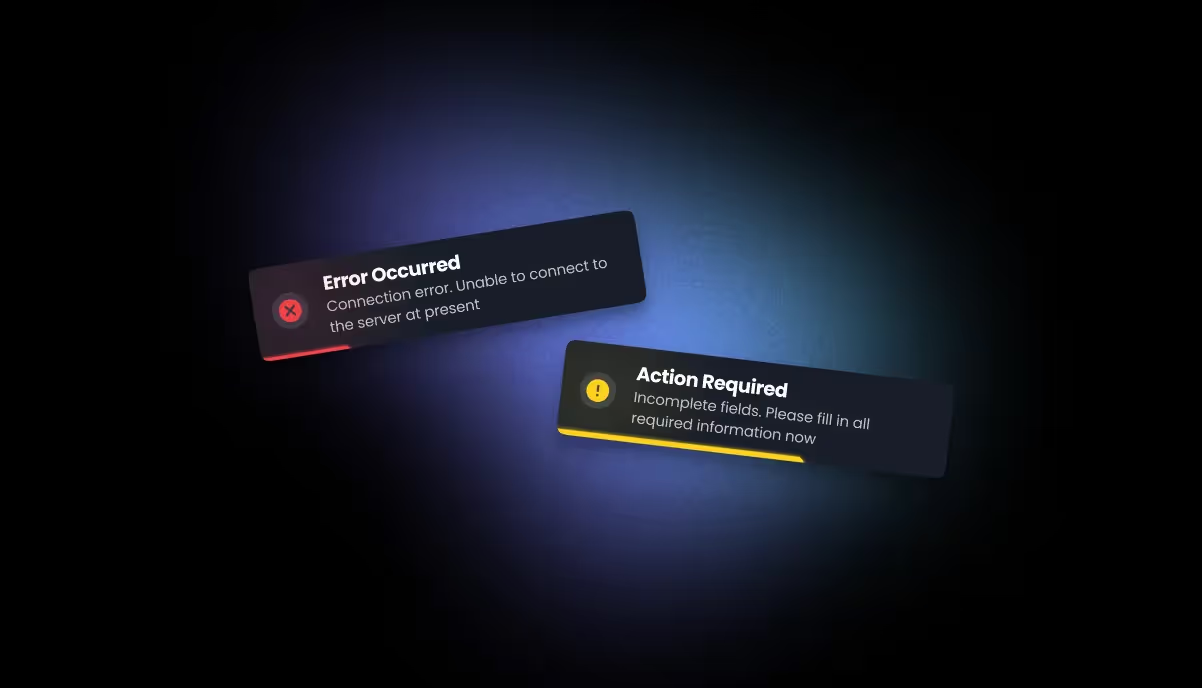It's not uncommon for users to make mistakes while navigating through SaaS products. When they do, it's essential for SaaS providers to guide them effectively without causing frustration. In this article, we'll delve into the intricacies of addressing user errors in SaaS applications. We'll be specific about what users might do wrong, how to handle these situations, and the importance of user-friendly error resolution. So, let's get started!
Understanding User Errors:
User errors in SaaS can encompass a wide range of actions, from incorrect data input to misinterpreting interface elements. Being specific about these errors is crucial to providing precise solutions.
- Incorrect Data Input:
One of the most common user errors in SaaS is entering incorrect data. Users might input invalid email addresses, passwords, or other information required for registration or login. - Navigation Confusion:
Users may get lost within the application's interface, not knowing how to navigate between pages, access features, or return to the home screen. - Feature Misuse:
Another frequent user error involves misunderstanding or misusing certain features. This can lead to unintended consequences and frustrations. - Data Loss:
Users can accidentally delete important data, such as files or messages, and may not know how to recover it.

Addressing User Errors:
Being specific about addressing user errors involves not only identifying the errors but also offering user-friendly solutions.
- Clear Error Messages:
When users enter incorrect data, provide error messages that explicitly state what went wrong. For example, "Invalid email address format" is more helpful than a vague error message like "Try again." - User Guidance:
To resolve navigation confusion, incorporate in-app guides or tutorials that walk users through the interface. Use step-by-step instructions with visuals to make it easier for them. - Feature Tutorials:
For feature misuse, offer video tutorials or tooltips that explain how to use the features correctly. Include analogies and metaphors to simplify complex functionalities. - Data Recovery:
To address data loss, implement a trash or recycle bin feature that allows users to recover deleted items. Provide clear instructions on how to use this feature.

Importance of User-Friendly Error Resolution:
User-friendly error resolution is about making the process as smooth and frustration-free as possible.
- Minimizing User Frustration:
When users encounter errors, they're already in a state of frustration. Clear, specific guidance can minimize this frustration and improve the overall user experience. - Boosting User Confidence:
When users know that their mistakes can be easily rectified, they are more likely to explore and engage with the application without fear. - Reducing Support Requests:
Specific error messages and clear resolution paths can reduce the number of support requests, freeing up your team's resources for more complex issues. - Building Trust:
Effective error resolution fosters trust between users and your SaaS platform. Users feel confident that the application has their back.
Conclusion:
User errors are an inevitable part of the user experience. However, being specific about what users do wrong and providing user-friendly error resolution can turn these mistakes into opportunities for growth and improvement. Remember, it's not just about the technology; it's about the human experience. By engaging with users in a conversational style, offering clear guidance, and being empathetic to their needs, SaaS providers can create a seamless and enjoyable user journey. So, the next time a user makes a mistake, turn it into a chance to showcase your SaaS's excellence in customer support and user satisfaction.
research
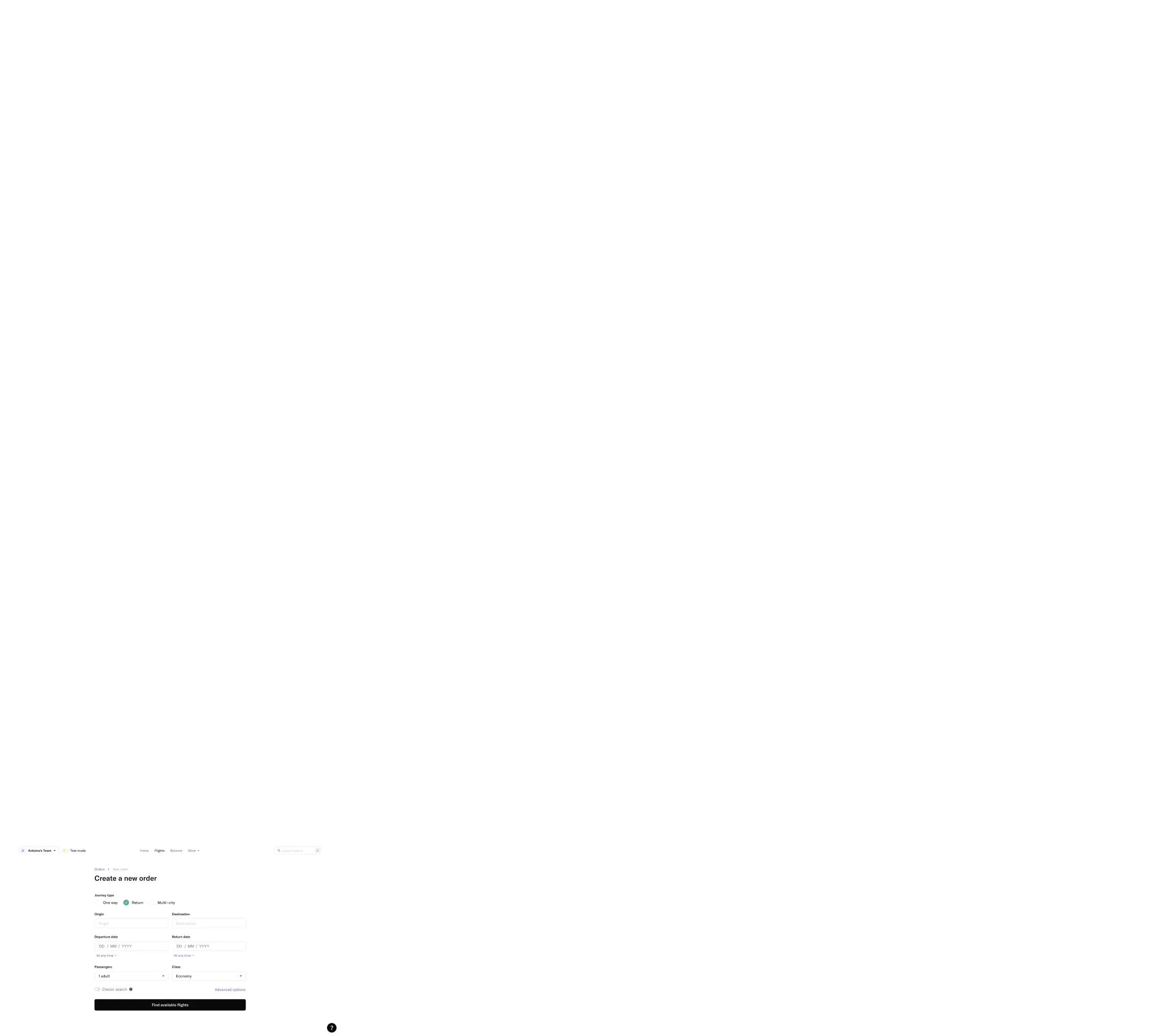
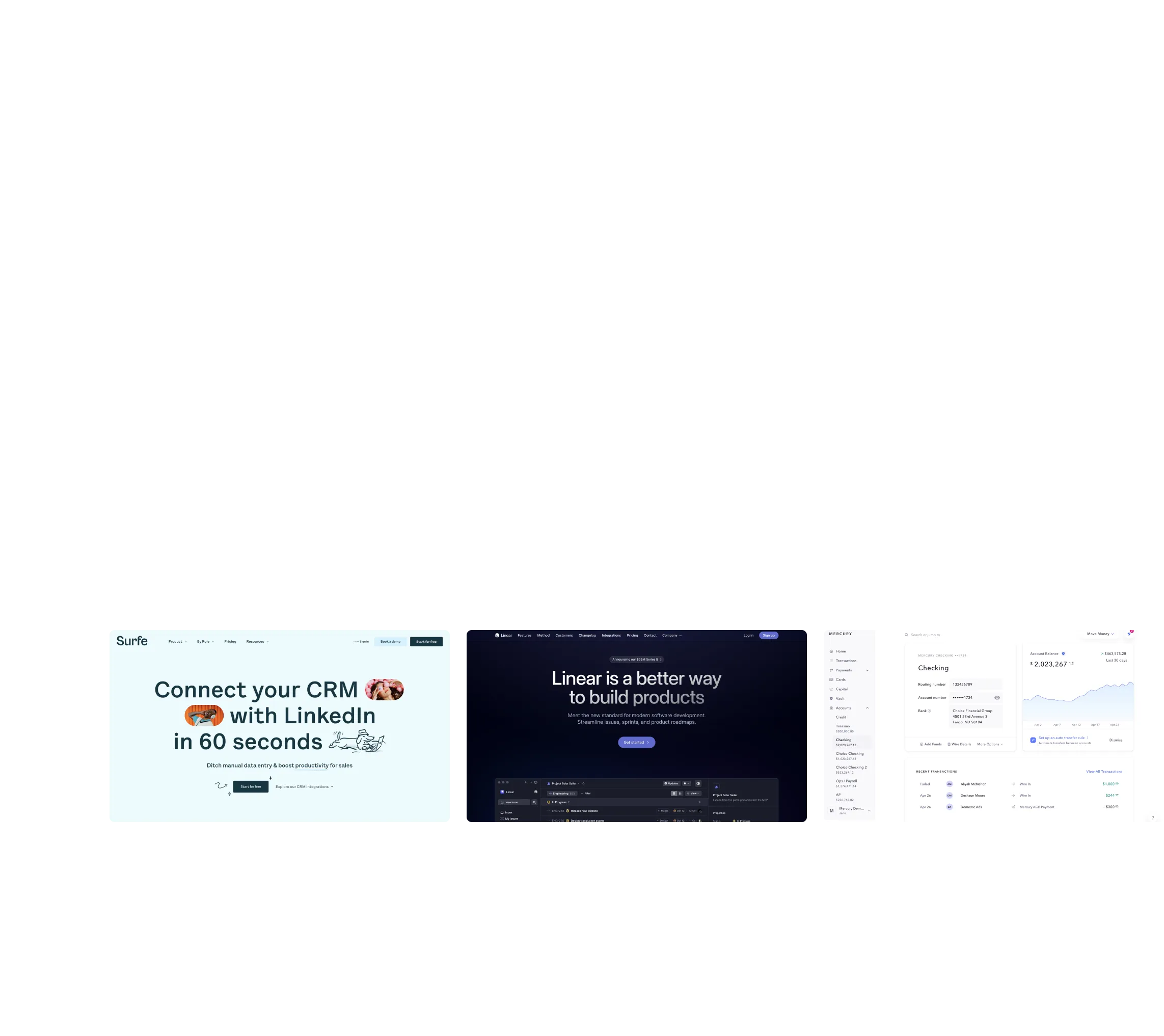
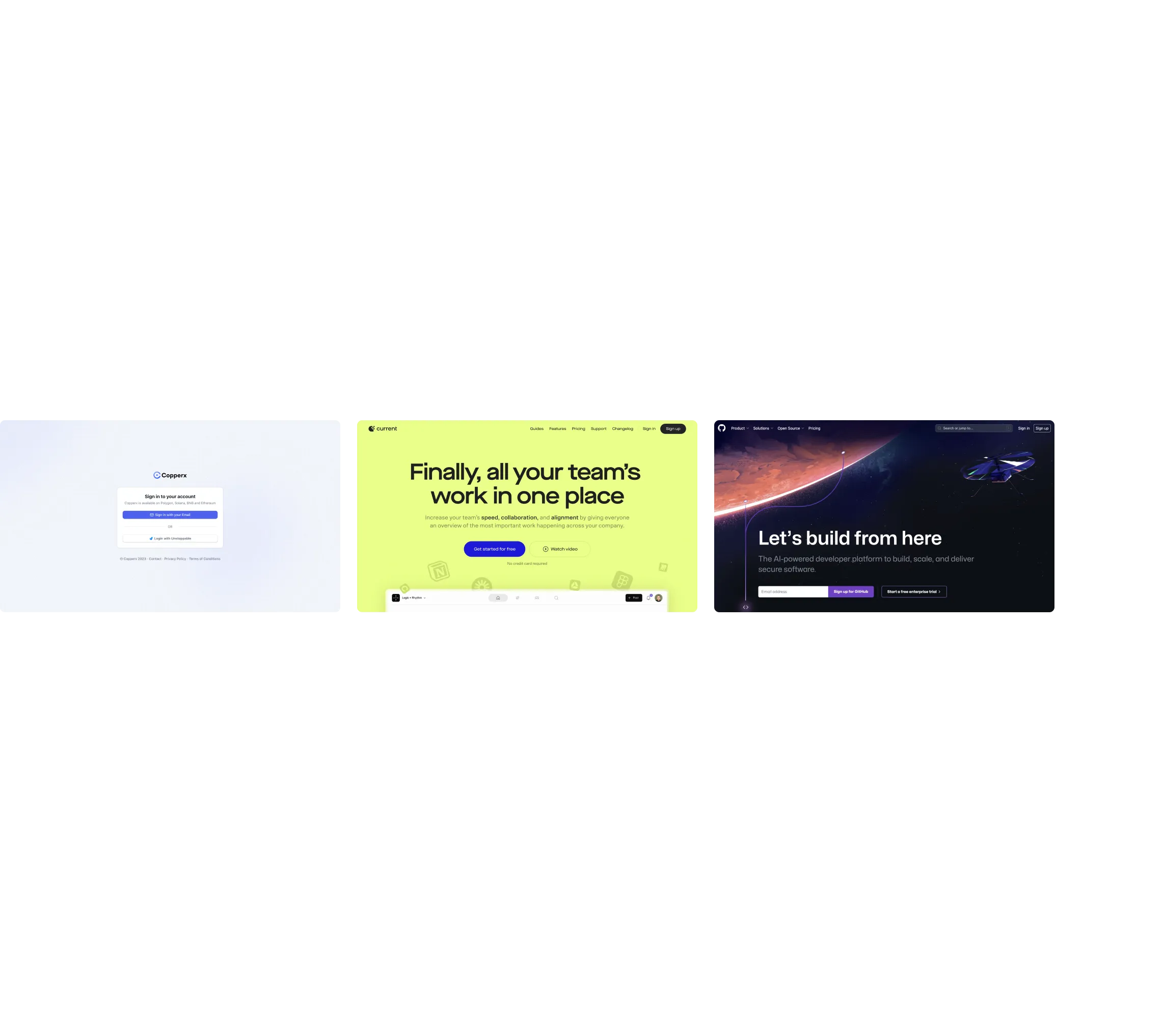
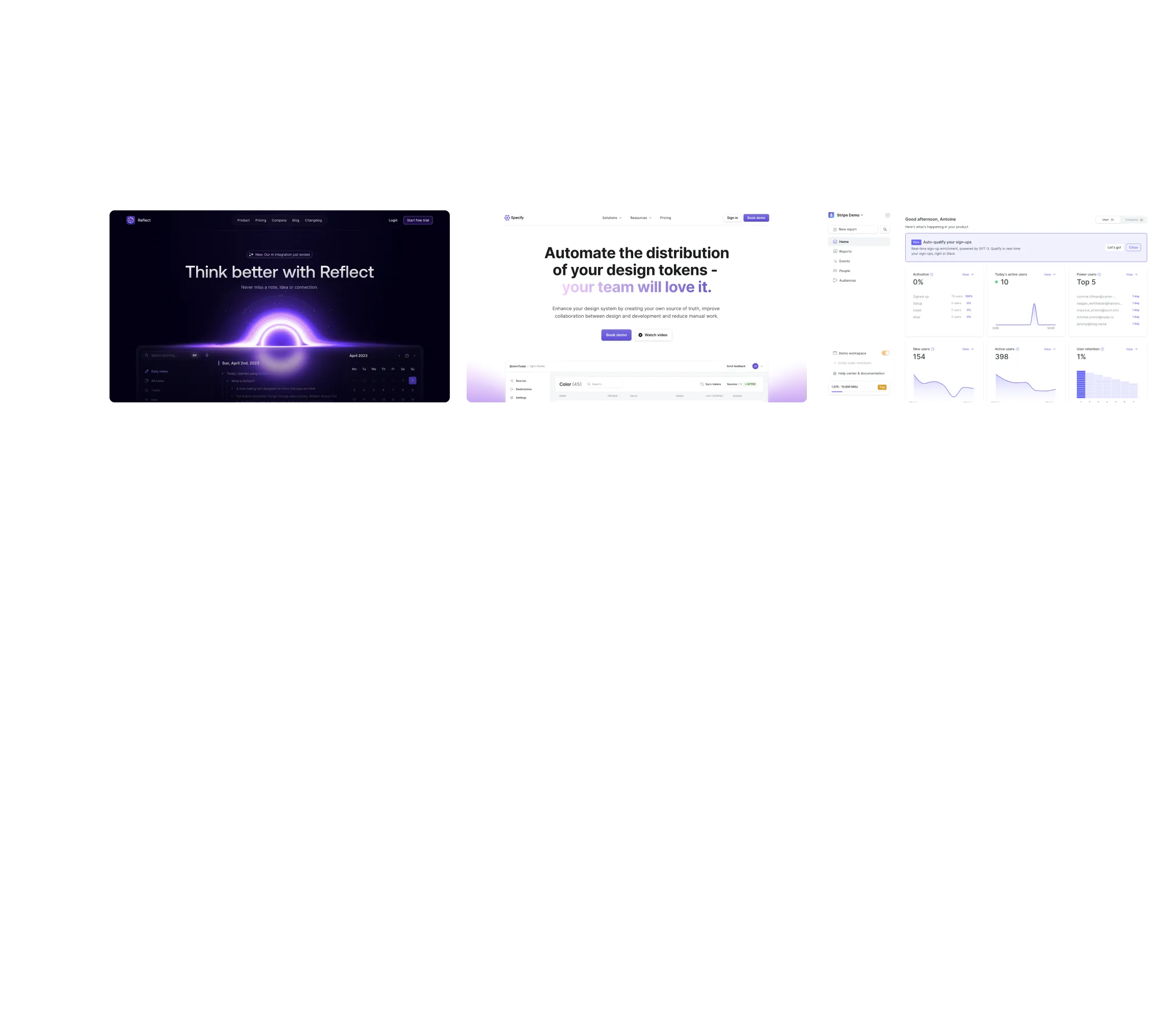
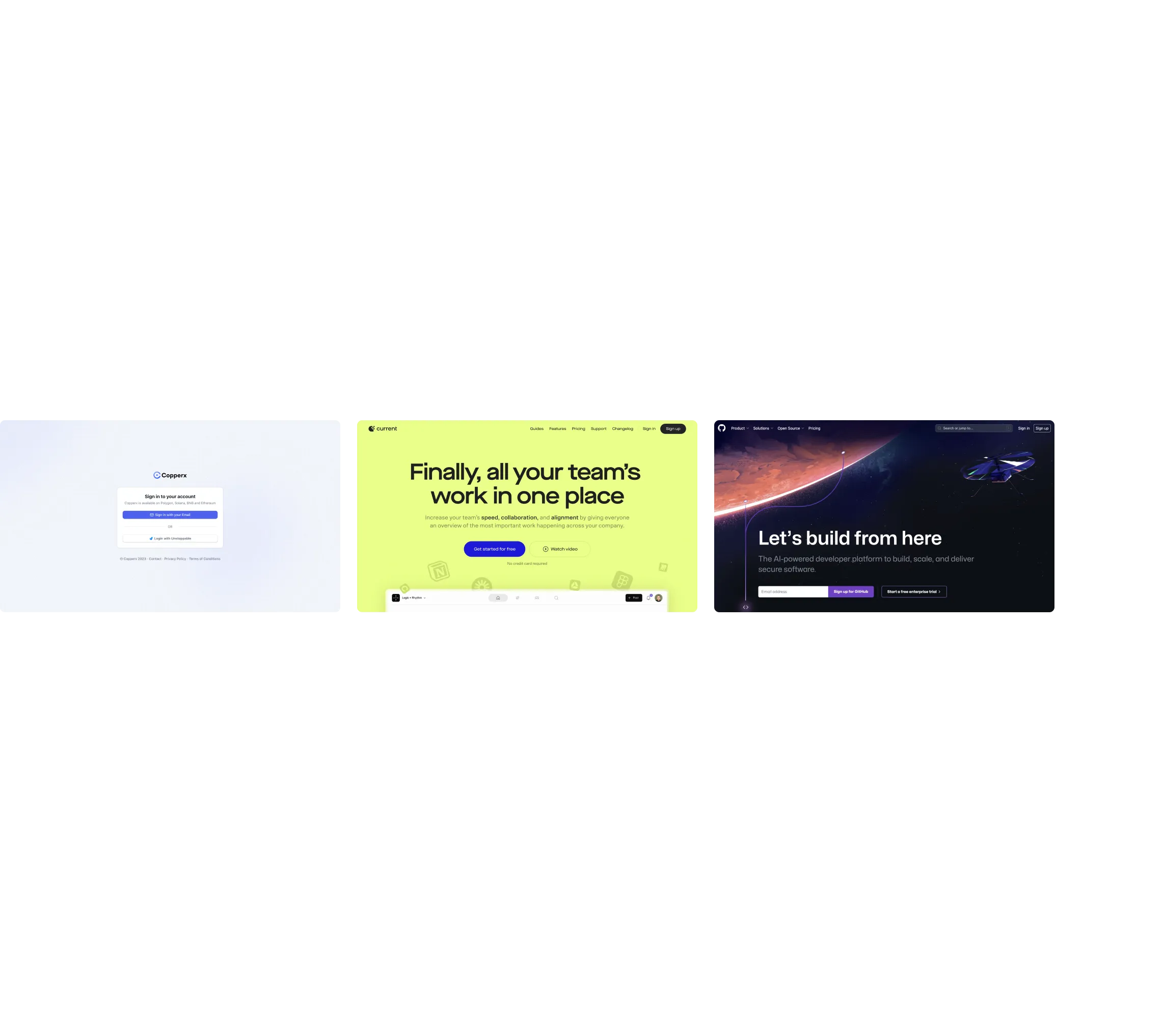
.webp)